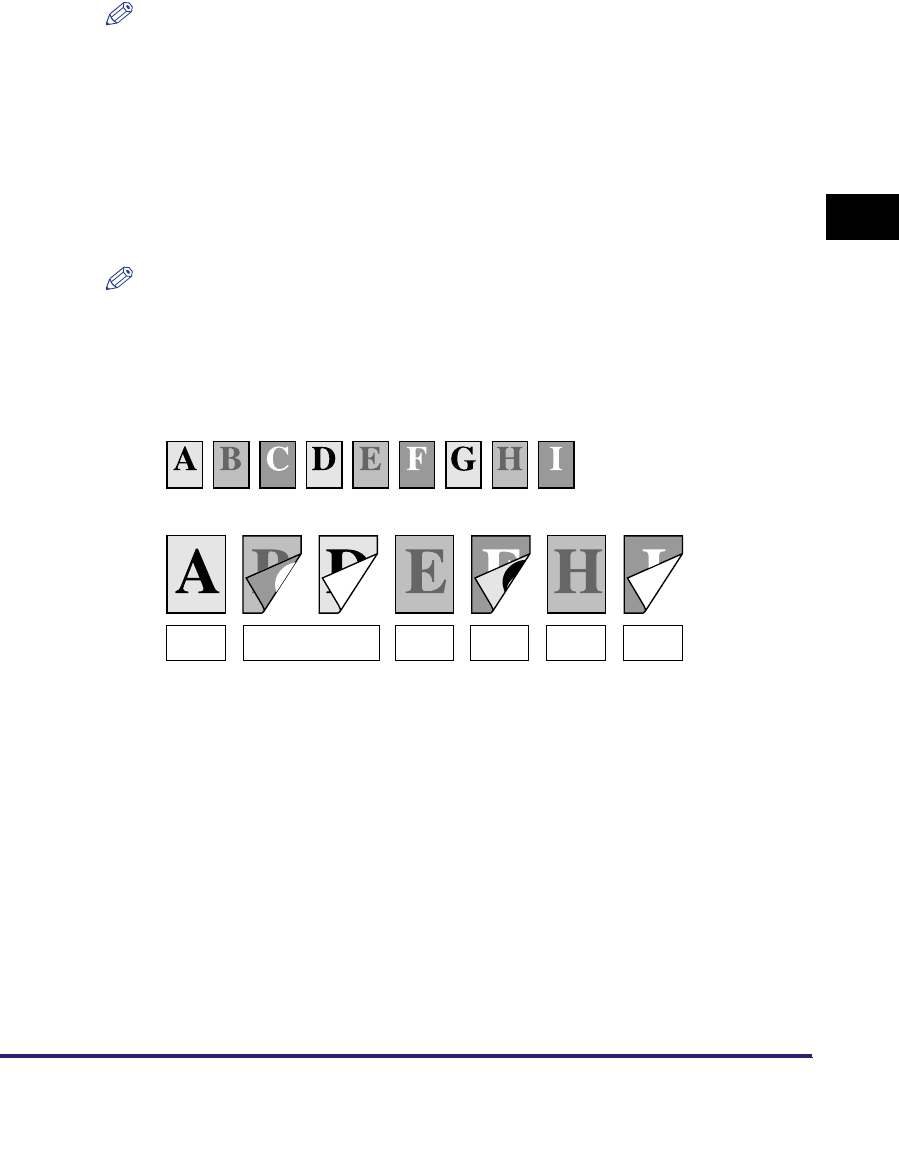
Using Cover or Sheet Insertion Options
3-37
3
Basic Print Options
9
In the same way, specify the settings for subsequent inserted sheets
or chapter pages.
NOTE
•
If the sequence number of the inserted sheets or chapter pages differs from that of the insertion
positions, an ascending sequence is applied after clicking [Done].
•
The available range for the insertion position is from pages 2 to 999.
10
Click [OK].
The [Inserting Sheet Settings] dialog box closes.
11
Click [OK].
NOTE
For example, making the following settings for a nine page document results in the output shown
below:
- Front cover page is printed on the front side
- Pages 5 and 8 are specified as chapter pages
- [2-sided Printing] is specified for body pages
Nine Page Document
Output Result
Cover
Page
Chapter
Page
Chapter
Page
Body
Page
Body
Page
Body Page
123456789
1 5 8
3
7


















