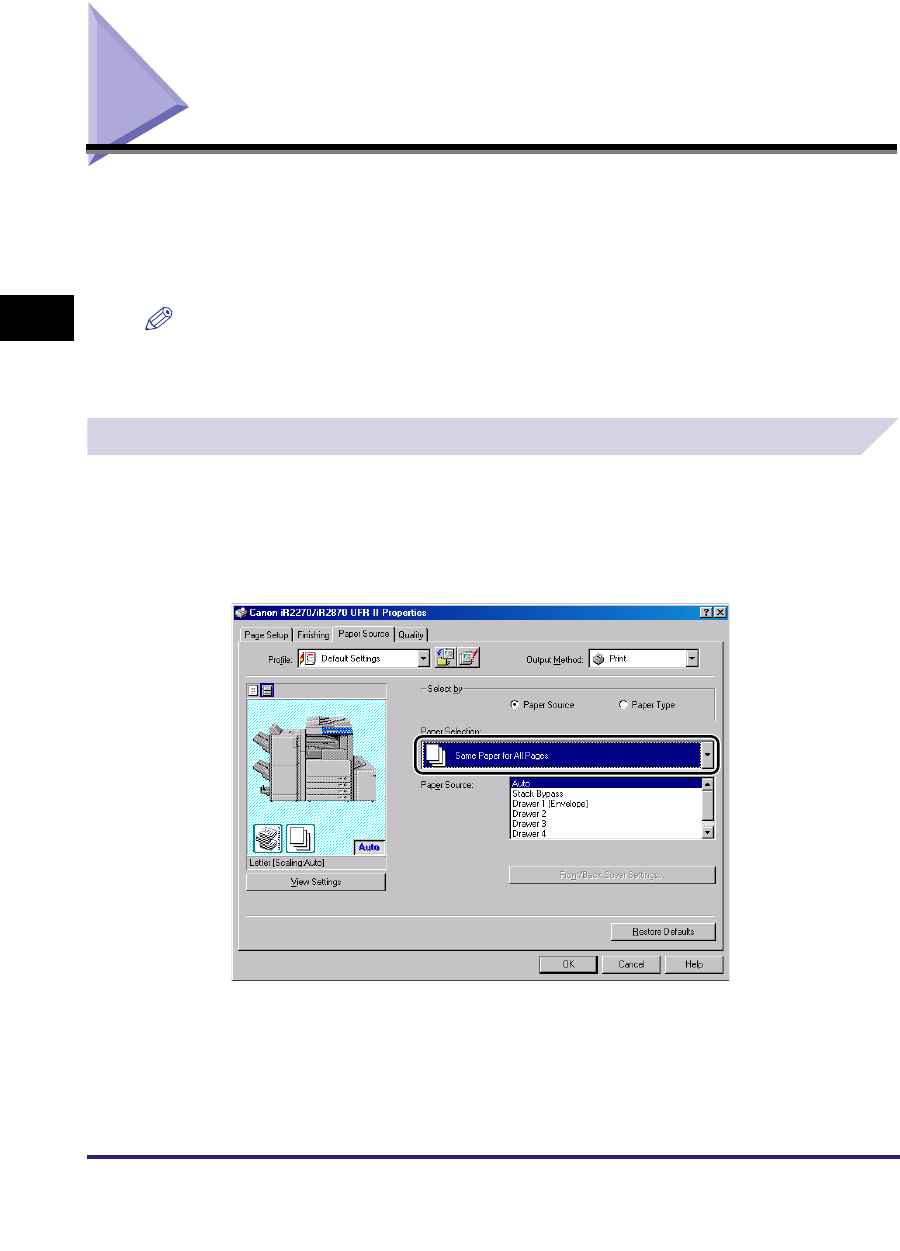
Specifying the Paper Source
3-26
3
Basic Print Options
Specifying the Paper Source
The [Paper Source] sheet enables you to specify the settings for the paper source.
The type of paper and loading method can be set under [Paper Selection].
Use the Paper Selection setting to specify whether to print all the pages from one paper source
or to print the pages from different paper sources.
NOTE
For printers other than the LBP3460, you can also specify whether the paper loading method is
according to paper source or paper type. To specify the paper loading method, select [Paper Source] or
[Paper Type] under [Select by] in the [Paper Source] sheet.
Printing All the Pages from the Same Paper Source
1
From the printer properties dialog box, click the [Paper Source] tab.
2
Select [Same Paper for All Pages] from [Paper Selection].


















