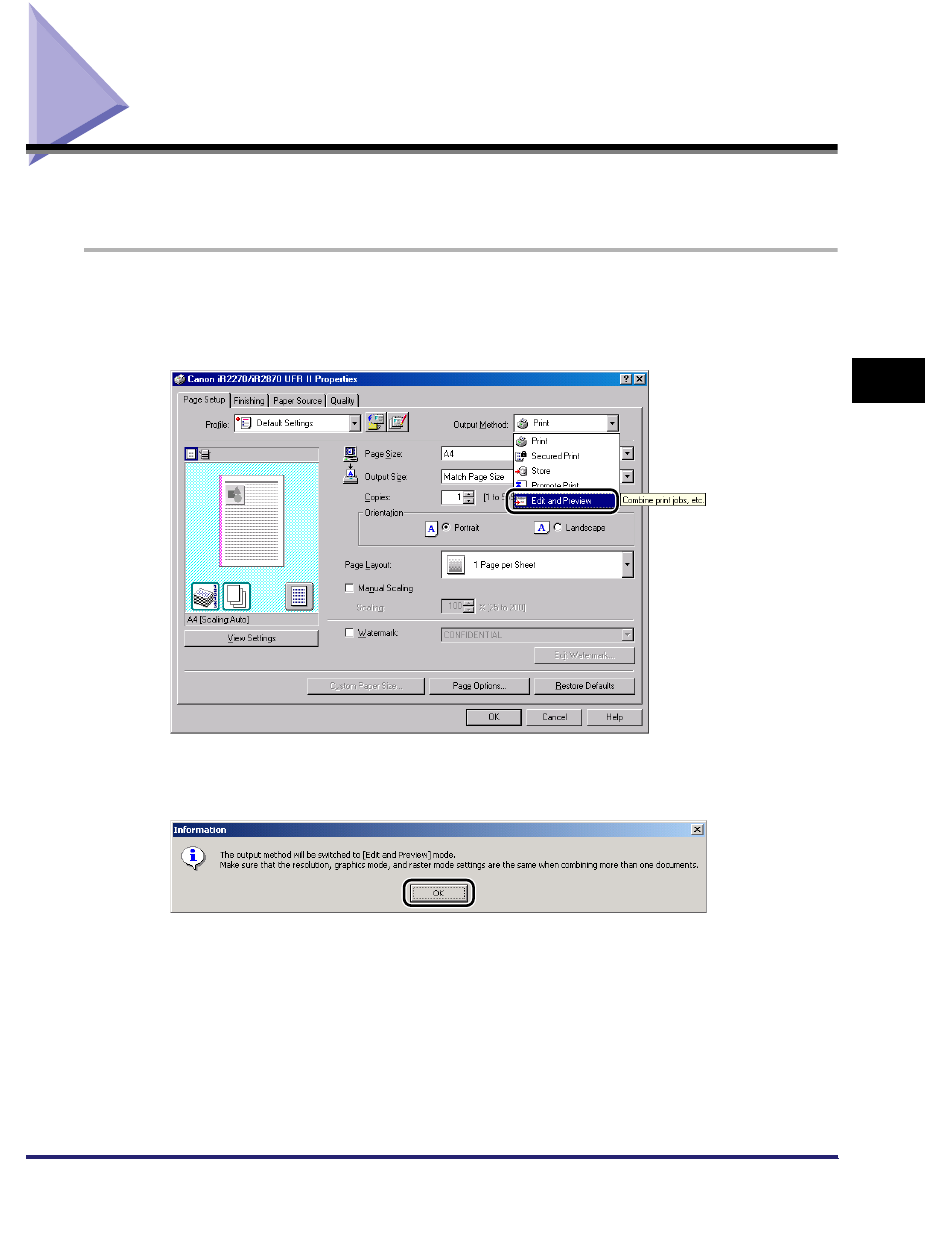
Editing Multiple Print Documents Together
4-17
4
Special Print Options
Editing Multiple Print Documents Together
You can edit and print two or more documents created using different application software as a
single document.
1
From the printer properties dialog box, select [Edit and Preview] from
[Output Method] in the [Page Setup], [Finishing], [Paper Source], or
[Quality] sheets.
2
Click [OK] in the message box to switch to the Edit and Preview mode.


















