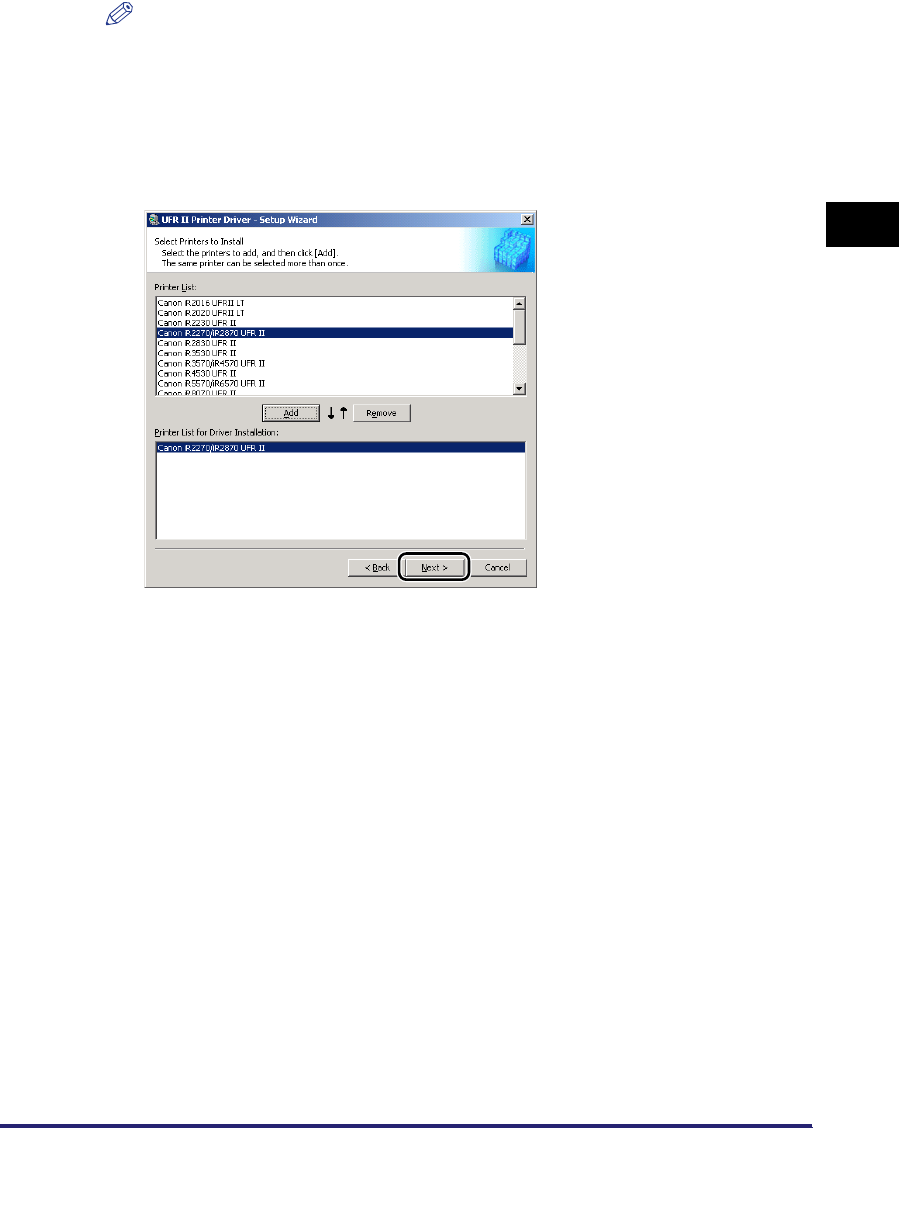
Installing the Software
2-7
2
Getting Started
NOTE
•
You can also add a printer driver to [Printer List for Driver Installation] by double-clicking the
printer driver under [Printer List].
•
To delete a printer driver that you do not want to install from [Printer List for Driver Installation],
select the appropriate printer driver
➞
click [Remove].
10
Verify that the printer drivers you want to install are selected in the
[Printer List for Driver Installation] ➞ click [Next].


















