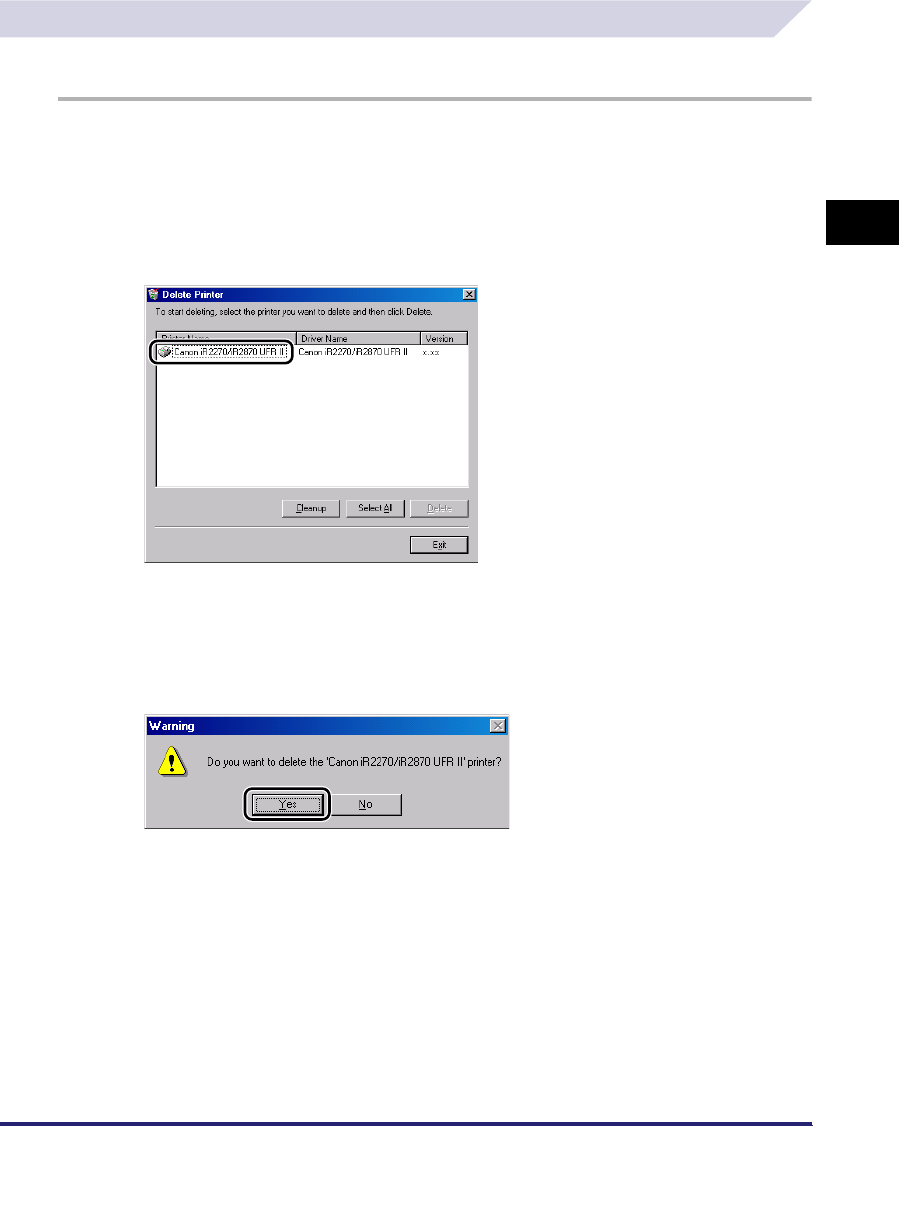
Installing the Software
2-37
2
Getting Started
Uninstalling the Printer Driver
It is recommended that you use the Uninstaller to uninstall an unnecessary driver.
1
On the [Start] menu, point to [Programs] ➞ [Canon Printer Uninstaller]
➞ click [UFR II Printer Driver Uninstaller].
2
In the [Delete Printer] dialog box, select the printer driver you want to
delete.
3
Click [Delete].
4
Click [Yes] to confirm the deletion.


















