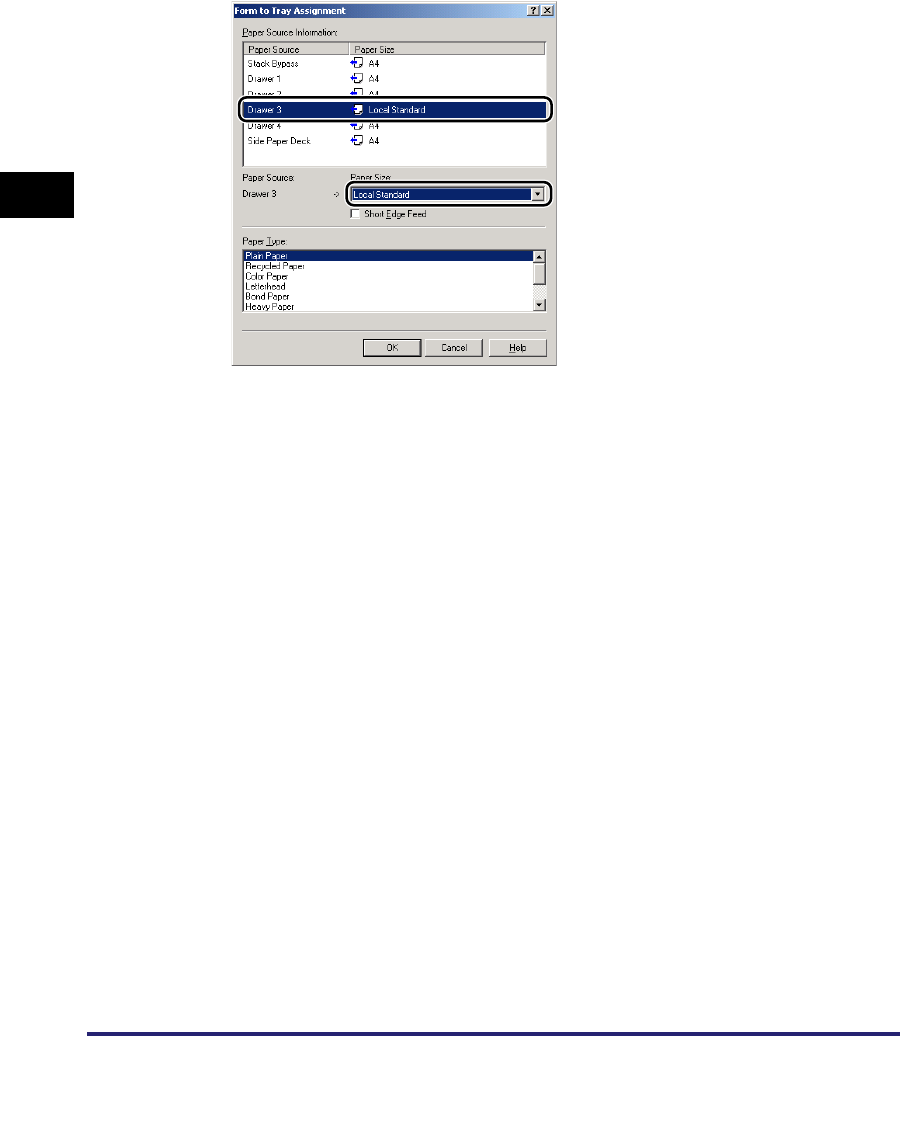
Printing on Custom Paper
3-48
3
Basic Print Options
4
From [Paper Source Information], select the paper source in which the
local standard paper is loaded ➞ select [Local Standard] from [Paper
Size].
5
Click [OK] in the [Form to Tray Assignment] dialog box.
6
Click [OK] in the printer properties dialog box.


















