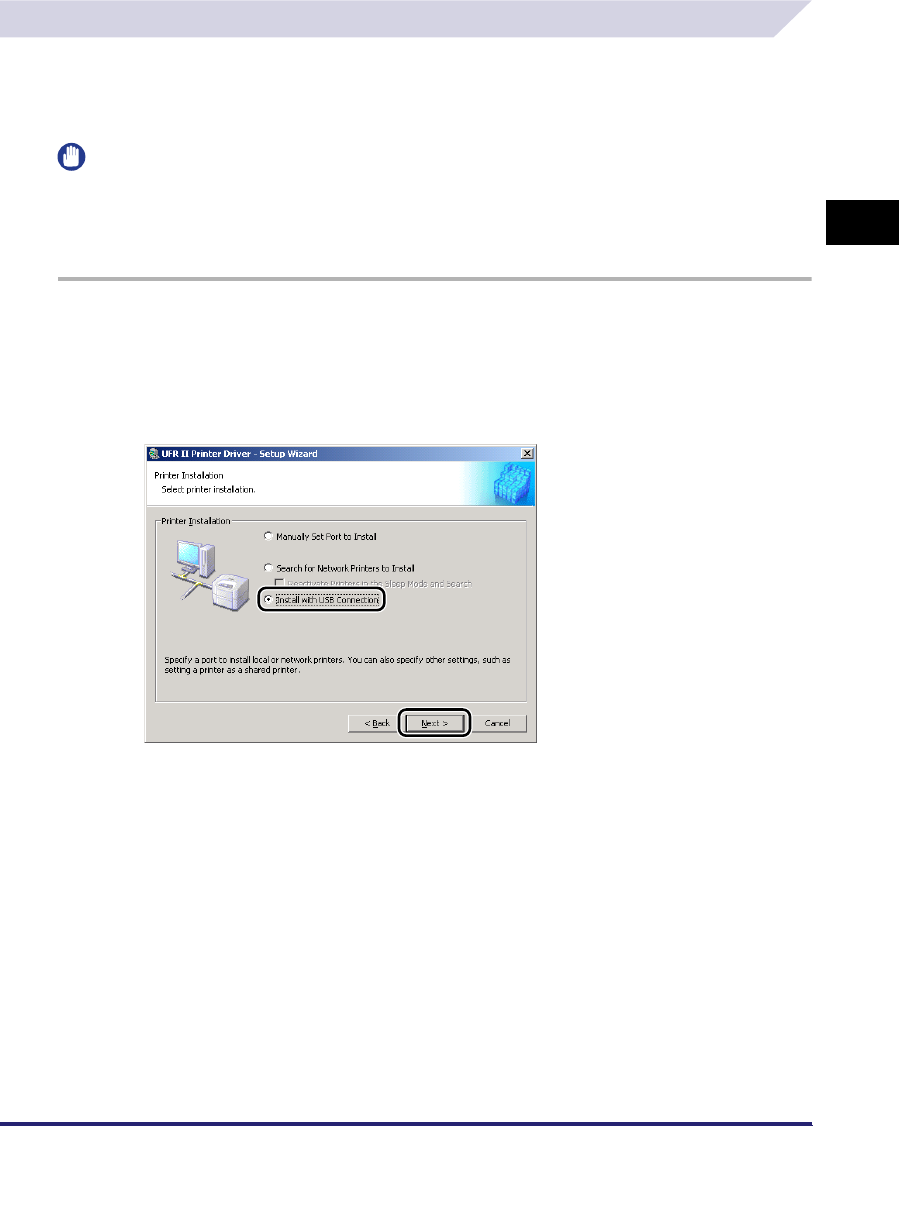
Installing the Software
2-21
2
Getting Started
USB Connection Installation
To install the printer driver through a USB connection, follow the procedure below.
USB Standard Installation
IMPORTANT
•
Before installing a printer driver through a USB connection, turn the printer OFF. Turn the power back
ON only if the instruction to do so appears on the screen during installation.
•
In a USB environment, you cannot set up the printer configuration automatically or use the Job
Accounting feature.
1
Start the Installer ➞ follow the instructions in the dialog box.
See steps 1 to 6 of "Standard Installation," on p. 2-3.
2
Select [Install with USB Connection] ➞ click [Next].
3
Click [Yes] in the message box to proceed.
File copying starts.


















