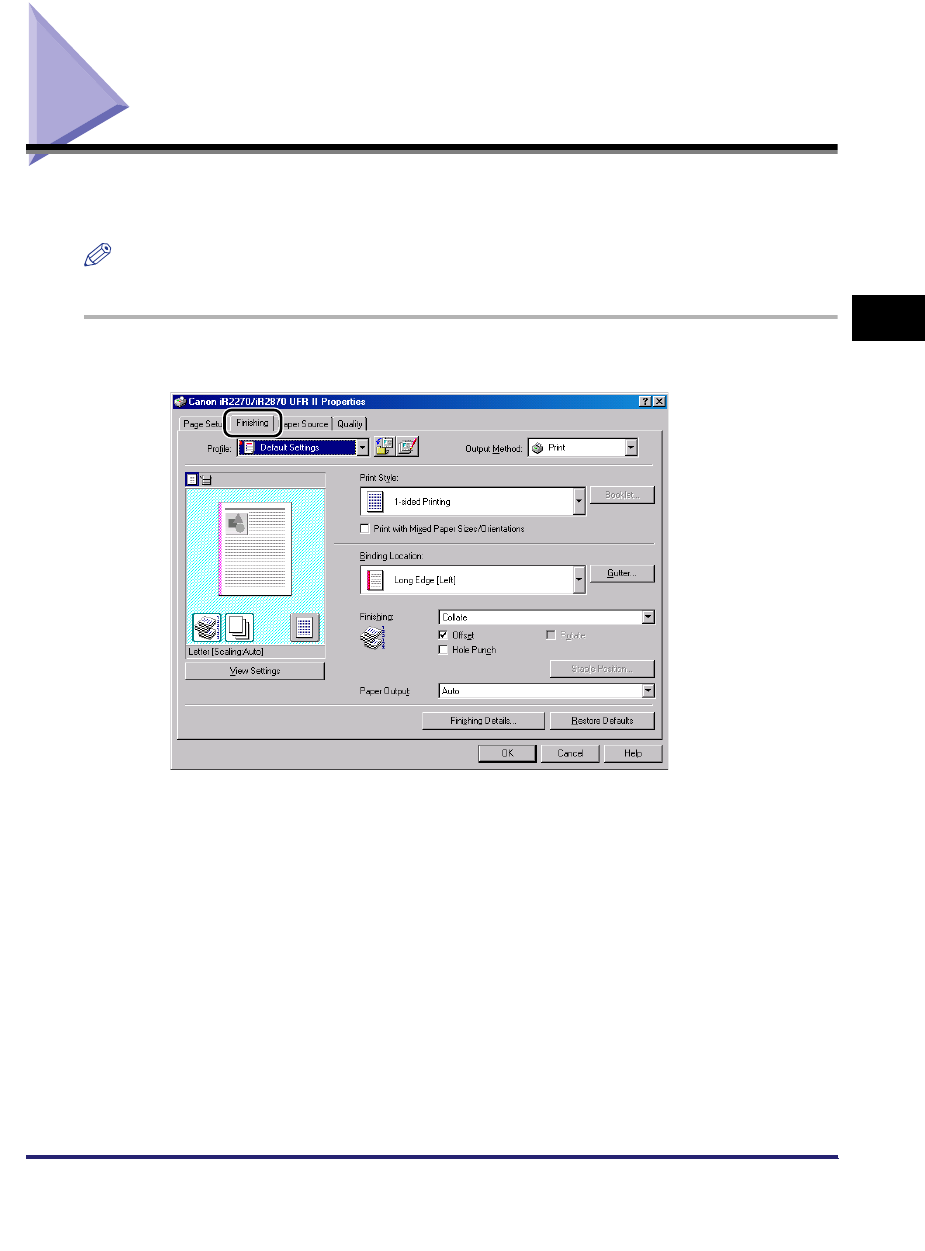
Printing a Banner Page with a Print Job
3-49
3
Basic Print Options
Printing a Banner Page with a Print Job
You can add a banner page to your document when it is printed. The banner page shows the
user's login name, the time at which the job was printed, and the document file name.
NOTE
This option is not available for LBP3460.
1
From the printer properties dialog box, click the [Finishing] tab.


















