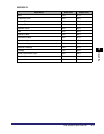Operational Requirements and Restrictions in the Microsoft Cluster Server
Environment
5-6
5
Appendix
7
Select the nodes in which the Canon Driver Information Assist Service
is installed from [Available nodes] ➞ click [Add].
The nodes you selected are added to [Possible owners].
8
Click [Next].
9
Leave [Dependencies] blank in the next dialog box ➞ click [Next].
10
Enter <Canon Driver Information Assist Service> in [Service name] ➞
click [Next].