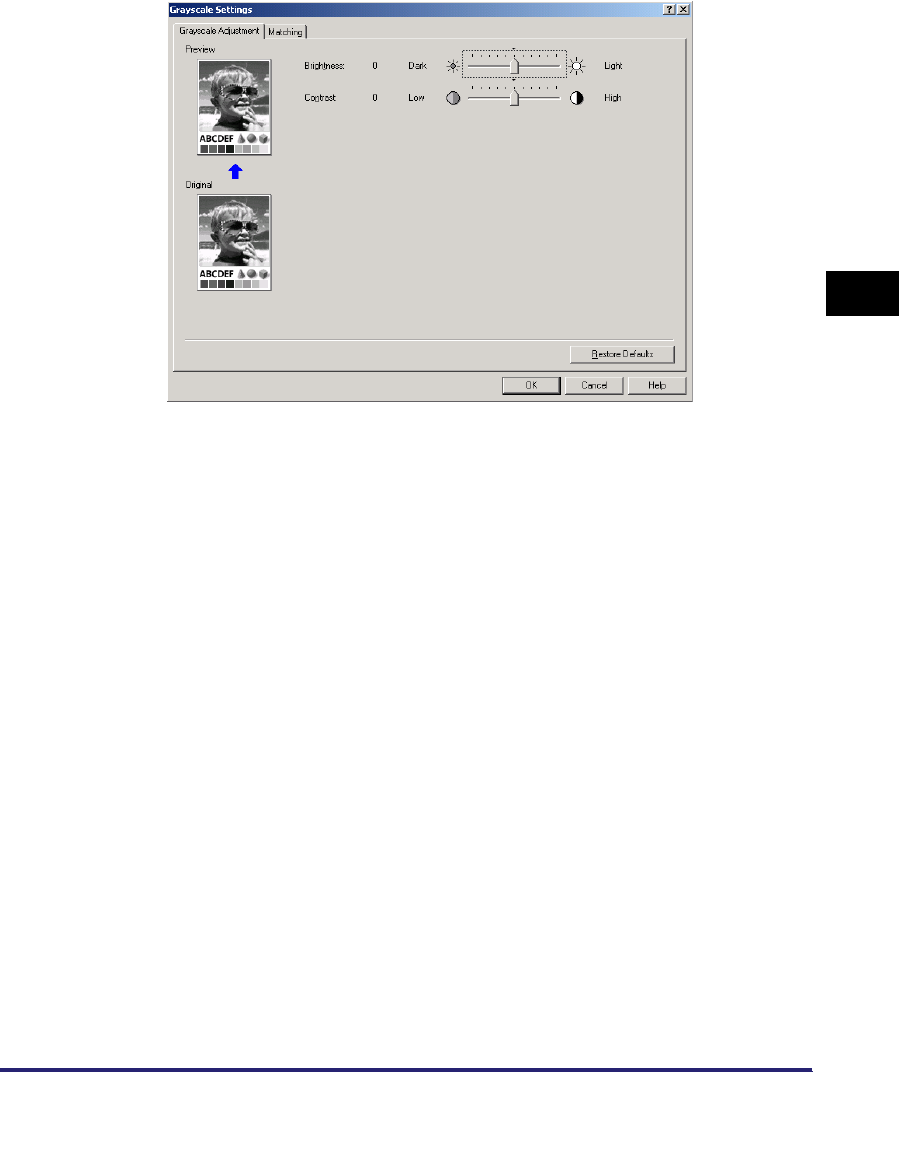
Specifying the Color and Grayscale Settings
4-33
4
Special Print Options
❑ Click [Grayscale Settings].
The [Grayscale Settings] dialog box is displayed.
3
Adjust the brightness and contrast.
For detailed information about the [Color Adjustment] or [Grayscale Adjustment] sheet, see the
Online Help.


















