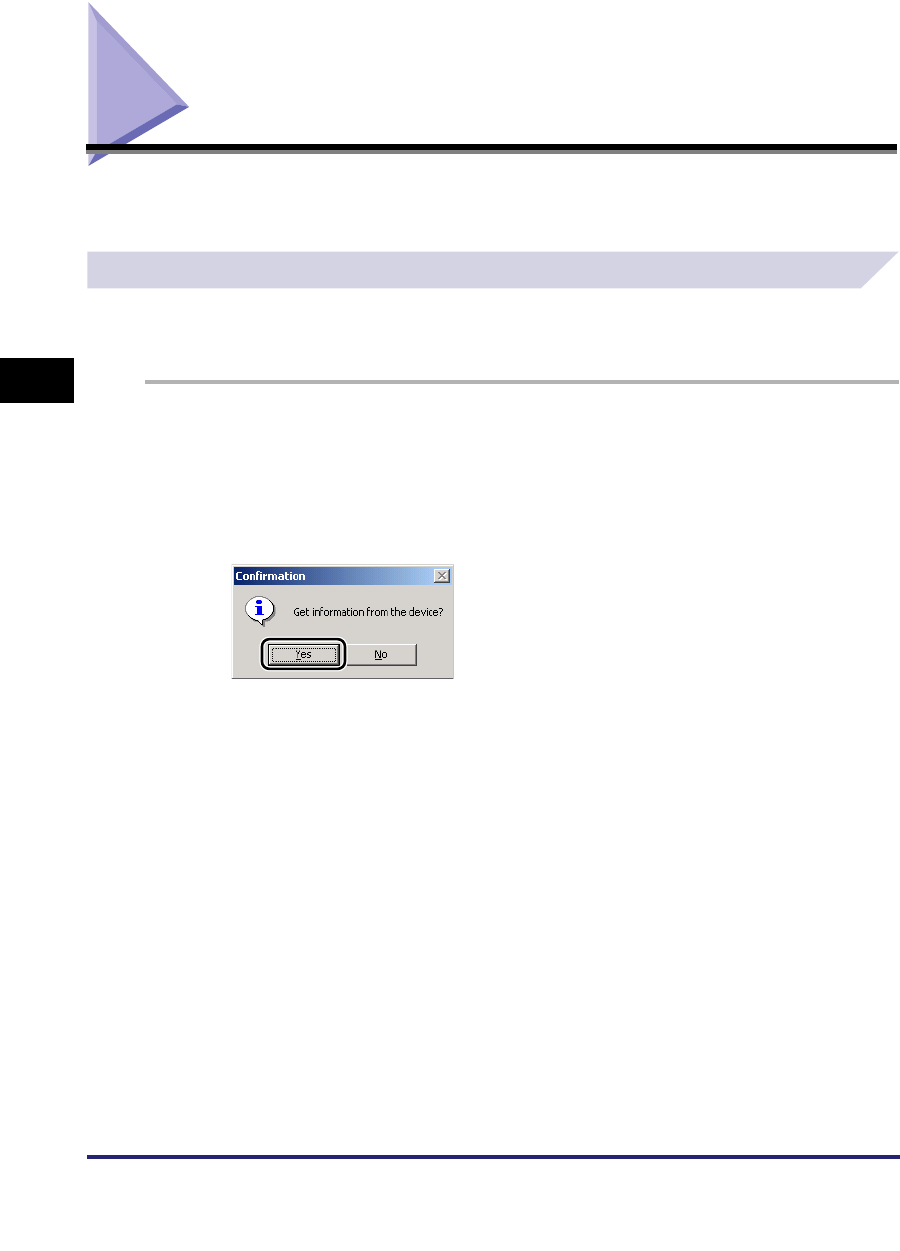
Sending Document Data to a User Inbox
4-12
4
Special Print Options
Sending Document Data to a User Inbox
Document data can be sent to a User Inbox on the machine (not available for the iR2016,
iR2020, and LBP3460).
Getting User Inbox Names
You can display User Inbox names registered in the machine.
To get User Inbox names automatically, follow the procedure below.
1
Click [Get Device Status] in the [Device Settings] sheet.
For the detailed procedure for getting the device status, see "Setting Up the Printer
Configuration," on p. 2-39.
2
Click [Yes] in the message box.
If this failed to get the device information, check the connections and settings.


















