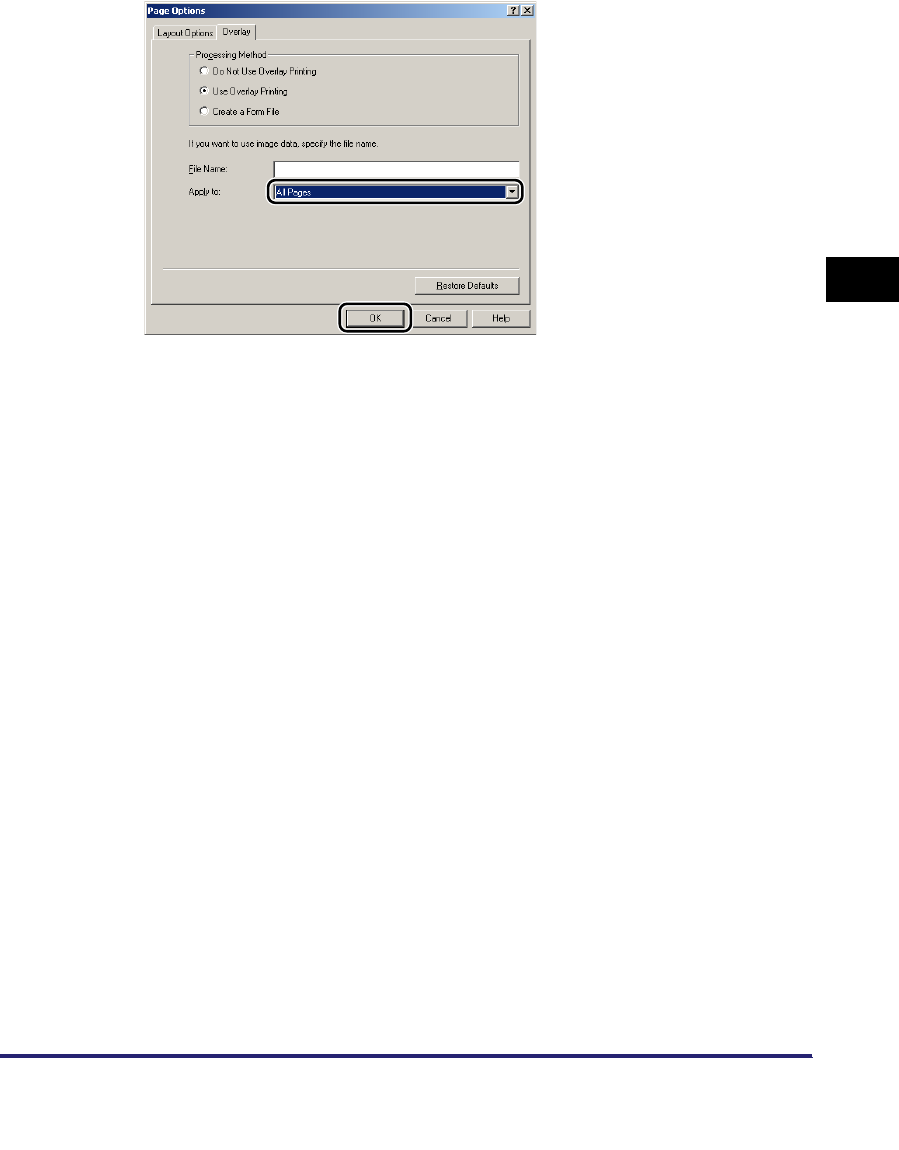
Overlay Printing
4-7
4
Special Print Options
7
For 2-sided printing, select which pages of the document are to be
overlaid with the form file from [Apply to] ➞ click [OK].
8
Click [OK] in the [Page Setup] sheet.
9
Click [OK] in the [Print] dialog box.
The document is printed with the selected form file overlaid.


















