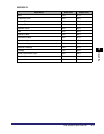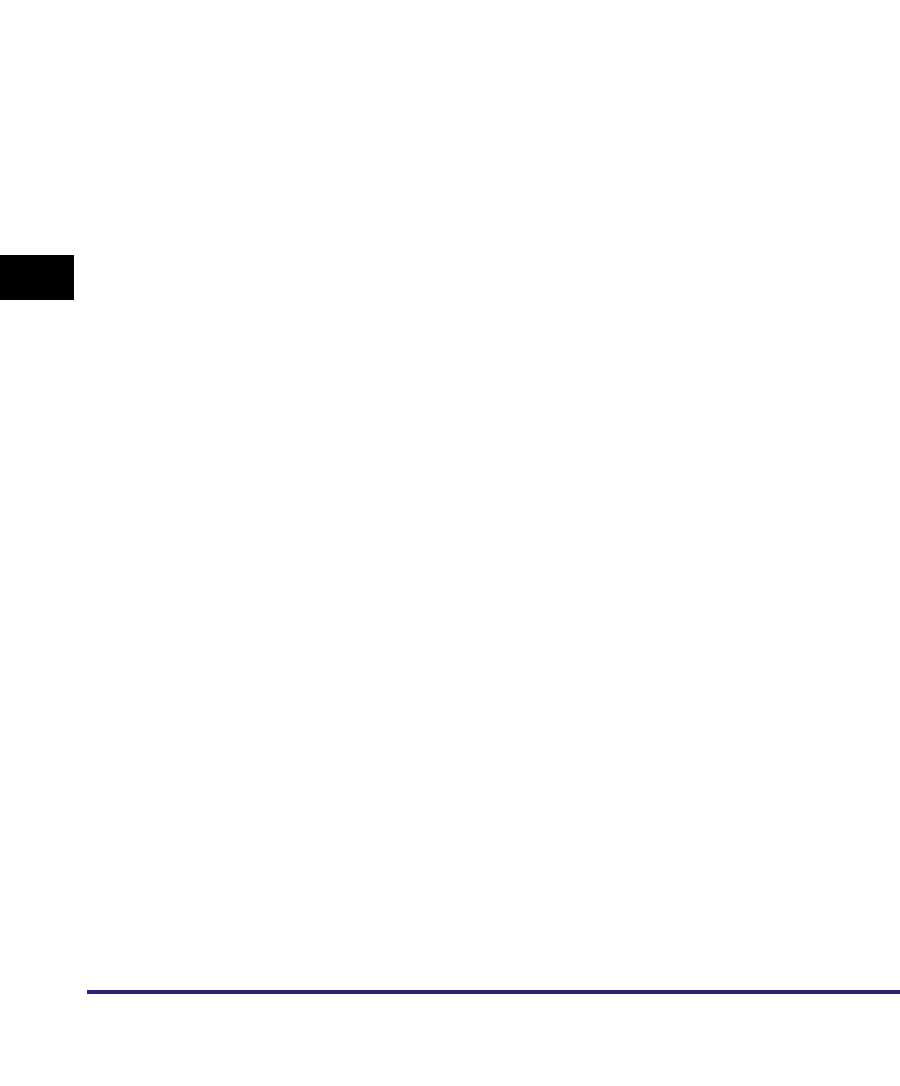
Index
5-14
5
Appendix
Specifying as paper source, 3-46
Printing with Job Accounting, 4-25
With allow password, 4-25
Without allow password, 4-26
Printing with mixed paper sizes, 3-23
Profile, 2-47, 3-7, 3-8, 3-9, 3-10
Profiles for printing, 3-7
Adding/Editing, 3-8, 3-9
Selecting, 3-7
What is profile?, 3-7
Promote Print, 4-19
Promoting print job, 4-19
PS (PostScript), 1-2
R
README.TXT file, 1-6
Rotate, 3-21
S
Saddle Stitch, 3-22
Scaling document, 3-11
Automatically, 3-11
Manually, 3-12
Second Page, 3-28
Secured printing, 4-15
Sending document data to User Inbox, 4-12
Getting User Inbox names, 4-12
Sending document to User Inbox, 4-13
Setting up printer configuration, 2-39
Automatically, 2-39
Manually, 2-42
SMB (Server Message Block), 5-2
Standard installation, 2-3
Staple & Collate, 3-18, 3-20, 3-25
Staple & Group, 3-18, 3-20
Staple position, 3-20
Supported Canon products, 1-3
System requirements, 1-5
Computer, 1-5
Operating system software, 1-5
With server-based computing environments, 1-5
T
Top priority for printing, 4-19
Transparencies, 3-31
Transparency Interleaving, 3-31
Two-sided printing, 3-16
U
UFR II, 1-2
UFR II Driver Functions List, 5-8
Uninstaller, 2-37
Updating alternate printer driver, 2-35
Updating existing printer drivers, 2-31
Using Add Printer Wizard, 2-33
Using Installer, 2-31
USB connection, 2-21
USB connection installation, 2-21
Plug and play installation (Windows 2000), 2-26
Plug and play installation (Windows 98), 2-22
Plug and play installation (Windows Me), 2-24
Plug and play installation (Windows XP/Server 2003)
, 2-28
USB standard installation, 2-21
User Inbox, 4-12, 4-13
W
Where to find Help, 1-6
Canon authorized dealers or service providers, 1-6
Online Help, 1-6, 2-47, 4-33, 4-34, 5-2
README.TXT file, 1-6