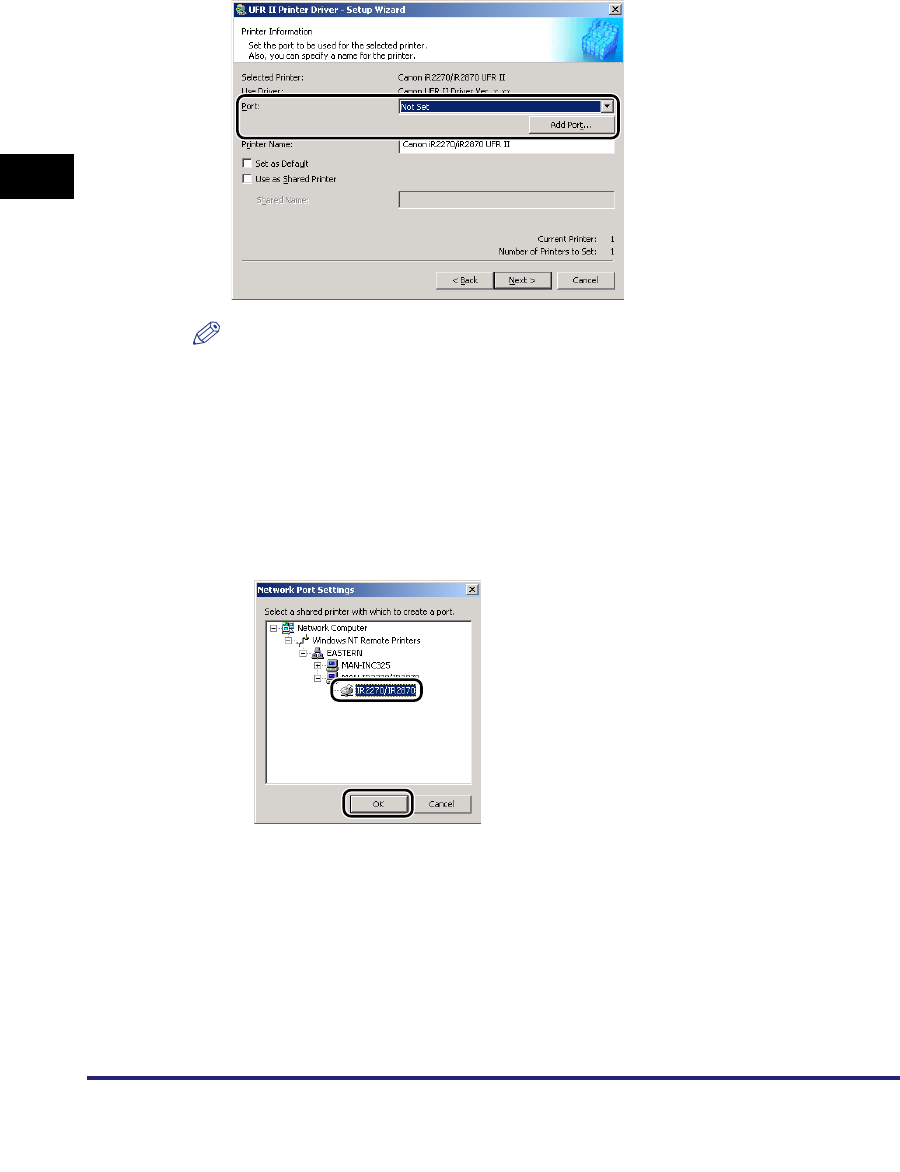
Installing the Software
2-8
2
Getting Started
11
Select a port.
NOTE
If more than one printer driver is selected, this dialog box will reappear to enable selection of
different ports for other printer drivers.
● If you want to set a standard port:
❑ Select the printer port you want to use from [Port].
● If you want to set a port for a network printer:
❑ Click [Add Port].
❑ Select [Network] from [Add Port] dialog box ➞ click [OK].
❑ Select the network printer ➞ click [OK].


















