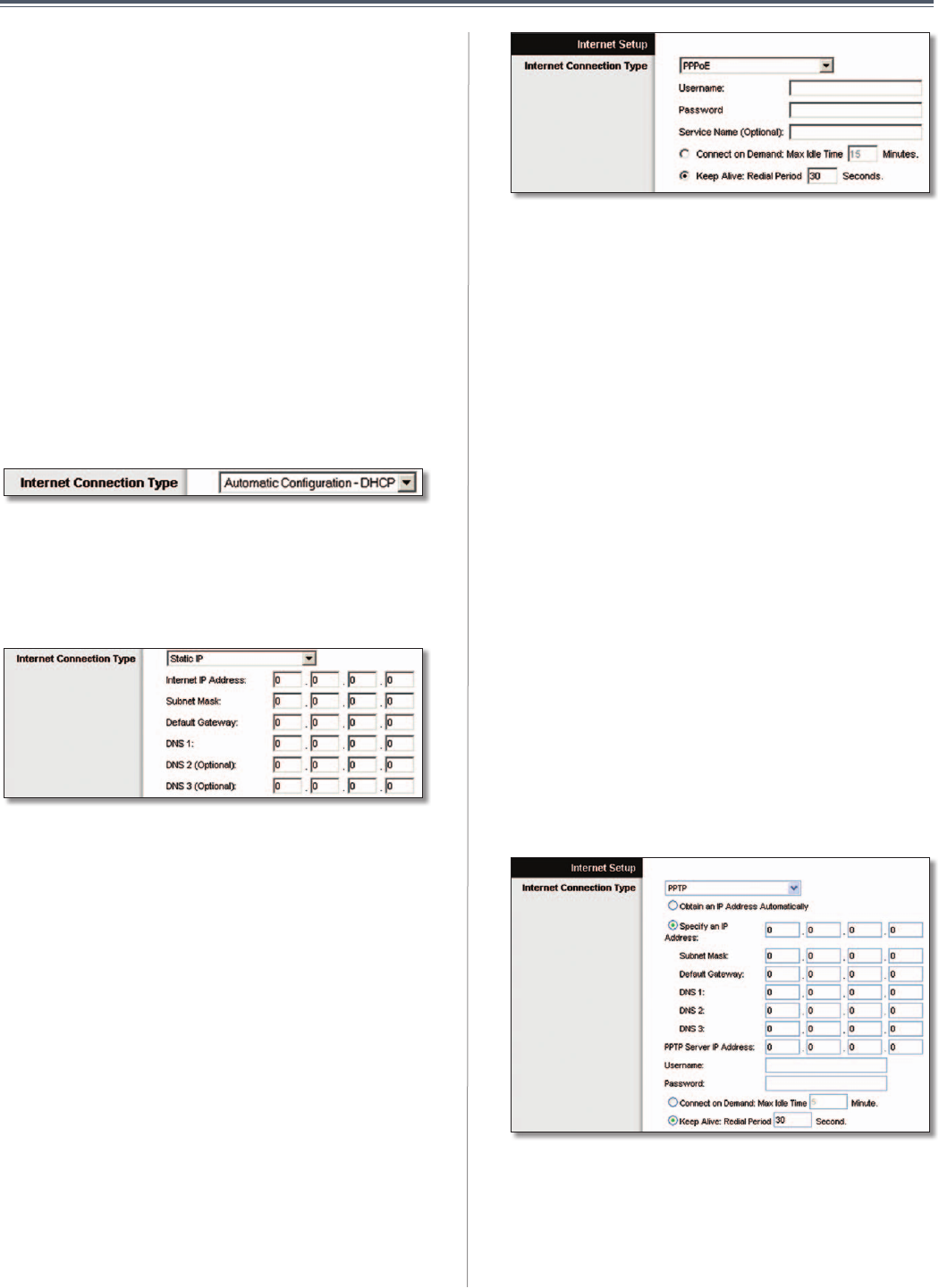
15
Chapter3:AdvancedConfiguration
UserGuide
InternetConnectionType
SelectthetypeofInternetconnectionyourISPprovides
fromthedrop-downmenu.Thesearetheavailabletypes:
• AutomaticConfiguration-DHCP
• StaticIP
• PPPoE
• PPTP
• L2TP
• TelstraCable
AutomaticConfiguration-DHCP
The default Internet Connection Type is Automatic
Configuration - DHCP.KeepthedefaultonlyifyourISP
supportsDHCP(DynamicHostConfigurationProtocol)or
ifyouconnectusingadynamicIPaddress.(Thisoption
usuallyappliestocableconnections.)
InternetConnectionType>AutomaticConfiguration-DHCP
StaticIP
If you are required to use a permanent IP address to
connecttotheInternet,selectStatic IP.
InternetConnectionType>StaticIP
Internet IP Address ThisistheValet’sIPaddress,when
seenfromtheInternet.EntertheIPaddressprovidedby
yourISP.
Subnet Mask ThisistheValet’sSubnetMask,asseenby
usersontheInternet(includingyourISP).Enterthesubnet
maskprovidedbyyourISP.
Default Gateway This is the IP address of your ISP’s
gatewayserver.EnterthegatewayIPaddressprovidedby
yourISP.
DNS 1-3 ThisistheIPaddressofyourISP’sDomainName
System(DNS)server.EntertheDNSserverIPaddress(es)
providedbyyourISP.
PPPoE
SomeDSL-basedISPsusePPPoE(Point-to-PointProtocol
overEthernet)toestablishInternetconnections.Ifyouare
connectedtotheInternetthroughaDSLline,checkwith
yourISPtoseeiftheyusePPPoE.Iftheydo,youwillhave
toenablePPPoE.
InternetConnectionType>PPPoE
Username and Password Enter the Username and
PasswordprovidedbyyourISP.
Service Name IfprovidedbyyourISP,entertheService
Name.
ConnectonDemandorKeepAlive
Choose one of these options: Connect on Demand or
KeepAlive.ThedefaultisKeep Alive.
Connect on Demand: Max Idle Time If your Internet
connection has been terminated due to inactivity,
the Connect on Demand option enables the Valet to
automatically reconnect when you attempt to access
theInternetagain.Tousethisoption,selectConnect on
Demand. In the Max Idle Time field, enter the duration
of inactivity allowed before your Internet connection
terminates.Thedefaultis5minutes.
Keep Alive: Redial Period TheKeepAlive optioncauses
theValettoperiodicallycheckyourInternetconnection
andautomaticallyreconnectiftheconnectionisdown.To
usethisoption,keepthedefault,Keep Alive.IntheRedial
Periodfield,specify howoftenthe Routershould check
theInternetconnection.Thedefaultis30seconds.
PPTP
Point-to-PointTunnelingProtocol(PPTP)isaservicethat
appliestoconnectionsinEuropeonly.
InternetConnectionType>PPTP
Ifyour ISPsupportsDHCPoryouareconnectingthrough
adynamicIPaddress,thenselectObtain an IP Address
Automatically.IfyouarerequiredtouseapermanentIP
addresstoconnecttotheInternet,thenselectSpecify an
IP Address.Thenconfigurethefollowing:


















