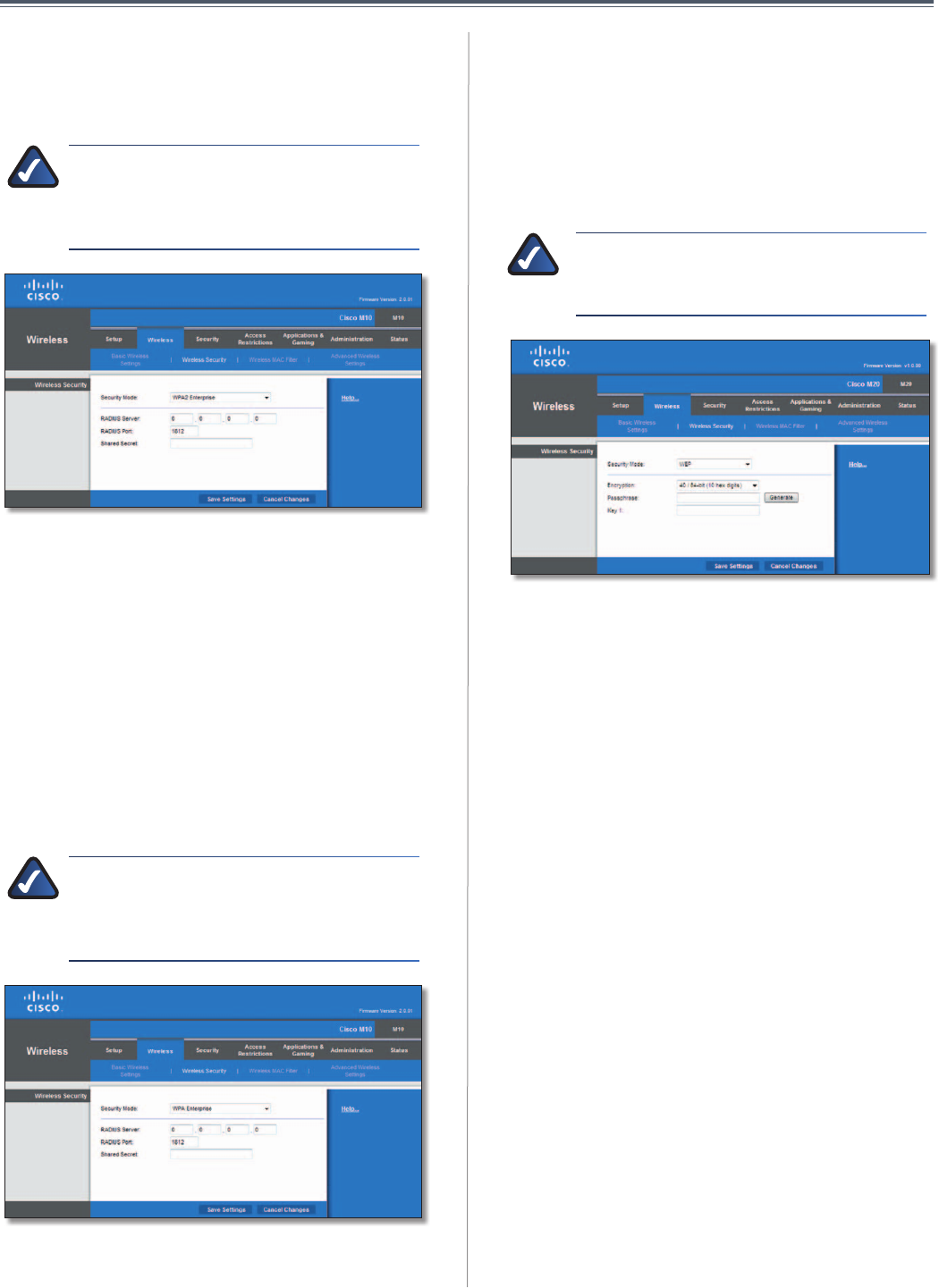
23
Chapter3:AdvancedConfiguration
UserGuide
WPA2Enterprise
This option features WPA2 used in coordination with a
RADIUSserver.(ThisshouldonlybeusedwhenaRADIUS
ser verisconnectedtotheValet.)
NOTE: If you select WPA2 Enterprise as your
Security Mode, each device in your wireless
network MUST use WPA2 Enterprise and the
samesharedkey.
WPA2Enterprise
RADIUS Server EntertheIPaddressoftheRADIUSserver.
RADIUS Port Enter the port number of the RADIUS
ser ver.Thedefaultis1812.
Shared Key EnterthekeysharedbetweentheValetand
theserver.
ClickSave Settingstoapplyyourchanges,orclickCancel
Changes toclearyourchanges.
WPAEnterprise
This option features WPA used in coordination with a
RADIUSserver.(ThisshouldonlybeusedwhenaRADIUS
serverisconnectedtotheValet.)
NOTE: If you select WPA Enterprise as your
Security Mode, each device in your wireless
network MUST use WPA Enterprise and the
samesharedkey.
WPAEnterprise
RADIUS Server EntertheIPaddressoftheRADIUSserver.
RADIUS Port Enter the port number of the RADIUS
server.Thedefaultis1812.
Shared Key EnterthekeysharedbetweentheValetand
theserver.
ClickSave Settingstoapplyyourchanges,orclickCancel
Changes toclearyourchanges.
WEP
NOTE:IfyouselectWEPasyourSecurityMode,
eachdeviceinyourwirelessnetworkMUSTuse
WEPandthesameencryptionandsharedkey.
SecurityMode>WEP
Encryption Select alevelofWEPencryption,40/64bits
(10 hex digits) or 104/128 bits (26 hex digits). The
defaultis40/64 bits (10 hex digits).
Passphrase EnteraPassphrasetoautomaticallygenerate
WEPkeys.ThenclickGenerate.
Key 1 IfyoudidnotenteraPassphrase,entertheWEP
keymanually.
ClickSave Settingstoapplyyourchanges,orclickCancel
Changestoclearyourchanges.


















