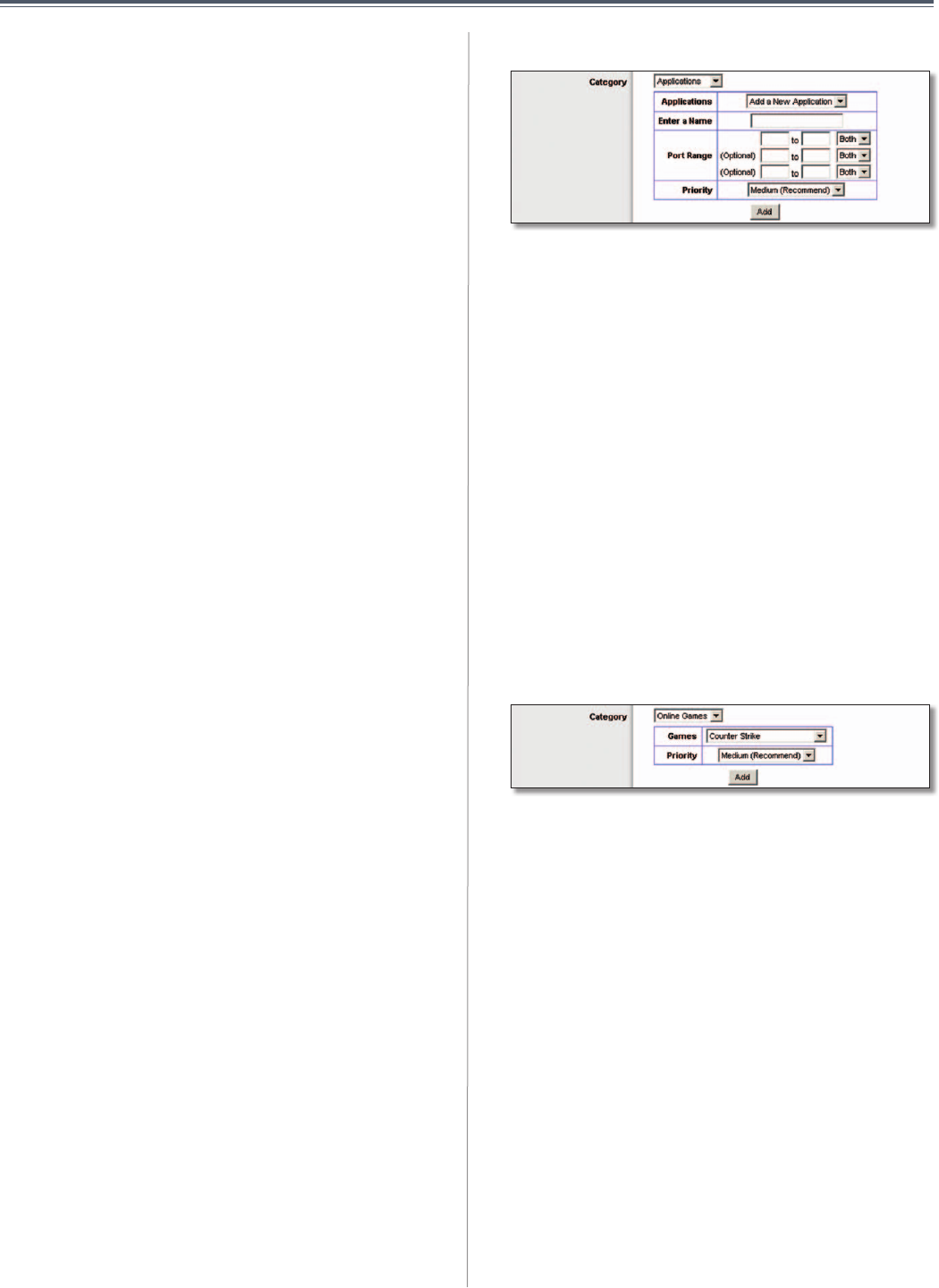
30
Chapter3:AdvancedConfiguration
UserGuide
Depending on the application, a few attempts may be
neededtosettheappropriatebandwidthpriority.
Enabled/Disabled TousetheQoSpoliciesyouhaveset,
select,Enabled.Otherwise,keepthedefaultDisabled.
UpstreamBandwidth
Upstream Bandwidth This option sets the maximum
outgoingbandwidththatapplicationscanuse.Toallow
theValet to set the maximum, keepthe default, Auto.
Tospecifythemaximum,selectManual.Thenenterthe
appropriatevalueandselectKbpsorMbps.
Category
You can define the Internet access priority level for as
manycategoriesasyouwant.TheSummarysectionwill
displayallofthepriorityselectionsthatyouenter.Select
fromthefollowingcategories:
• Applications Allows you to assign the bandwidth
priority level for a pre-defined application (selected
from the list) or add a new application and port
settingsandthenprioritizeit.
• Online Games Allowsyoutoassignaprioritylevelfor
apre-definedgameselectionthatyoucanselectfrom
thelistoraddthesettingsforagamethatisn’tlisted
andselecttheprioritylevel.
• MAC Address Thisoptionletsyouprioritizenetwork
traffic based on the device that is accessing the
network. For example, if you want your gaming
consoletohavehigherpriorityaccessingtheInternet
thanyourcomputer,youcandefinethatherebased
ontheirMACaddresses.
• Voice Device Voice devices demand a higher level
ofInternetprioritization. Ifyouhaveavoicedeviceor
devicesonyournetworkthatyouwanttoprioritize,
youcanentertheirMACaddressusingthisoption.
Proceedtotheinstructionsforyourselection.
Applications
Applications Select theappropriate application. If you
select Add a New Application, follow the Add a New
Applicationinstructions.
Priority Selecttheappropriatepriority:High,Medium,
Normal,orLow.
ClickAddtosaveyourchanges.Yournewentrywillappear
intheSummar ylist.
AddaNewApplication
QoS>AddaNewApplication
Enter a Name Enteranynametoindicatethenameof
theentry.
Port Range Entertheportrangethattheapplicationwill
beusing.Forexample,ifyouwanttoallocatebandwidth
forFTP,youcanenter21-21.Ifyouneedservicesforan
applicationthatusesfrom1000to1250,youenter1000-
1250as your settings.Youcan haveuptothree ranges
to define for this bandwidth allocation. Port numbers
can range from 1 to 65535. Check your application’s
documentation for details on the service ports used.
Selecttheprotocol TCPorUDP,orselectBoth.
Priority Select theappropriate priority:High, Medium
(Recommend),Normal,orLow.
ClickAddtosaveyourchanges.Yournewentrywillappear
intheSummarylist.
OnlineGames
QoS>OnlineGames
Game Select a game from the drop-down list of
pre-defined game settings. If the game that you are
playingisnotlisted,selectAdd a New Game.Whenyou
selectAdd a New Game,youwill needtoenterthename
ofthegame,theportrange,andtheprioritylevelforthe
game.Referto thedocumentationforthe gameorthe
gamemanufacturer’swebsitetofindthenecessaryport
information.
Priority Select theappropriate priority:High, Medium
(Recommend),Normal,orLow.
ClickAddtosaveyourchanges.Yournewentrywillappear
intheSummarylist.


















