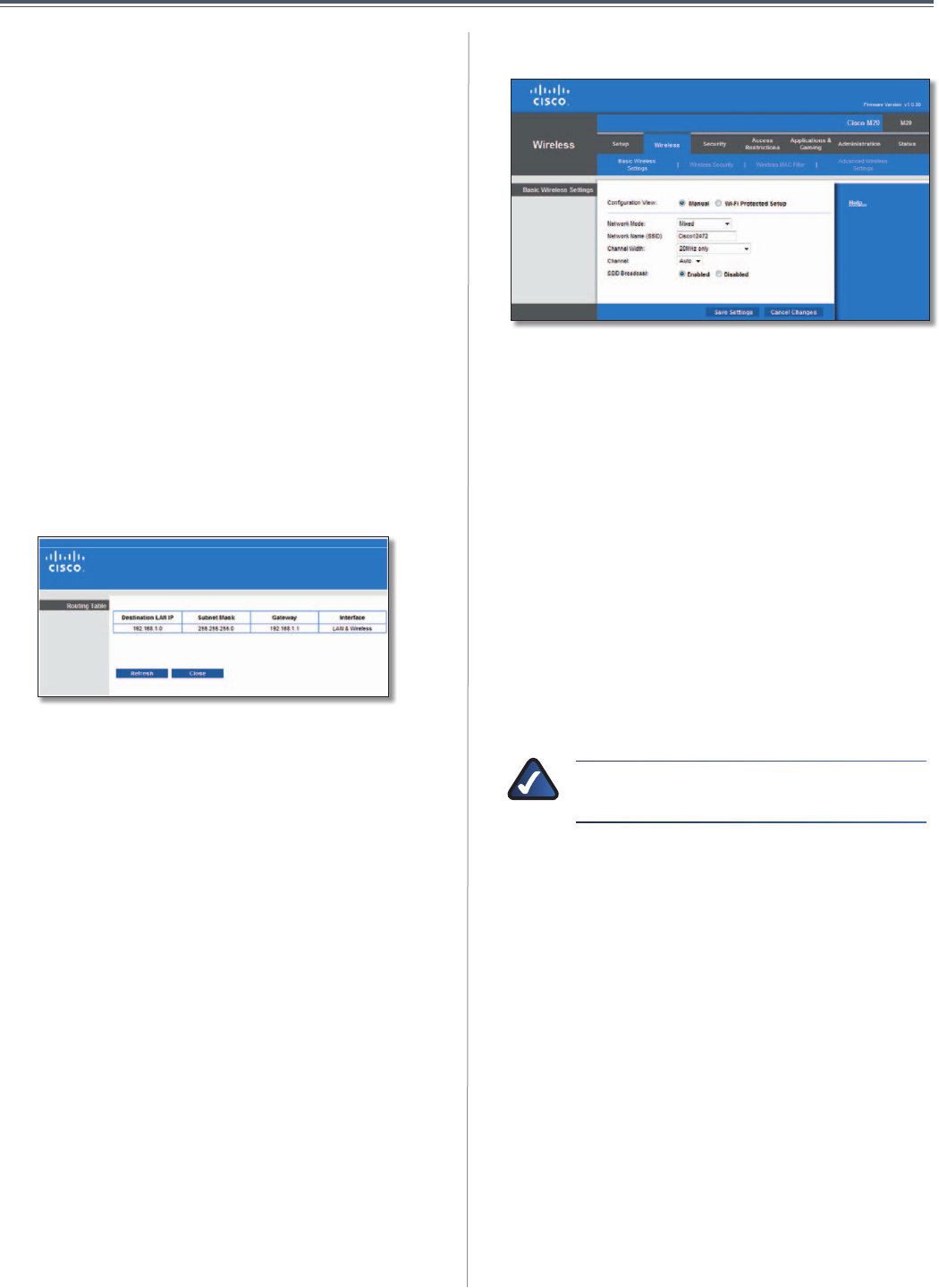
20
Chapter3:AdvancedConfiguration
UserGuide
Route Entries TosetupastaticroutebetweentheValet
and another network, select a number from the drop-
downlist.ClickDelete This Entrytodeleteastaticroute.
Enter Route Name EnteranamefortheRoute,usinga
maximumof25alphanumericcharacters.
Destination LAN IP EntertheIPaddressoftheremote
networkorhosttowhichyouwanttoassignastaticroute.
(LANstandsforLocalAreaNetwork.)
Subnet Mask Enterthesubnetmask,whichdetermines
which portion of a Destination LAN IP address is the
networkportion,andwhichportionisthehostportion.
Gateway EntertheIPaddressofthegatewayserverthat
allowscontactbetweentheValetandtheremotenetwork
orhost.
Interface Select the location of the Destination LAN
IP address, the LAN & Wireless (Ethernet and wireless
networks)ortheInternet(WAN).(WANstandsforWide
AreaNetwork.)
ClickShow Routing Tabletoviewthestaticroutesyou
havealreadysetup.
AdvancedRouting>RoutingTable
RoutingTable
Foreachroute,theDestinationLANIPaddress,Subnet
Mask, Gateway, and Interface are displayed. Click
Refreshtoupdatetheinformation.ClickClosetoexit
thisscreen.
ClickSave Settingstoapplyyourchanges,orclickCancel
Changestoclearyourchanges.
Wireless>BasicWirelessSettings
Thebasicsettingsforwirelessnetworkingaresetonthis
screen.
There are two ways to configure the Valet’s wireless
network(s),manualandWi-FiProtectedSetup.
Wi-FiProtectedSetupisafeaturethatmakesiteasytoset
upyour wirelessnetwork.Ifyouhaveclientdevices,such
aswirelessadapters,thatsupportWi-FiProtectedSetup,
thenyoucanuseWi-FiProtectedSetup.
Configuration View Tomanuallyconfigureyourwireless
network, select Manual. Proceed to the“BasicWireless
Settings” section. To use Wi-Fi Protected Setup, select
Wi-Fi Protected Setup.Proceedtothe“Wi-FiProtected
Setup”section.
BasicWirelessSettings(Manual)
Wireless>BasicWirelessSettings(ManualSetup)
Network Mode From thedrop-down menu,selectthe
wirelessstandardsrunningonyournetwork:
• Mixed Use this option if you have Wireless-N,
Wireless-G,andWireless-Bdevicesonyournetwork.
• BG-Mixed UsethisoptionifyouhaveonlyWireless-G
andWireless-Bdevicesonyournetwork.
• Wireless-G Only Use this option if you have only
Wireless-Gdevicesonyournetwork.
• Wireless-B Only Use this option if you have only
Wireless-Bdevicesonyournetwork.
• Wireless-N Only Use this option if you have only
Wireless-Ndevicesonyournetwork.
• Disabled Use this option if your network has no
wireless devices, or if you want to disable wireless
networking.
NOTE:If youareunsureofwhatnetworkmode
touse,keepthedefaultMixedsetting.
Network Name (SSID) The SSID is the network name
shared among all points in a wireless network. The
SSID must be identical for all devices in the wireless
network. It is case-sensitive and must not exceed
32characters(useanyofthecharactersonthekeyboard).
Channel Width Select Auto if you want the Valet to
automatically determine the proper channel width
(20MHzor40MHz)touse.Forbestperformance,select
Auto,otherwisekeepthedefault20MHz only.
Channel Selectachannelfrom1to11,orAuto(default).
SSID Broadcast When wireless clients survey thelocal
area for wireless networks to associate with, they will
detecttheSSIDbroadcastbytheValet. Tobroadcastthe
Valet’s SSID, keep the default setting, Enabled. If you
do not want to broadcast the Valet’s SSID, then select
Disabled.
ClickSave Settingstoapplyyourchanges,orclickCancel
Changestoclearyourchanges.


















