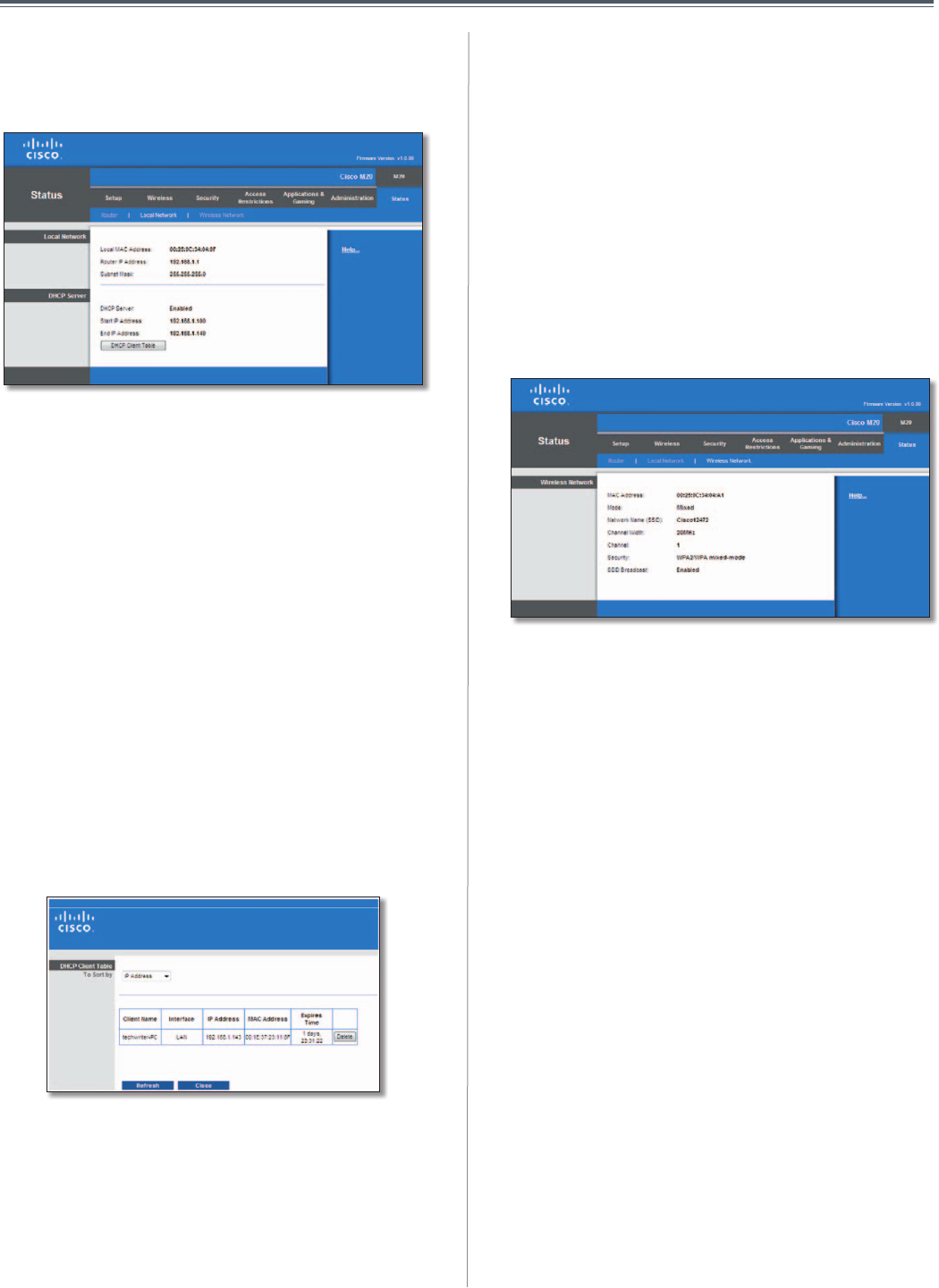
35
Chapter3:AdvancedConfiguration
UserGuide
Status>LocalNetwork
TheLocal Networkscreendisplaysinformationaboutthe
local,wirednetwork.
Status>LocalNetwork
LocalNetwork
Local MAC Address TheMACaddressoftheValet’slocal,
wiredinterfaceisdisplayedhere.
Router IP Address ThisshowstheValet’sIPaddress,asit
appearsonyourlocalnetwork.
Subnet Mask ThisshowstheSubnetMaskoftheValet.
DHCPServer
DHCP Server The status of the Valet’s DHCP ser ver
functionisdisplayedhere.
Start IP Address ThisdisplaysthefirstavailableIPaddress
thatcanbeusedbydevicesonyourlocalnetwork.
End IP Address ThisdisplaysthelastavailableIPaddress
thatcanbeusedbydevicesonyourlocalnetwork.
DHCP Clients Table Click this button to view a list of
computersanddevicesthatareusingtheValetasaDHCP
server.
DHCPClientsTable
DHCPClientTable
The DHCP Client Table lists computers and other
devicesthathavebeenassignedIPaddressesbythe
Valet.ThelistcanbesortedbyClientName, Interface,
IP Address, MAC Address, and Expired Time (how
muchtimeisleftforthecurrentIPaddress).Toremove
a DHCP client, click Delete. To retrieve the most
up-to-date information, click Refresh. To exit this
screen andreturn to the Local Network screen, click
Close.
Status>WirelessNetwork
The Wireless Network screen displays information about
yourwirelessnetwork.
Status>Wireless
WirelessNetwork
MAC Address The MAC address of the Valet’s local,
wirelessinterfaceisdisplayedhere.
Mode Displayedhereisthewirelessmodeusedbythe
network.
Network Name (SSID) Displayedhereisthenameofthe
wirelessnetwork,whichisalsocalledtheSSID.
Channel Width ShownhereistheChannelWidthsetting
selectedontheBasic Wireless Settingsscreen.
Channel ShownhereistheChannelsettingselectedon
theBasic Wireless Settingsscreen.
Security Displayedhereisthewirelesssecuritymethod
usedbytheValet.
SSID Broadcast DisplayedhereisthestatusoftheSSID
Broadcastfeature.


















