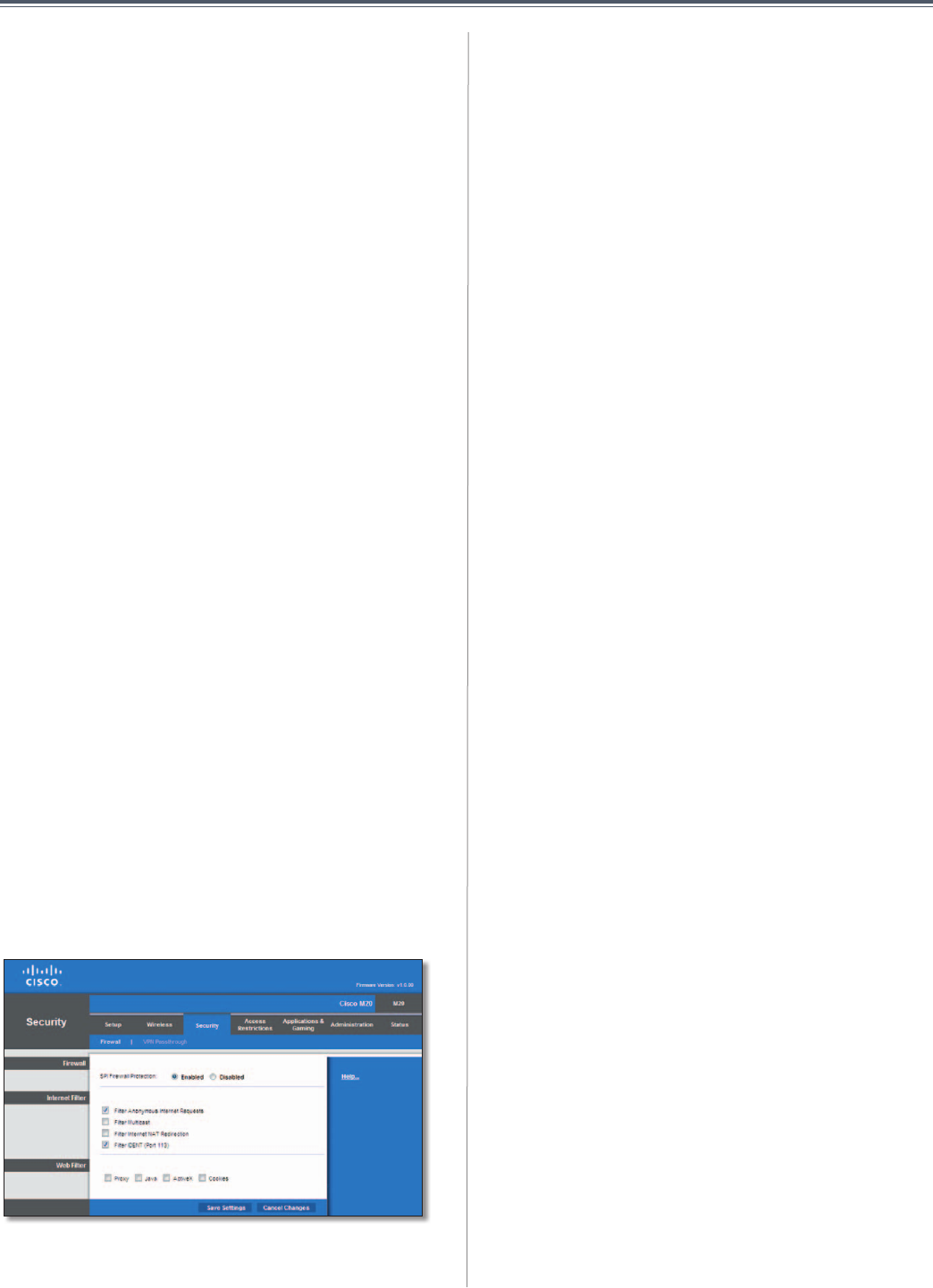
26
Chapter3:AdvancedConfiguration
UserGuide
Beacon Interval Enter avalue between 1 and65,535
milliseconds. The Beacon Interval value indicates the
frequency interval ofthe beacon. Abeacon isa packet
broadcast by the Valet to synchronize the wireless
network.Thedefaultvalueis100.
DTIM Interval Thisvalue,between1and255,indicates
the interval of the Delivery Traffic Indication Message
(DTIM). A DTIM field is a countdown field informing
clients of the next window for listening to broadcast
and multicast messages. When the Valet has buffered
broadcastormulticastmessagesforassociatedclients,it
sendsthenex tDTIMwithaDTIMIntervalvalue.Itsclients
hear thebeaconsand awaken to receivethe broadcast
andmulticastmessages.Thedefaultvalueis1.
Fragmentation Threshold This value specifies the
maximum size for a packet before data is fragmented
into multiple packets. If you experience a high packet
error rate, you may slightly increase theFragmentation
Threshold.SettingtheFragmentationThresholdtoolow
may result in poor network performance. Only minor
reductionofthedefaultvalueisrecommended.Inmost
cases,itshouldremainatitsdefaultvalueof2346.
RTS Threshold Should you encounter inconsistent
dataflow,onlyminorreductionofthedefaultvalue,2347,
is recommended. If a network packet is smaller than
the preset RTS threshold size, the RTS/CTS mechanism
will not be enabled. The Valet sends Request to Send
(RTS) frames to a particular receiving station and
negotiates thesending ofa data frame.After receiving
an RTS, the wireless station responds with a Clear to
Send (CTS) frame to acknowledge the right to begin
transmission.The RTSThresholdvalueshouldremainat
itsdefaultvalueof2347.
ClickSave Settingstoapplyyourchanges,orclickCancel
Changestoclearyourchanges.
Security>Firewall
TheFirewallscreenisusedtoconfigureafirewallthatcan
filteroutvarioustypesofunwantedtrafficontheValet’s
localnetwork.
Security>Firewall
Firewall
SPI Firewall Protection To use firewall protection,
keepthe defaultselection,Enabled.To turnofffirewall
protection,selectDisabled.
InternetFilter
Filter Anonymous Internet Requests This feature
makes it more difficult for outside users to work their
wayintoyournetwork.Thisfeatureisselected bydefault.
Deselect the feature to allow anonymous Internet
requests
.
Filter Multicast Multicasting allows for multiple
transmissions to specific recipients at the same time.
If multicastingis permitted,then theValet willallowIP
multicast packets to be forwarded to the appropriate
computers.Selectthisfeaturetofiltermulticasting.This
featureisnotselectedbydefault.
Filter Internet NAT Redirection Thisfeature usesport
forwarding to block access to local servers from local
networkedcomputers.SelectthisfeaturetofilterInternet
NATredirection.Itisnotselectedbydefault.
Filter IDENT (Port 113) This feature keeps port 113
from being scanned by devices outside of your local
network.Thisfeatureisselectedbydefault.Deselectthis
featuretodisableit.
WebFilter
Proxy Use ofWAN proxy servers may compromise the
Gateway’ssecurity. DenyingProxywilldisableaccessto
anyWANproxyservers.Selectthisfeaturetoenableproxy
filtering.Deselectthefeaturetoallowproxyaccess
.
Java Java is a programming language for websites. If
youdenyJava,youruntheriskofnothavingaccessto
Internetsitescreatedusingthisprogramminglanguage.
Select thisfeature to enableJavafiltering. Deselect the
featuretoallowJavausage
.
ActiveX ActiveX is a programming language for
websites. If you deny ActiveX, you run the risk of not
having access to Internet sites created using this
programming language. Select this feature to enable
ActiveX filtering. Deselect the feature to allow ActiveX
usage
.
Cookies Acookieisdatastoredonyourcomputerand
usedbyInternetsiteswhenyouinteractwiththem.Select
thisfeaturetofiltercookies.Deselectthefeaturetoallow
cookieusage
.
ClickSave Settingstoapplyyourchanges,orclickCancel
Changestoclearyourchanges.


















