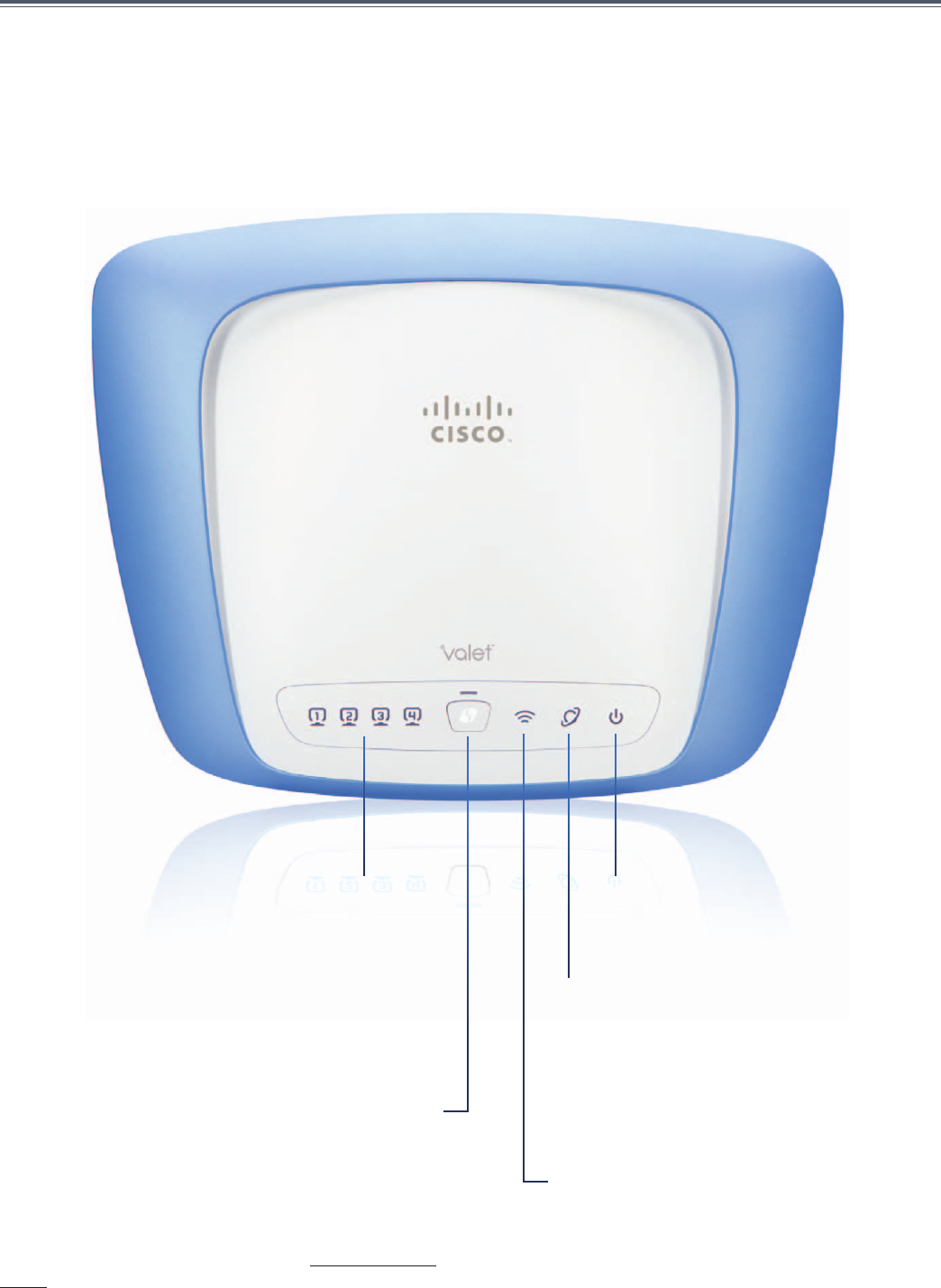
1
Chapter1:Valet
UserGuide
Chapter 1: Valet
ThankyouforchoosingaCiscoValetwirelesshotspot.ThisQuickReferenceGuidecoversboththeValetandValetPlusmodels.
ValetwillbeusedasageneralreferencetobothmodelsandalldetailsinthisQuickReferenceGuideapplytobothmodels
unlessValetPlusisnoted.
Top
LEDs (1-4) light up once the Valet is connected
to a device using a network (Ethernet) cable. The
LED flashes when there is activity over that port.
Valet Plus lights upgreenwhen connectedto adevice
atgigabitspeedorbluewhenconnectedtoadeviceat
10/100speed.
The Wi-Fi Protected Setup Button doesn’t need to be
usedifyouusetheEasySetupKeytoconnectdevicesto
yournetwork.
Ifyouhaveclientdevices,suchaswirelessadapters,that
supportWi-FiProtectedSetup™,thenyoucanusetheWi-Fi
ProtectedSetupbuttontoautomaticallyconfigurewireless
securityforyourwirelessnetwork(s).
To use Wi-Fi Protected Setup, refer to“Wi-Fi Protected
Setup”onpage21.
TheWireless LEDlightsupwhenwirelessison.It
flasheswhentheValetsendsorreceivesdataover
thewirelessnetwork.
The Internet LED lights up when connected
to the Internet and flashes to indicate activity.
Valet Plus lights up green when connected to a
deviceatgigabitspeedorbluewhenconnectedto
adeviceat10/100speed.
The Power LED lights up whenthe Valet
ispoweredon.Itisnormalforthistoflash
duringstartup.


















