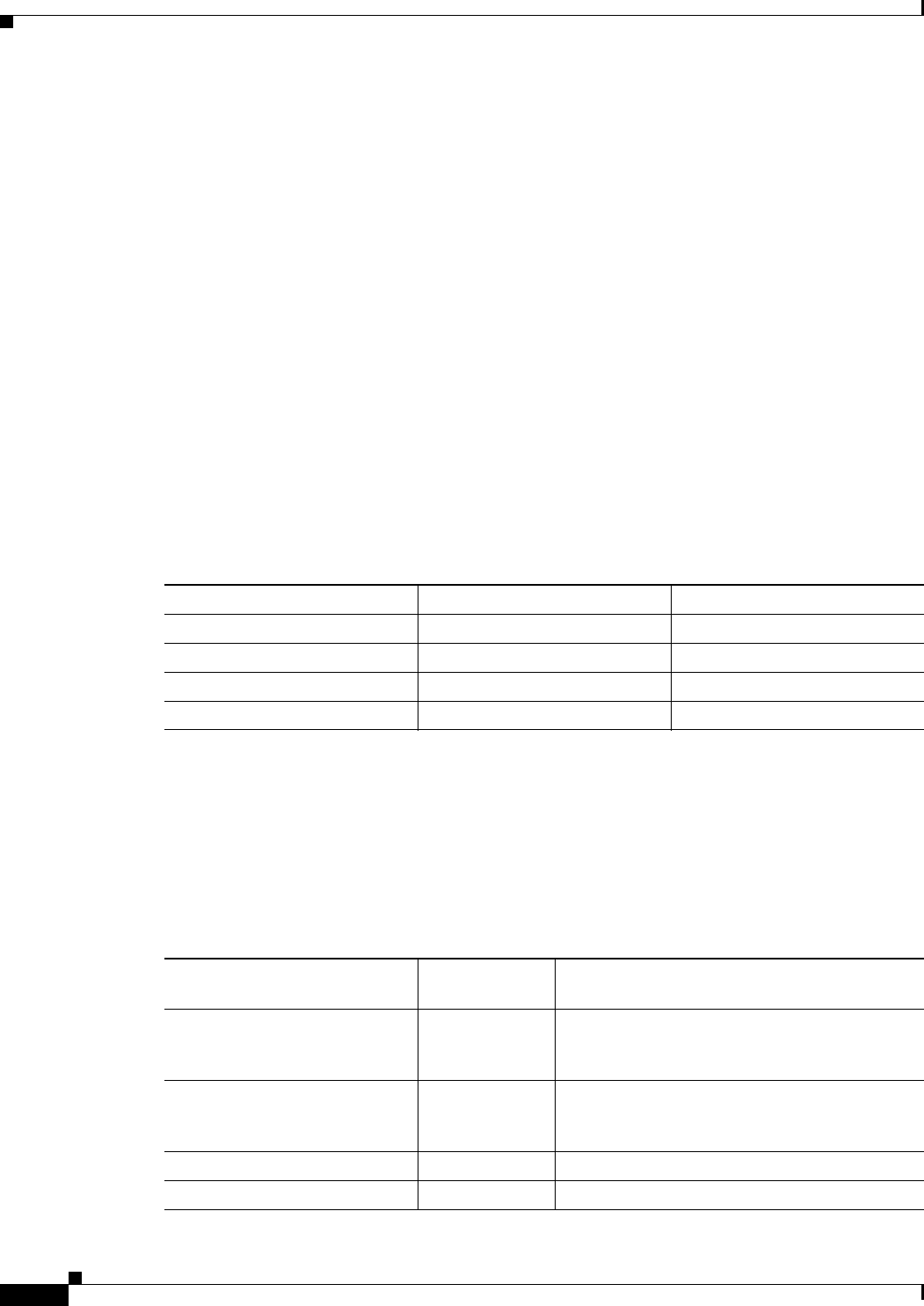
1-12
Cisco Physical Access Gateway User Guide
OL-20932-02
Chapter 1 Overview
Power Options and Requirements
Power Options and Requirements
This section includes the following information:
• Power Options
• Current Draw Requirements
• Installing Surge Suppressors on Output Device Connections
• Connect Reader Devices with Module Power Off
Power Options
Table 1-3 summarizes the power options for each module. The Cisco Physical Access Gateway supports
Power over Ethernet (PoE) and DC power. All other modules support DC power only.
• The DC power connections on each module are Voltage In (VIN) and Ground (GND).
• For information on configuring PoE, see the documentation for your network switch. Your switch
must support PoE and be properly configured to use this feature with the Cisco Physical Access
Gateway.
Current Draw Requirements
Each Cisco Physical Access Control module requires a minimum amount of available power, as
described in Table 1-4. The current draw requirements listed in Table 1-4 account for inefficiencies in
power supplies and are to be used for power budgeting. The requirements do not represent actual power
usage.
Table 1-3 Power Options for the Cisco Physical Access Control Modules
Module Power over Ethernet (PoE) 12 through 24V DC
Cisco Physical Access Gateway Supported Supported
Cisco Reader Module Not Supported Supported
Cisco Input Module Not Supported Supported
Cisco Output Module Not Supported Supported
Table 1-4 Current Draw Requirements for the Cisco Physical Access Control Modules
Module
Current Draw
Requirement Notes
Cisco Physical Access Gateway 1.5A 1.5A is required for the Gateway module only.
Add an additional 1A if a reader or lock is
attached to the module.
Cisco Reader Module 1A 1A is required for the Reader module only. Add
an additional 1A if a reader or lock is attached to
the module.
Cisco Input Module 1A N/A
Cisco Output Module 1A N/A


















