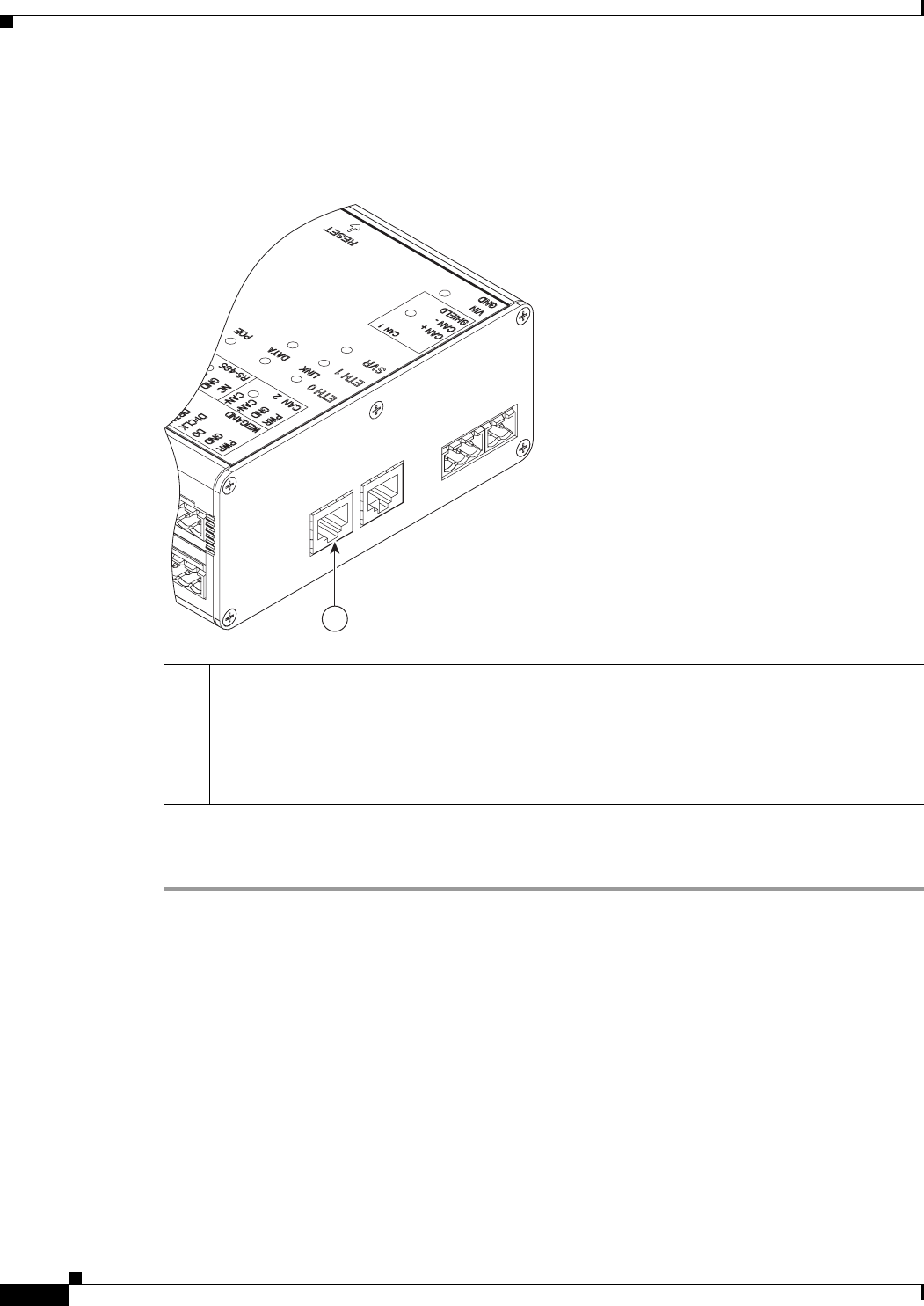
2-14
Cisco Physical Access Gateway User Guide
OL-20932-02
Chapter 2 Installing and Configuring the Cisco Physical Access Gateway
Installing the Cisco Physical Access Gateway
Step 7 Connect the Gateway to the IP network by connecting an Ethernet cable to the ETH0 port, as shown in
Figure 2-11.
Figure 2-11 ETH 0 Ethernet Connection for the Cisco Physical Access Gateway
Step 8
Continue to the “Configuring the Gateway Using the Cisco Physical Access Manager” section on
page 2-23.
1 ETH0—Ethernet port for connecting the Gateway to the IP network.
Note The ETH0 connection can also be used for Power over Ethernet.
Note The ETH1 port is used to connect a PC to the Gateway for configuration and monitoring.
See the “Configuring and Managing the Gateway Using a Direct Connection” section on
page 2-15 for more information.
271591
1


















