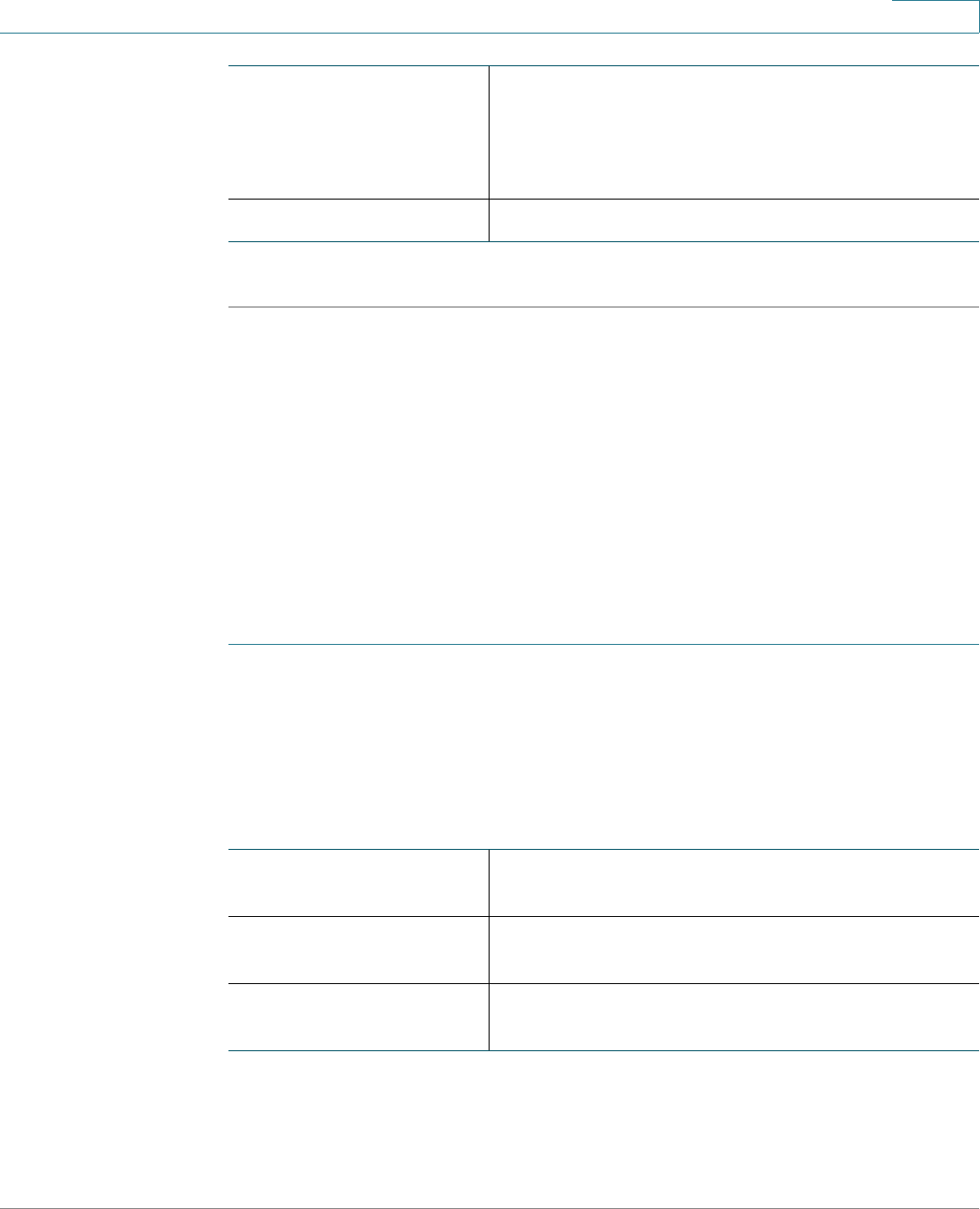
Administering Your Router
Configuring TR069 Settings
Cisco RV215W Wireless-N VPN Firewall Administration Guide 128
11
STEP 3 Click Save.
Configuring TR069 Settings
TR-069 is a DSL Forum specification for CPE WAN Management Protocol (CWMP).
It defines an application layer protocol for remote management of end-user
devices. As a bidirectional SOAP/HTTP-based protocol, it provides the
communication between customer-premises equipment (CPE) and Auto
Configuration Servers (ACS).
To configure general TR-069 settings:
STEP 1 Click Administration > TR069, the TR069 page opens.
STEP 2 In the Status area, click Enable to enable the TR069 server, and click Disable to
disable it.
STEP 3 Specify the settings of the ACS remote management servers
STEP 4 Specify the CPE settings for TR069 remote management:
Community Enter the community string to which the agent
belongs.
Most agents are configured to listen for traps in the
Public community.
SNMP Version Select the SNMP version: v1, v2c, or v3.
ACS URL Enter the URL of the ACS remote management
server.
ACS Username Enter the username to log in to the ACS remote
management server.
ACS Password Enter the password to log in to the ACS remote
management server


















