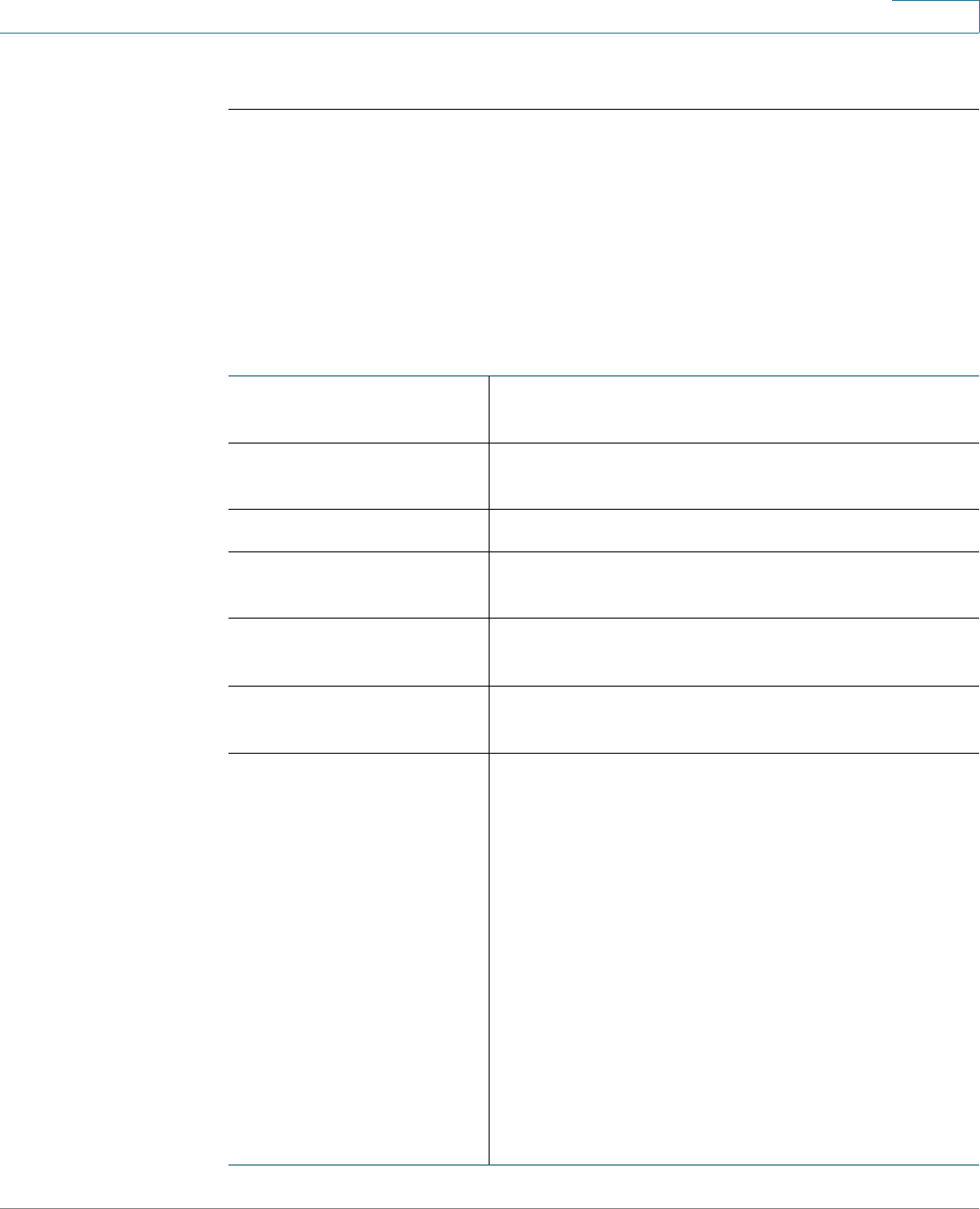
Configuring Networking
Configuring Dynamic DNS
Cisco RV215W Wireless-N VPN Firewall Administration Guide 51
6
To configure DDNS:
STEP 1 Choose Networking > Dynamic DNS.
STEP 2 From the DDNS Service drop-down menu, choose Disable to disable this service
or choose the DDNS service to use.
STEP 3 If you do not have a DDNS account, click the URL of the service to visit the
selected DDNS service's website so that you can create an account.
STEP 4 Configure this information:
E-mail Address (TZO.com and noip.com) Email address you used to
create the DDNS account.
Username (DynDNS.com and 3322.org) Username of the
DDNS account.
Password Password of the DDNS account.
Verify Password (TZO.com, DynDNS.com, and noip.com) Password
confirmation of the DDNS account.
Host Name (DynDNS.com, 3322.org, and noip.com) Host name
of the DDNS server.
Domain Name (TZO.com) Name of the domain that is used to
access the network.
Update Interval Choose one of the following options to set the
frequency with which to update the IP addess and
the domain name to the DDNS server:
Never—Never update.
Weekly—Update every week at 00:MM on
Monday, where MM is a randomly picked number
between 0 and 59. By default, Weekly is chosen.
Semi-monthly—Update on the first and the
fifteenth day of the month at 00:MM, where MM is a
randomly picked number between 0 and 59.
Monthly—Update on the first day of the month at
00:MM, where MM is a randomly picked number
between 0 and 59.


















