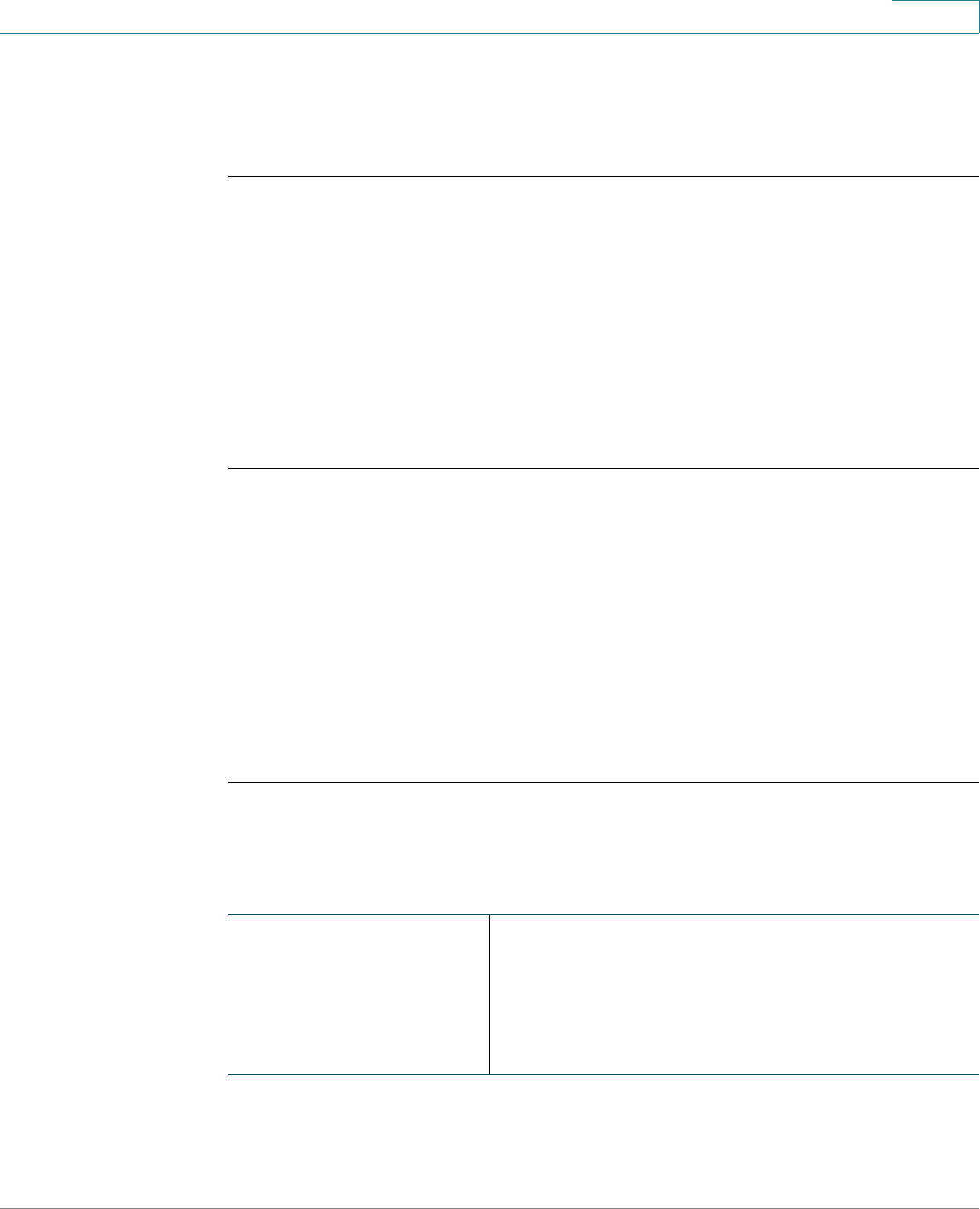
Configuring Networking
Configuring Routing
Cisco RV215W Wireless-N VPN Firewall Administration Guide 47
6
In this case, to configure your device to be recognized by the ISP, clone the MAC
address of the WAN port to be the same as your computerMAC address.
To configure a MAC address clone:
STEP 1 Choose Networking > MAC Address Clone.
STEP 2 In the MAC Address Clone field, check Enable to enable MAC address cloning.
STEP 3 To set the MAC address of the device WAN port, do one of the following:
• To set the MAC address of the WAN port to your PC MAC address, click
Clone My PC’s MAC.
• To specify a different MAC address, enter it in the MAC Address field.
STEP 4 Click Save.
Configuring Routing
Configure the routing options.
Configuring the Operating Mode
To configure the device operating mode:
STEP 1 Choose Networking > Routing.
STEP 2 In the Operating Mode field, select one of the following options:
Gateway (Recommended) Click this button to set the device
to act as a gateway.
Keep this default setting if the device is hosting
your network connection to the Internet and is
performing the routing functions.


















