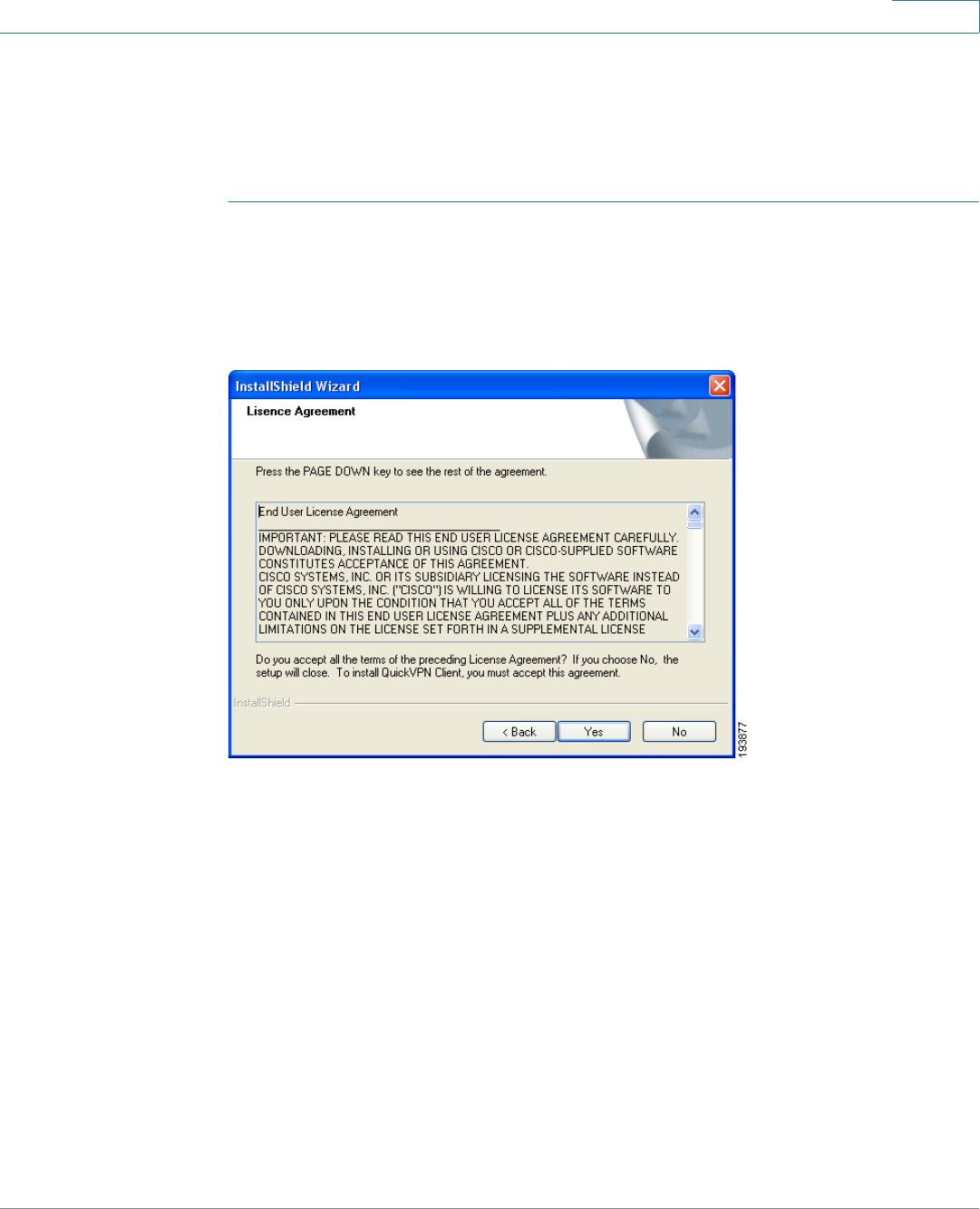
Using Cisco QuickVPN
Installing the Cisco QuickVPN Software
Cisco RV215W Wireless-N VPN Firewall Administration Guide 144
A
Installing the Cisco QuickVPN Software
Installing from the CD-ROM
STEP 1 Insert the Cisco RV215W CD-ROM into your CD-ROM drive. After the Setup
Wizard begins, click the Install QuickVPN link.
The License Agreement window appears.
License Agreement
STEP 2 Click Ye s to accept the agreement.
STEP 3 Click Browse and choose where to copy the files to
(for example, C:\Cisco Small Business\QuickVPN Client).


















