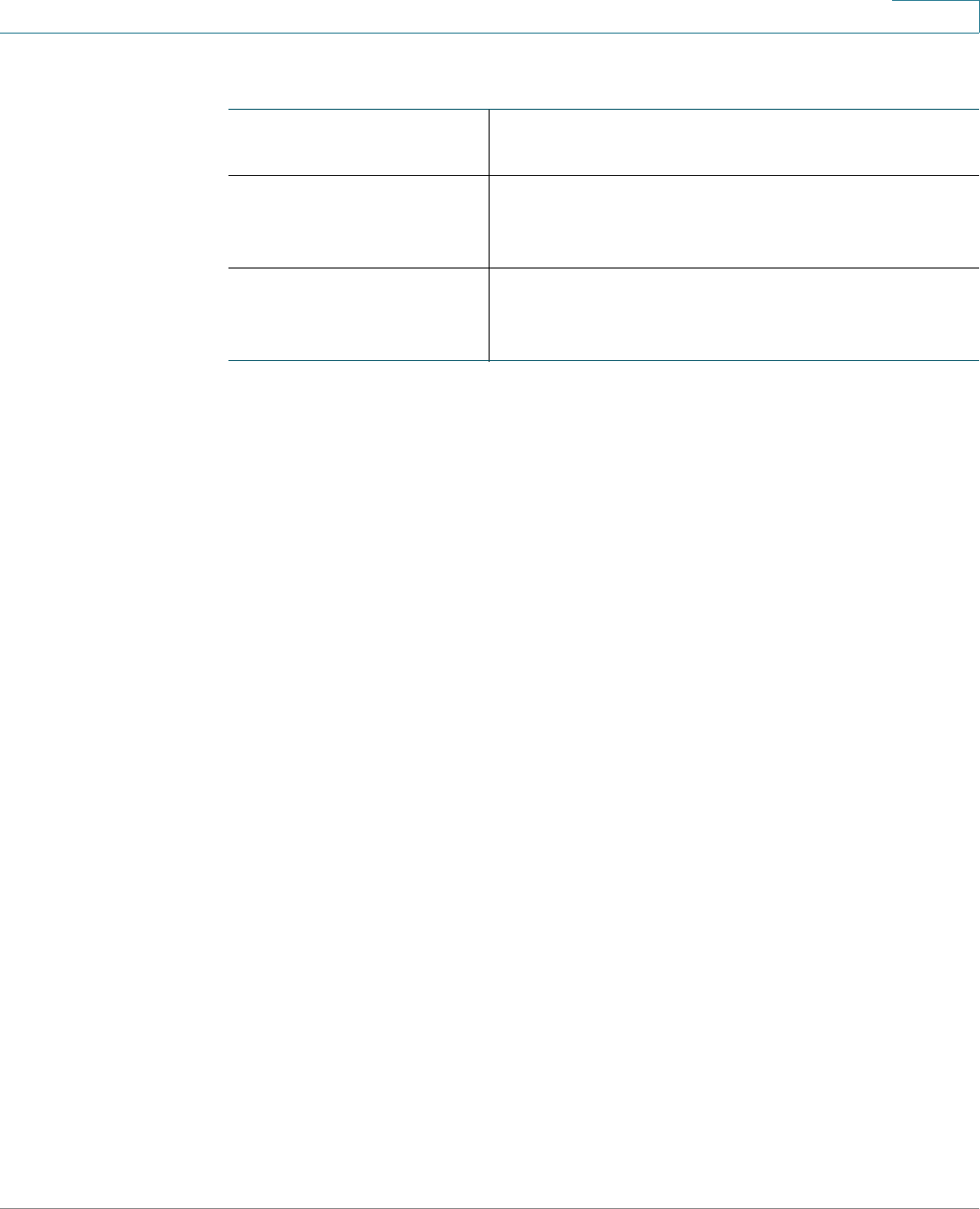
Administering Your Router
Using Diagnostic Tools
Cisco RV215W Wireless-N VPN Firewall Administration Guide 129
11
STEP 5 In the Periodic Inform Enable area, click Enable to enable sending the inform
packets, and click Disable to disable it.
STEP 6 In the Periodic Inform Interval area, enter the interval value of sending the inform
packets ranging from 0 to 86400. The default is 86400 seconds.
STEP 7 In the Provisioning Code area, enter the provision code used by the ACS to
provision the CPE.
Using Diagnostic Tools
The device provides several diagnostic tools to help you troubleshoot network
problems.
• Network Tools
• Configuring Port Mirroring
Connection Request
Port
Enter the port number used to request the
connection to TR-069.
Connection Request
Username
Enter the username of the remote management
server in order to send the connection requests to
CPE.
Connection Request
Password
Enter the password of the remote management
server in order to send the connection requests to
CPE.


















