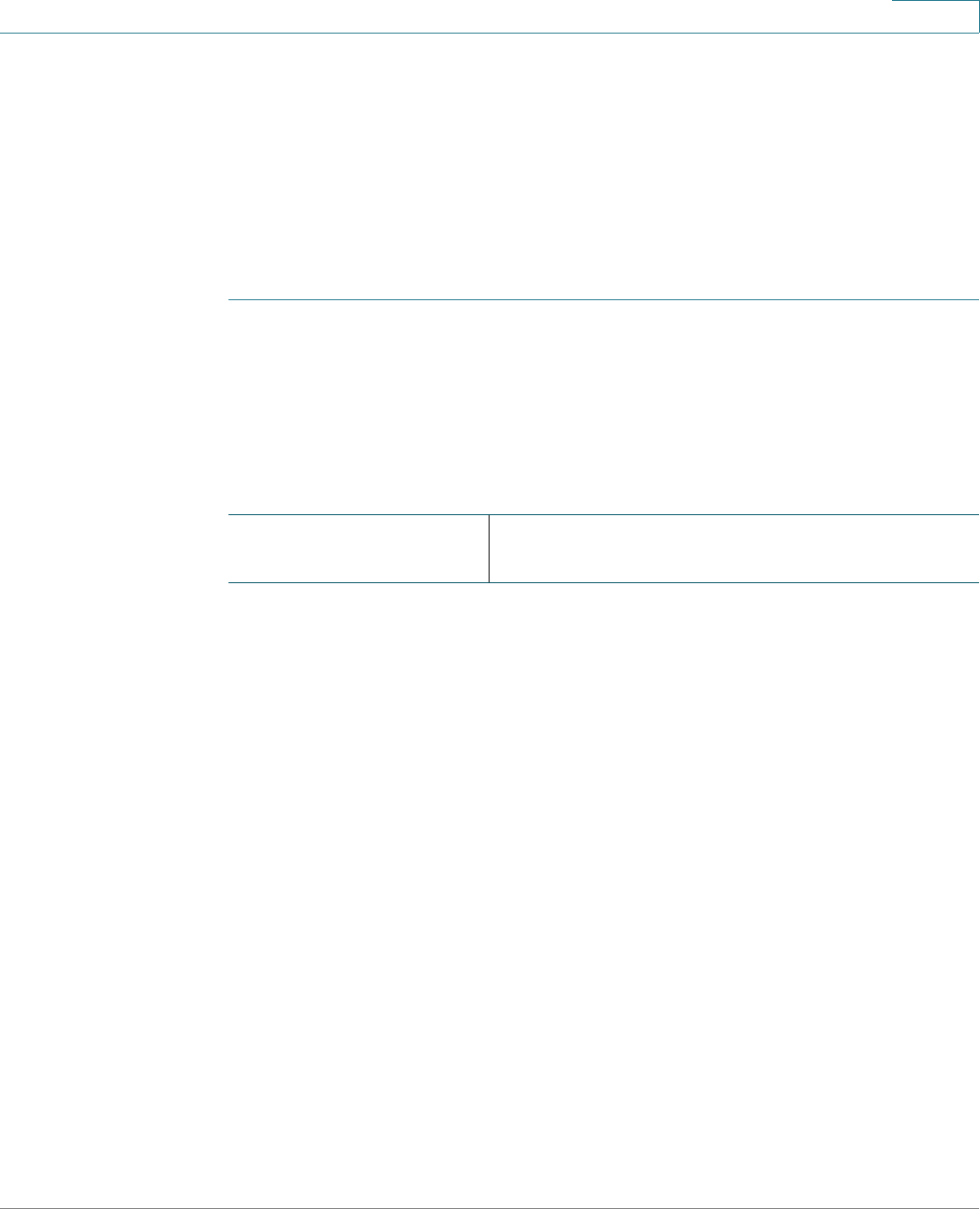
Administering Your Router
Configuring Logging
Cisco RV215W Wireless-N VPN Firewall Administration Guide 132
11
Configuring Logging
The Cisco RV215W allows you to configure logging options.
Configuring Logging Settings
To configure logging:
STEP 1 Choose Administration > Logging > Log Settings.
STEP 2 In the Log Mode field, check Enable.
STEP 3 Click Add Row.
STEP 4 Configure the following settings:
Remote Log Server Enter the IP address of the log server that will
collect logs.


















