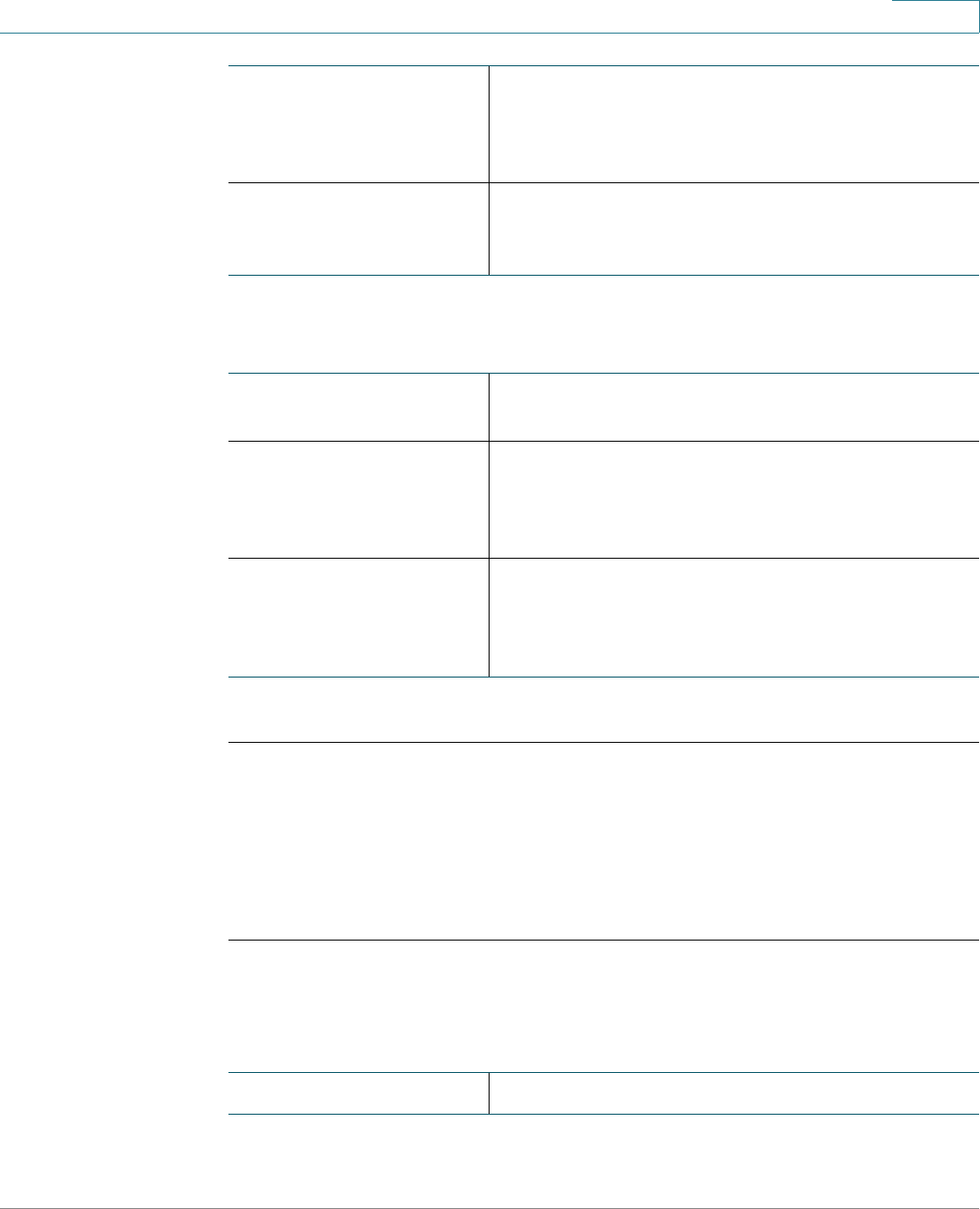
Configuring Networking
Configuring the LAN Settings
Cisco RV215W Wireless-N VPN Firewall Administration Guide 45
6
STEP 3 In the Setting Table, configure the following settings:
STEP 4 Click Save.
Port Management
You can configure the speed and flow control settings of the device LAN ports.
To configure port speeds and flow control:
STEP 1 Choose Networking > Port Management.
STEP 2 Configure this information:
Forward Delay The forward delay is the interval after which an
interface changes from the blocking to forwarding
state. Enter a number from 4 to 30. The default is
15.
Force Version Select the default protocol version to use. Select
Normal (use RSTP) or Compatible (compatible
with old STP). The default is Normal.
Protocol Enable Check to enable RSTP on the associated port.
RSTP is disabled by default.
Edge Check to specify that the associated port is an
edge port (end station). Uncheck to specify that the
associated port is a link (bridge) to another STP
device. Edge port is enabled by default.
Path Cost Enter the RSTP path cost for the designated ports.
Use 0 for the default value (the device
automatically determines the path value). You can
also enter a number from 2 to 200000000.
Port The port number.


















