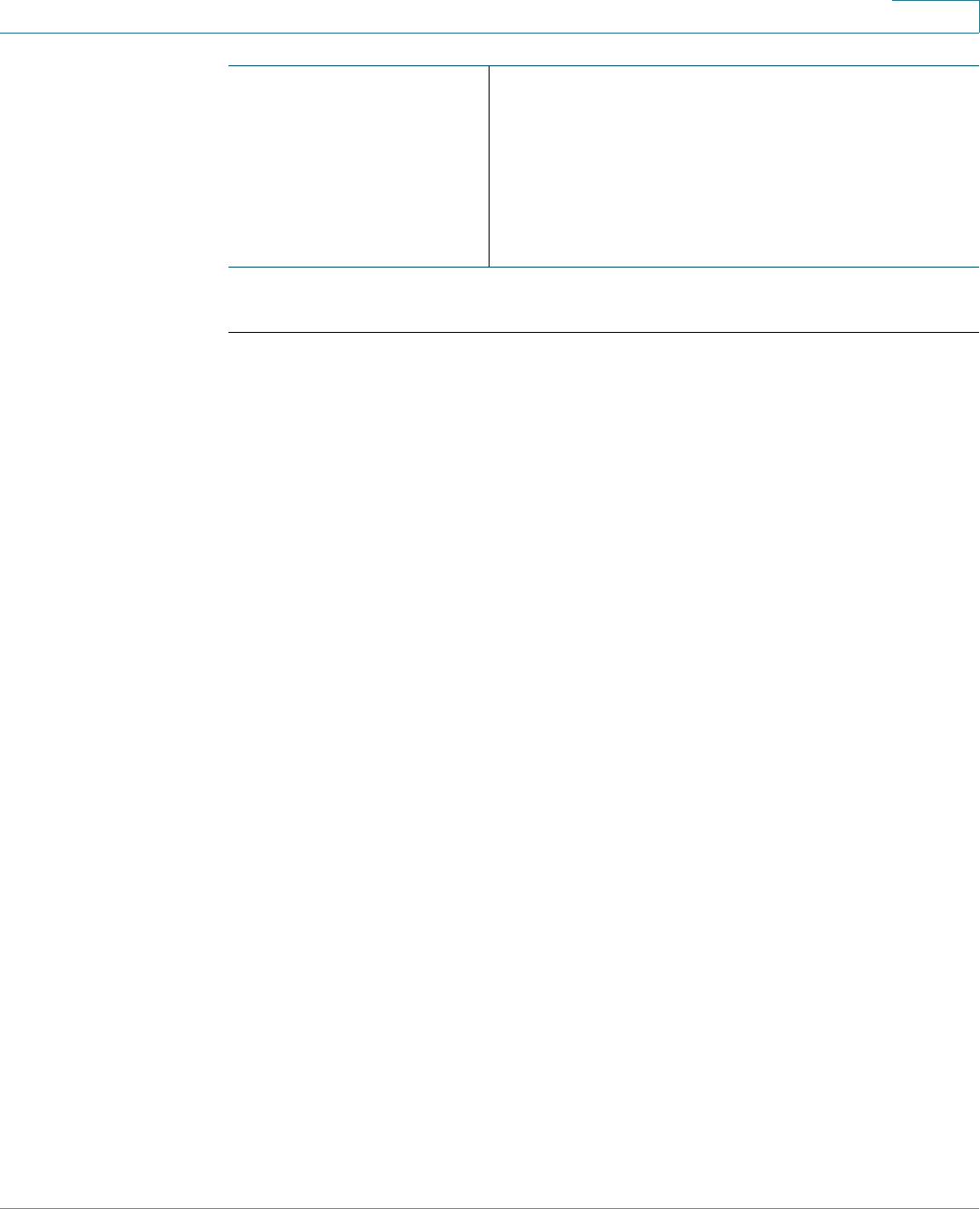
Configuring Networking
Viewing the Routing Table
Cisco RV215W Wireless-N VPN Firewall Administration Guide 50
6
STEP 4 Click Save.
Viewing the Routing Table
The routing table contains information about the topology of the network
immediately around it.
To view the routing information on your network, choose Networking > Routing
Table and choose one of the following:
• Show IPv4 Routing Table—The routing table is displayed with the fields
configured in the Networking > Routing page.
• Show IPv6 Routing Table—The routing table is displayed with the fields
configured in the Networking > IPv6 pages.
Configuring Dynamic DNS
Dynamic DNS (DDNS) is an Internet service that allows routers with varying public
IP addresses to be located using Internet domain names. To use DDNS, you must
set up an account with a DDNS provider such as DynDNS.com, TZO.com,
3322.org, or noip.com.
The router notifies dynamic DNS servers of changes in the WAN IP address, so
that any public services on your network can be accessed by using the domain
name.
Interface Select the interface to which packets for this route
are sent:
• LAN & Wireless—Click this button to direct
packets to the LAN and wireless network.
• Internet (WAN)—Click this button to direct
packets to the Internet (WAN).


















