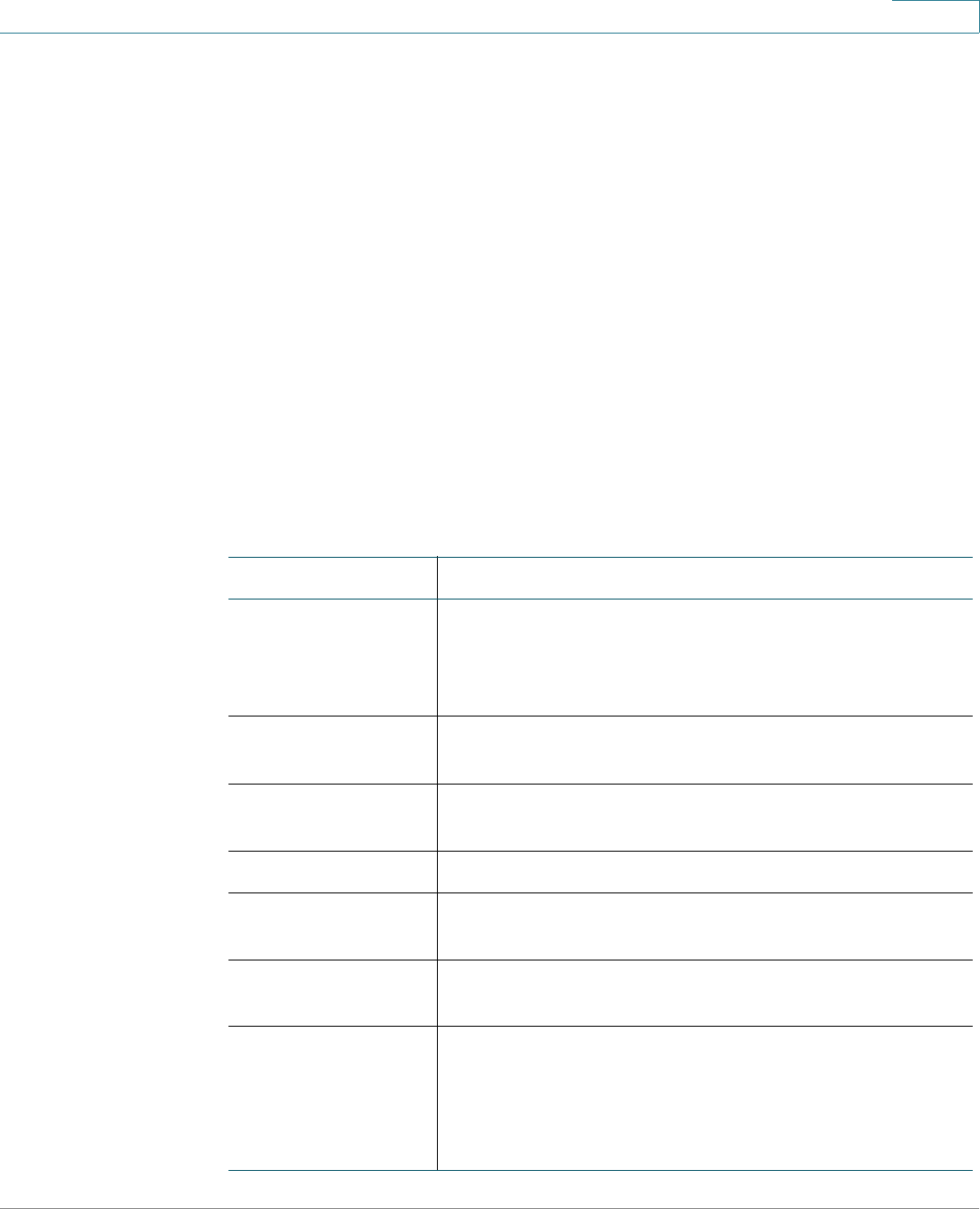
Configuring Networking
Configuring the WAN Settings
Cisco RV215W Wireless-N VPN Firewall Administration Guide 34
6
• Card is not activated
• Card initialized error
• error
Mobile Network Setup
If it is necessary to change any of the mobile network parameters in the Mobile
Network Setup area, click the Manual radio button in the Configure Mode field.
The device automatically detects supported modems and lists the appropriate
configuration parameters. The SIM PIN can be modified in either Auto or Manual
mode.
The Card Model shows the model of the modem in the USB port. Unsupported
cards are reported as unrecognized.
To override any of the other parameters, select Manual and complete the
following fields:
Field Description
Access Point Name
(APN)
Internet network that the mobile device is connecting to.
Enter the access point name provided by your mobile
network service provider. If you do not know the name
of the access point, contact your service provider.
Dial Number Dial number provided by your mobile network service
provider for the Internet connection.
User Name
Password
User name and password provided by your mobile
network service provider.
SIM Check SIM card check enable or disable.
SIM PIN PIN code associated with your SIM card. This field is
only displayed for GSM SIM cards.
Server Name Name of the server for the Internet connection (if
provided by your service provider).
Authentication Authentication used by your service provider. The value
can be changed by choosing the authentication type
from the drop-down list. The default is Auto. If you do
not know which type of authentication to use, select
Auto.


















