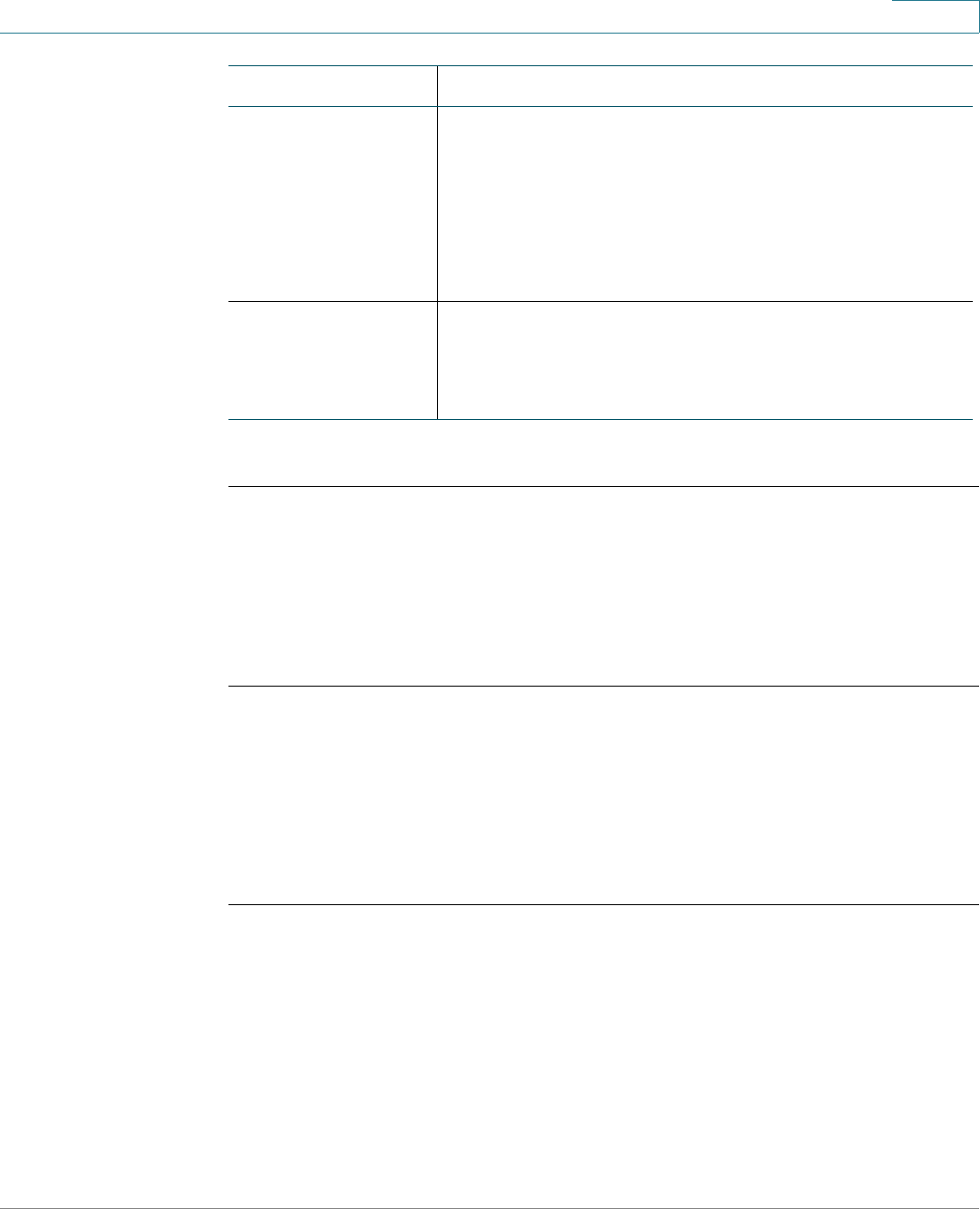
Configuring Networking
Configuring the WAN Settings
Cisco RV215W Wireless-N VPN Firewall Administration Guide 35
6
STEP 4 Click Save to save your settings
Bandwidth Cap Setting
The device monitors the data activity across the mobile network link and when it
reaches a specific threshold, sends a notification.
To enable or disable Bandwidth Cap Tracking and set the limits:
STEP 1 Click Enabled or Disabled.
STEP 2 Select Monthly Renewal Date from the drop-down list to indicate which day of
the month the bandwidth cap is reset.
STEP 3 In the Monthly Bandwidth Cap field, enter the maximum amount of data in
megabytes that is allowed to pass before the device takes an action, such as
sending an email to an administrator.
Service Type The most commonly available type of mobile data
service connection based on your area service signal. If
your location supports only one mobile data service,
you can limit your preferred option, reducing connection
setup times. The first selection always searches for
HSPDA/3G/UMTS service and switches automatically
to GPRS when it is available.
LTE Service Long-term Evolution (LTE) Service setting. Select Auto
for a signal based on the area service signal. Select4G
only for only 4G signals. Select 3G only for only 3G
signals.
Field Description


















