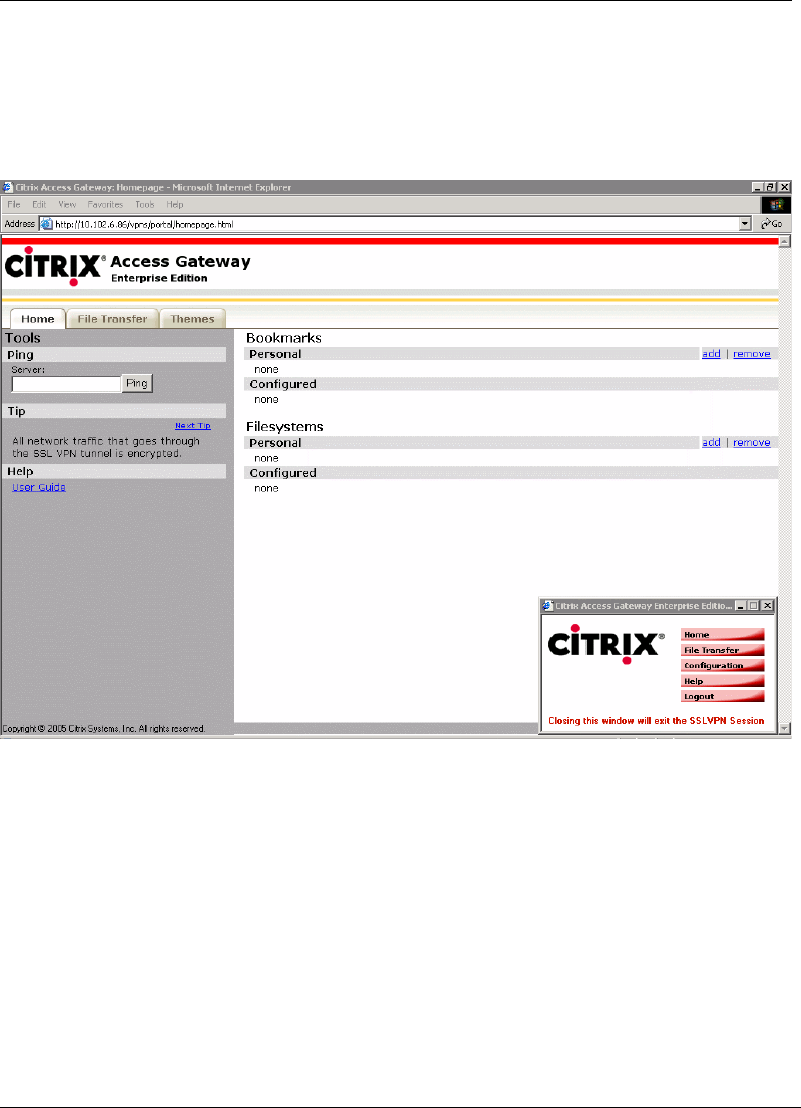
Getting Started
SSL VPN User’s Guide 2-5
5. When the download has completed, the Secure Remote Access Session
window displays the following message: "Closing this window will exit SSL
VPN Session". This indicates that the SSL VPN session is now active. The
portal page configured by the SSL VPN administrator is displayed in the
main browser window, as shown in the following figure.
Figure 2-6 Session window with the portal page in the background
Note If you are not automatically prompted to download the plug-in after successfully
logging in, click the "Click here" hyperlink in the alternative page that is dis-
played. This alternative page is shown in the following figure.


















