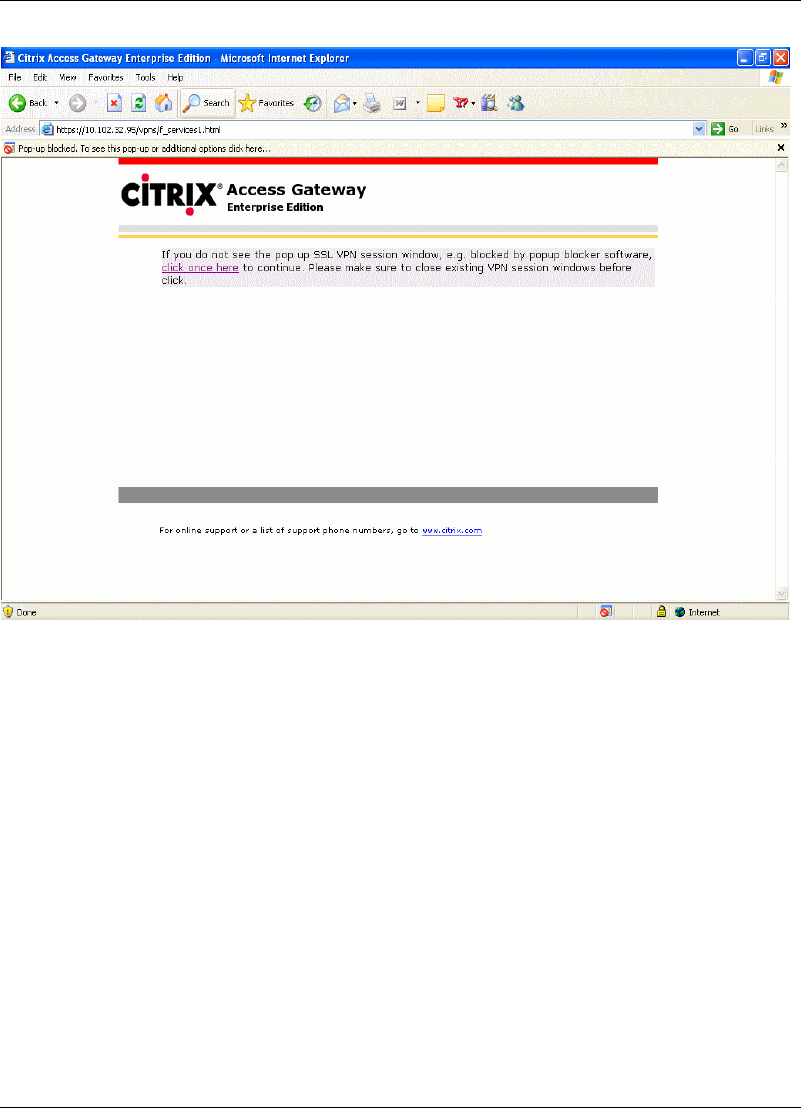
Getting Started
2-6 SSL VPN User’s Guide
Figure 2-7 Download prompt page
Note For details on working with a pop-up blocker, especially for a computer running
Windows XP with SP2, consult the SSL VPN administrator.
You can now access resources on the remote site. For example, if you have
logged on to your office network, you can launch your e-mail client and access
your messages.
2.3 Using the SSL VPN Agent
SSL VPN allows you to access authorized resources, on a remote intranet, over
a secure connection. To establish the secure connection, you must first log on
to the SSL VPN via the login page. Contact the SSL VPN administrator for the
URL and the login credentials. The typical format of such a URL is as follows:
https://companyname.com. The following procedure lists the steps to initiate
an SSL VPN session via the agent.
1. Type the URL of the SSL VPN login page in the browser window. If the SSL
VPN administrator has not configured a trusted SSL certificate that identi-
fies the server, the browser will prompt you with a security alert asking
your permission to access the login page.


















