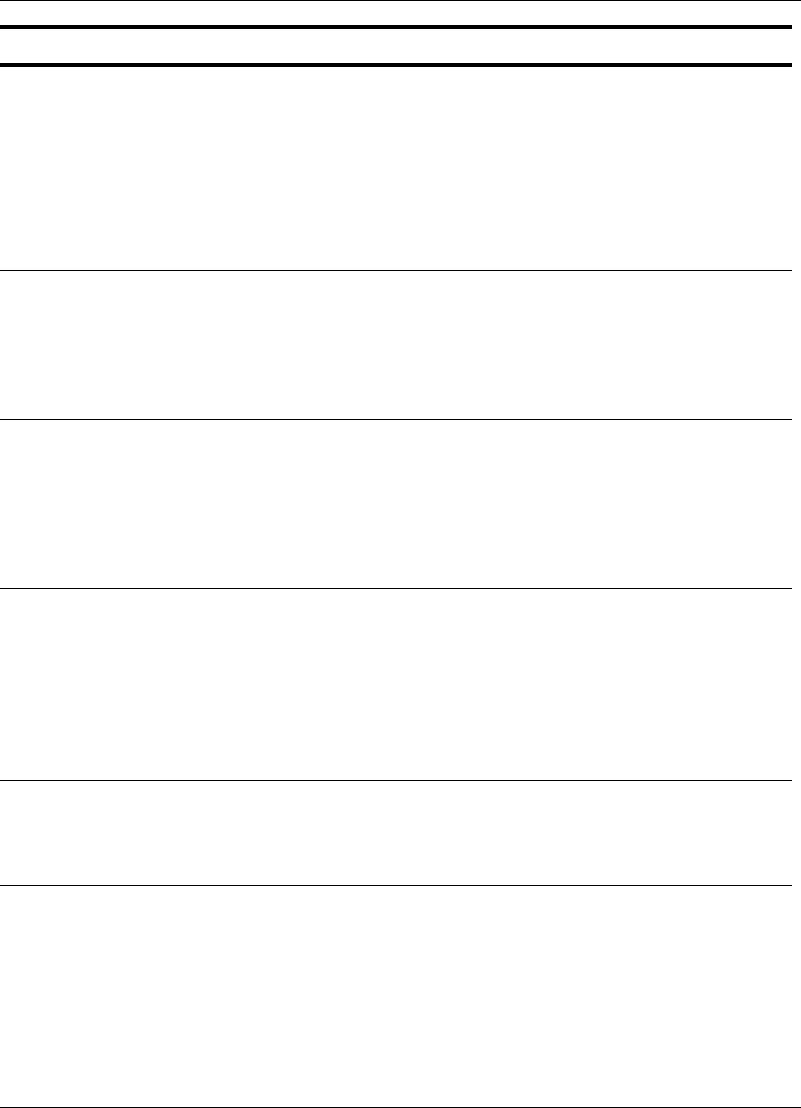
Troubleshooting the SSL VPN Client
5-6 SSL VPN User’s Guide
1013
1013(2
)
1013(3
)
1013(4
)
“Failed to parse
configuration(n
um)”
The configuration
downloaded by the client
from the kernel is incorrect.
The 'num' value displays
further error indicators.
Contact the SSL VPN
administrator.
1015 "SSL
connection
failure"
SSL handshake failed while
talking to the gateway,
either because the user
clicked "No" to the security
warning, or because of
other reasons.
Contact the SSL VPN
administrator.
2001 "SSL VPN
session has
been timed out"
This message indicates that
your SSL VPN session has
timed out.
Click the Logout button on
the Secure Remote Access
Session window to log off
from the SSL VPN session
and login again. For
standalone client, logout
happens automatically.
2002 "Please install
dsclient.exe"
This message indicates that
the plug-in has not been
able to detect dsclient.exe
on the client machine. This
software, from Microsoft
Corp., enables SSL
encryption/decryption for
some Windows platforms.
Contact the SSL VPN
administrator to download
and install dsclient.exe on
your Windows 98 or
Windows 95 client
computer.
2003 "SSLVPN
configuration
issue"
This message indicates that
the CLI has not been
configured correctly for
-clientsecurity parameter.
Contact the SSL VPN
administrator to configure
SSL VPN correctly.
2004 "Need to install
endpoint
security
software"
This message indicates that
at least one of the required
endpoint security software
packages is not installed.
Contact the SSL VPN
administrator to install the
required security software.
Codes Message Explanation Action


















