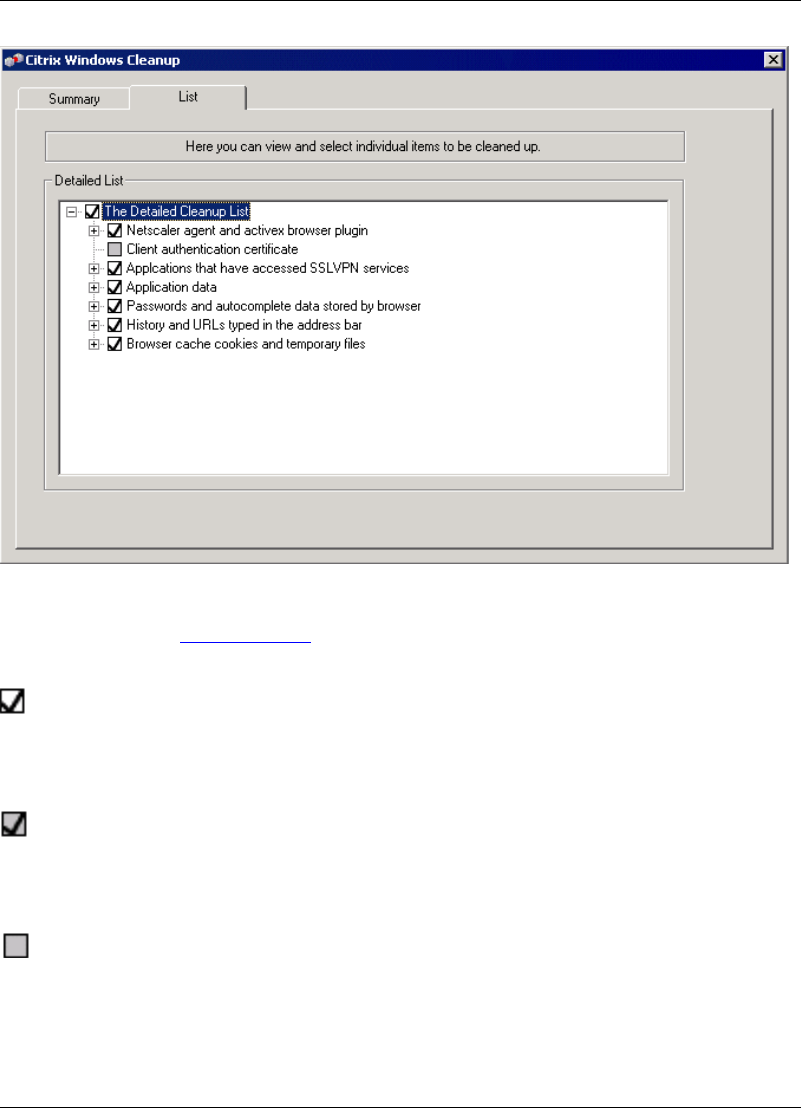
Getting Started
2-14 SSL VPN User’s Guide
Figure 2-18 List pane
The Cleanup list consists of check boxes that allow you to select the data types
that need to be deleted when you log off. Based on the configuration on the
gateway, and the cleanup level
that you have chosen, some of the options
might appear disabled. This is explained as follows.
This check box indicates that you have selected the data set for deletion.
The white background indicates that the option can be modified. This implies
that you can deselect the check box to prevent the data set from being deleted
when you exit.
This check box indicates that the SSL VPN administrator has selected the
data set for deletion. The grey background indicates that the option cannot be
modified. This implies that the data set will be deleted irrespective of whether
you run the cleanup process or not before you exit.
This check box indicates that the data set cannot be chosen for deletion as
it is not part of the cleanup level that you have set.
The cleanup list consists of the following data sets:
• NetScaler agent and activex browser plug-in
• Client authentication certificate


















