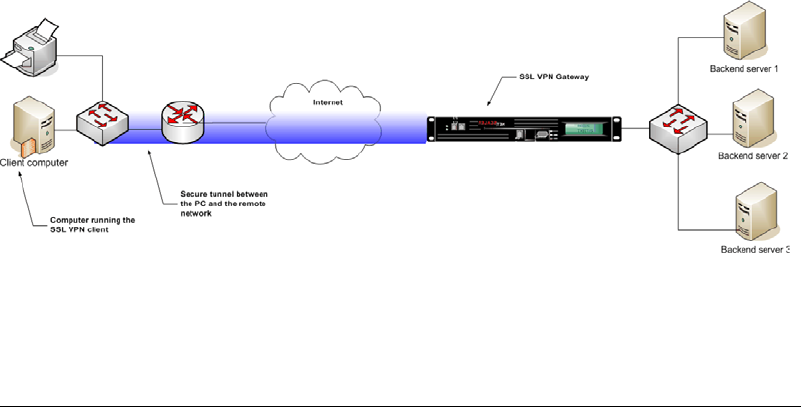
SSL VPN User’s Guide 1-1
Chapter 1
SSL VPN Overview
SSL VPN is a secure remote access solution that provides point-to-point com-
munication between remote users, such as mobile employees, partners, or
resellers, and a private enterprise network. It does so by creating a secure
SSL-based tunnel between a user's computer and the SSL VPN gateway. This
allows authorized remote users to gain access to critical business resources
such as corporate intranets, shared file systems, native client/server applica-
tions, and terminal services.
1.1 SSL VPN : Architecture
To log on to a remote network, you need to log on to the SSL VPN gateway. To
do this, you typically need to use a client provided by the service provider. For
instance, if you are trying to log on to your office network, you will first need
to install a VPN client on your home PC or laptop and then use it to log on.
Alternately, some service providers allow you to log on to the remote network
via an Internet portal. Once logged on, an SSL VPN plug-in is installed on your
computer. This plug-in then establishes a secure tunnel between your com-
puter and the SSL VPN gateway.
Figure 1-1 Basic functioning of SSL VPN
The Citrix NetScaler SSL VPN solution provides both modes of access. These
are the agent and the plug-in. These modes, however, are configured by the
SSL VPN administrator on the gateway. If the SSL VPN administrator config-
ures the gateway to allow the users access via the plug-in only, the plug-in is
downloaded every time the user logs on to the gateway.


















