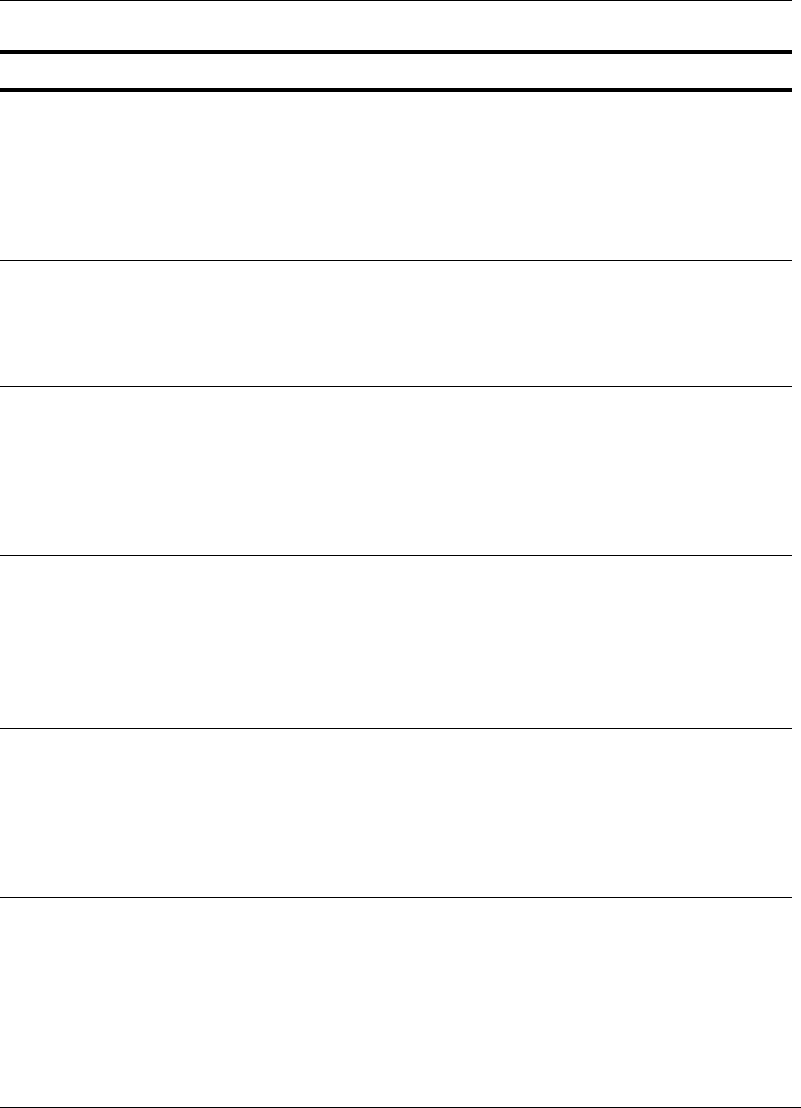
Troubleshooting the SSL VPN Client
SSL VPN User’s Guide 5-3
Table 5-2 Specific error codes displayed by the SSL VPN session
Codes Message Explanation Action
0001 "Loading ..." This message indicates that
the plug-in is loading the
configuration and the
interception software before
the SSL VPN session is
ready to tunnel
connections/data.
None
0002 “Closing this
window will exit
the SSL VPN
session"
This message indicates that
the plug-in is functioning
and it is ready to tunnel
connections/data to the
system.
None
0003 "Exiting ..." This message is displayed
when the user clicks the
Logout button in the Secure
Session window. The
message indicates that the
plug-in has begun to close
the SSL VPN session.
None
0004 "You are not
logged in"
Or
"Session timed
out, you are not
logged in"
This message indicates that
the you have not logged on
yet (agent is inactive in the
Task Bar), or that the your
session has been timed out
by the gateway.
Log on to the gateway
0005 "Session forced
to be timed out
in <number>
seconds"
the SSL VPN administrator
has configured a forced
time-out and this is a
countdown message that
indicates how many
seconds are left for the
session to time-out.
None
0006 "Upgrading
agent due to
version
mismatch.
Please wait..."
A version mismatch is
detected between the client
and the gateway and the
client will auto-upgrade or
auto-downgrade itself to
match the gateway version.
None


















