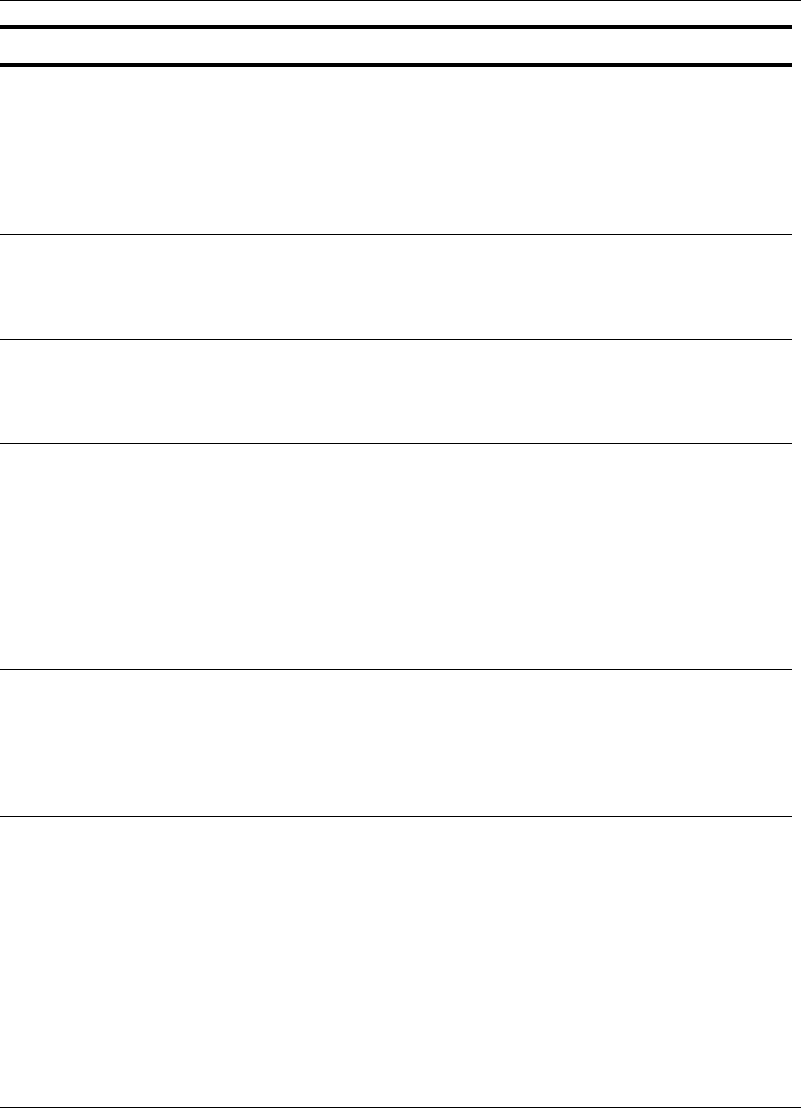
Troubleshooting the SSL VPN Client
5-4 SSL VPN User’s Guide
1001 "Internal Error,
please report to
admin"
This message indicates that
the plug-in has failed to
open the interception file. It
could also mean that the
cleanup program is running
while trying to establish the
session.
If the cleanup program is
running, exit it and retry. If
you still see this error,
Reboot your computer, and
log on to the windows
account, which has
administrative privileges.
1003 "Internal Error,
please report to
admin"
This message indicates that
the plug-in failed to allocate
memory.
Log off from the SSL VPN
session and login again.
Report this problem to
Support.
1004 "Internal Error,
please report to
admin"
This message indicates that
the plug-in is unable to call
the windows library function
successfully.
Report this problem to
support.
1005 "Internal Error,
please report to
admin"
This message indicates that
the plug-in failed to create
the temporary interception
file. This error occurs when
the user does not possess
Write permission in the
Windows system directory.
Ensure that the windows
account has been
configured with the write
permissions in the Windows
System Directory, which is
c:\windows\system32 or
c:\windows\system.
Contact the the SSL VPN
administrator.
1006 "Internal Error,
please report to
admin"
This message indicates that
the plug-in failed to obtain
the list of running
applications when it tried to
check whether a specific
application was running.
Contact the the SSL VPN
administrator.
1007 "Internal Error,
please report to
admin"
This message indicates that
the plug-in in failed to check
whether a particular
security service was
running. The security
service could be a personal
firewall or an anti-virus
services.
Ensure that the security
service is running.
Codes Message Explanation Action


















