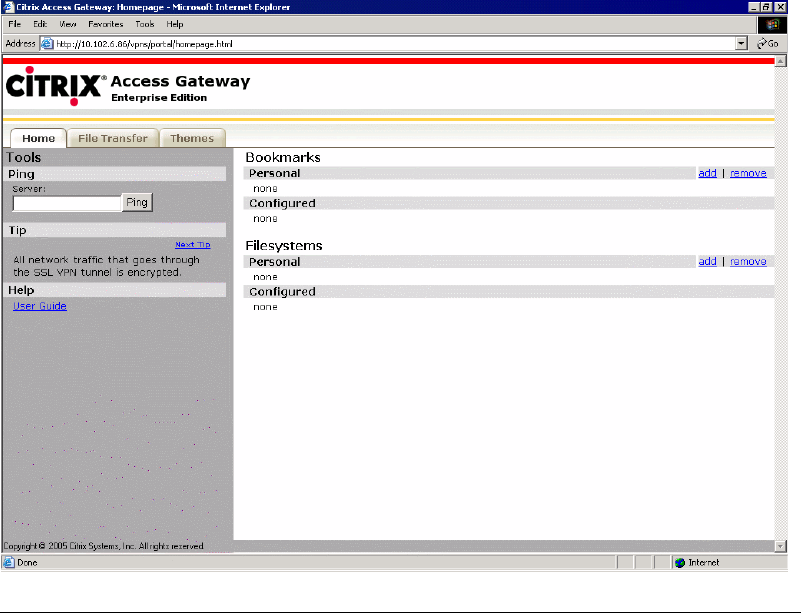
SSL VPN User’s Guide 3-1
Chapter 3
Using the SSL VPN Portal
The default Portal page is created based on the data configured by the SSL
VPN administrator. The Portal page is shown in the following figure. This page
lists the most commonly accessed intranet Web sites and file systems. the SSL
VPN administrator configures the links visible under the ‘Configured’ sections
on this page. You can create your own bookmarks to appear under the ‘Per-
sonal’ bookmark sections. This chapter covers the various configuration tasks
that you can perform on the portal page.
Note Your VPN administrator may have customized the Portal page. So the appear-
ance of the page may vary from what is shown in this guide.
Figure 3-1 Portal page


















