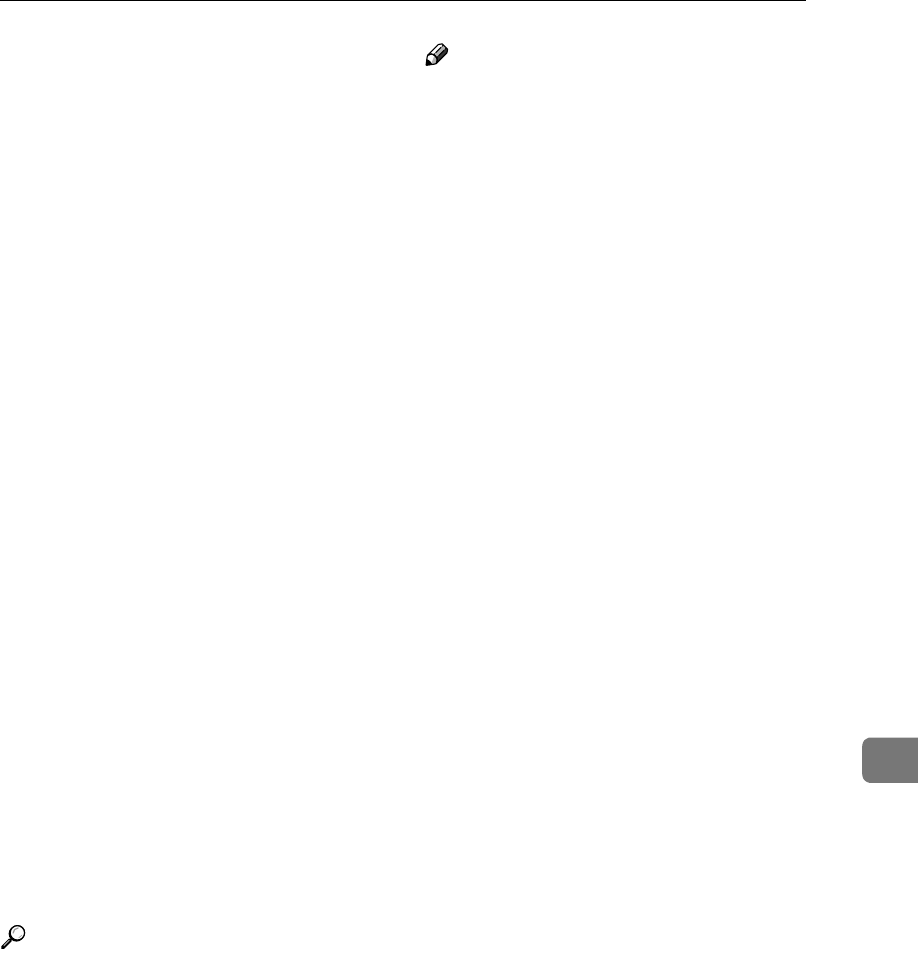
Scanned Image Files Sent to FTP Servers
153
8
❖
❖❖
❖ File names without time
When [File Name + Time] (included
under [Configuration] → [File Send
Settings] → [File Send] on the Web
Status Monitor) is set to “ Off ”, file
names are generated in the follow-
ing manner.
“Specified file name/(4-digit se-
quential number)”
• Example 4:
Specified file name: image
File format: single page
Original type: black white, text
Pages: 2, two-sided
Time when scanned: 2003/9/16
/13:07:21
The following files are generat-
ed:
image(0001).TIF
image(0002).TIF
image(0003).TIF
image(0004).TIF
• Example 5:
Specified file name: (none)
File format: multi-page TIFF
Original type: colour, full col-
our
Original page count: 2, two-sid-
ed
Time when scanned: 2003/9/16
/13:07:21
The following file iss generated:
DOC(0001).PDF
Reference
For details about file formats and
extensions, see p.73 “File Type”.
Note
❒ All the files created in the exam-
ples 2 to 5 are saved to the same
folder, which is explained in the
example 1.
❒ When you send scan files to the
folder that you have already sent
scan files before, be sure to assign a
different file name if [File Name +
Time] is set to “ Off ”. If you specify
the same file name and file type
that you specified in the previous
Send File operation, the previous
scan files are overwritten with new
ones.
www.cnet.ie


















