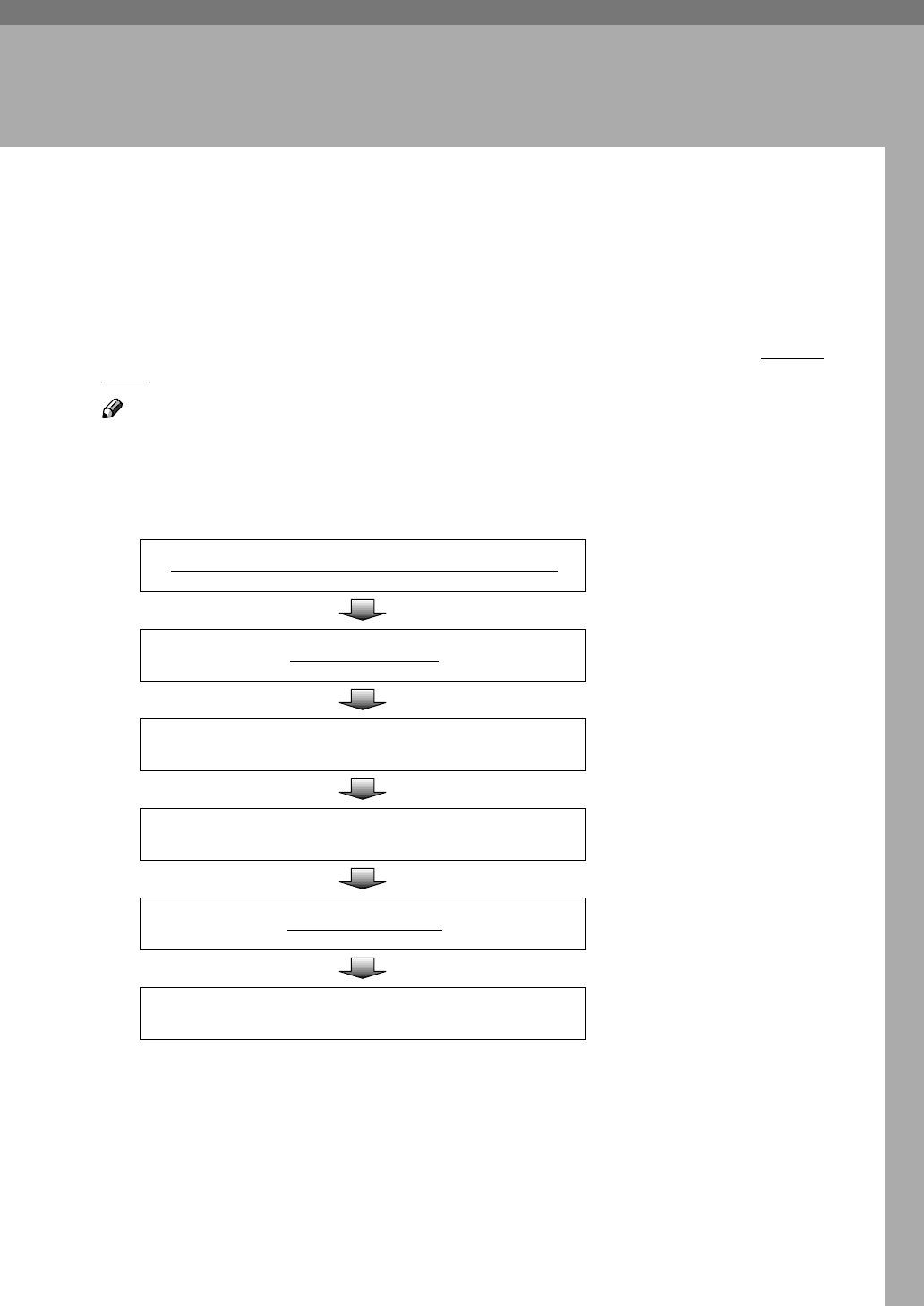
155
9. Sending Scan Files Using
Delivery Server
This chapter explains procedures to deliver a scanned file to multiple destina-
tions by using a delivery server with ScanRouter V2 Professional/Lite installed.
Procedure Breakdown
The following overview diagram shows the flow of the steps for sending a
scanned file using an address book on a delivery server. Note that the under-
lined steps are essential.
Note
❒ Some of the steps such as making scan settings are identical to those ex-
plained under “Sending Scan Files by E-mail”. See the relevant pages shown
to the right of the following overview diagram.
*1
The settings that are configured using ScanRouter V2 Professional/Lite determine
the file type and compression method of the image file to be distributed.
Place originals in the ADF or on the exposure glass.
⇒ p.126 “Before Sending
Scan Data”
Select a destination.
⇒ p.156 “Selecting De-
livery Destinations”
Select a sender.
⇒ p.134 “Selecting a
Sender”
Make scan settings.
*1
⇒ p.132 “Making Scan
Settings”
Press the
{
{{
{
Start
}
}}
}
key.
⇒ p.135 “Performing
Scan Operation”
Confirm the transmission results by using the Web Status
Monitor.
⇒ p.137 “Checking
Transmission Results”
www.cnet.ie


















