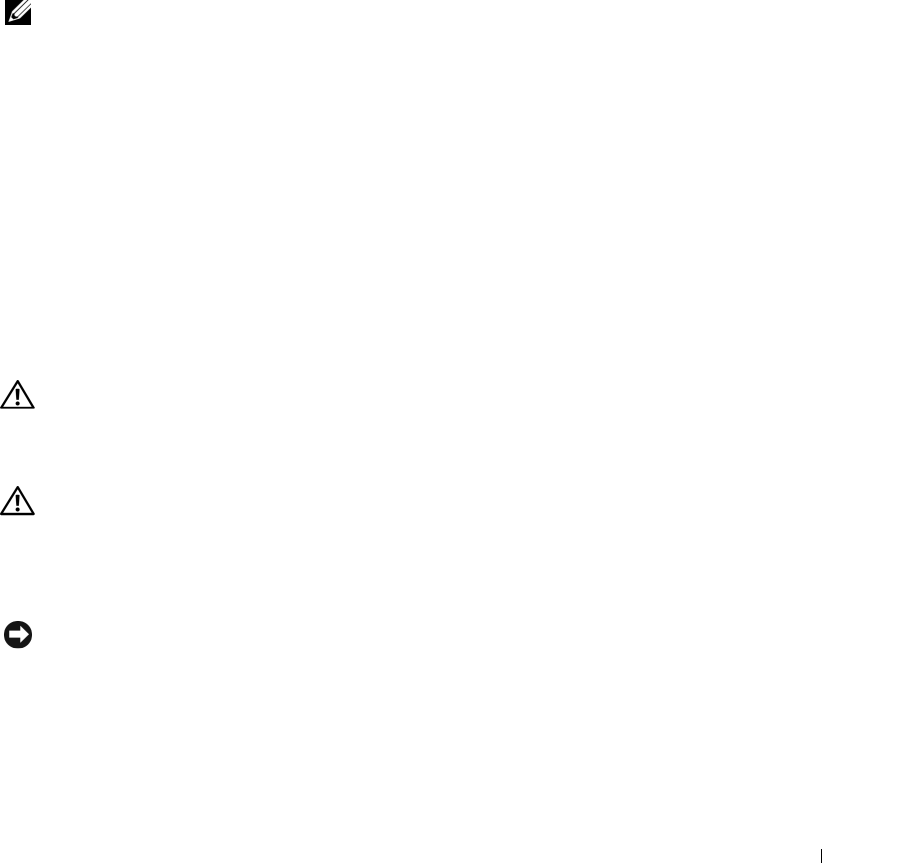
Appendix 141
• Prior to entering the airplane, verify that using a computer is permitted. Some airlines forbid
the use of electronic devices during flight. All airlines forbid the use of electronic devices
during takeoff and landing.
If Your Computer Is Lost or Stolen
• Call a law enforcement agency to report the lost or stolen computer. Include the Service Tag
in your description of the computer. Ask that a case number be assigned and write down the
number, along with the name, address, and phone number of the law enforcement agency. If
possible, obtain the name of the investigating officer.
NOTE: If you know where the computer was lost or stolen, call a law enforcement agency in that area. If
you do not know, call a law enforcement agency where you live.
• If the computer belongs to a company, notify the security office of the company.
• Contact Dell customer service to report the missing computer. Provide the computer Service
Tag, the case number, and the name, address, and phone number of the law enforcement
agency to which you reported the missing computer. If possible, give the name of the
investigating officer.
The Dell customer service representative will log your report under the computer Service Tag and
record the computer as missing or stolen. If someone calls Dell for technical assistance and gives
your Service Tag, the computer is identified automatically as missing or stolen. The representative
will attempt to get the phone number and address of the caller. Dell will then contact the law
enforcement agency to which you reported of the missing computer.
Cleaning Your Computer
CAUTION: Before you begin any of the procedures in this section, follow the safety instructions
located in the
Product Information Guide
.
Computer, Keyboard, and Display
CAUTION: Before you clean your computer, disconnect the computer from the electrical outlet and
remove any installed batteries. Clean your computer with a soft cloth dampened with water. Do not use
liquid or aerosol cleaners, which may contain flammable substances.
• Use a can of compressed air to remove dust from between the keys on the keyboard and to
remove any dirt or lint from the display.
NOTICE: To avoid damaging the computer or display, do not spray cleaning solution directly onto the
display. Only use products specifically designed for cleaning displays, and follow the instructions that are
included with the product.
• Moisten a soft, lint-free cloth with either water or a display cleaner. Do not use alcohol or an
ammonia-based cleaner. Wipe the display gently working from the center to the edges until it
is clean and any fingerprints are removed. Do not use excessive pressure.
book.book Page 141 Wednesday, October 26, 2005 1:00 PM


















