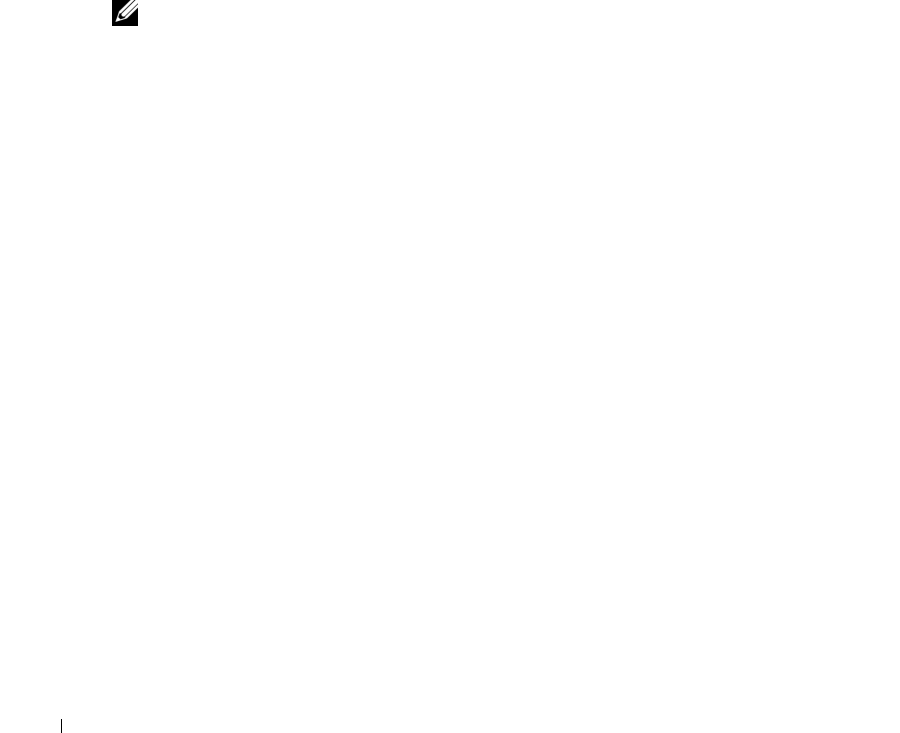
34 Using the Display
www.dell.com | support.dell.com
Setting Display Resolution
To display a program at a specific resolution, both the graphics card and the display must
support the program, and the necessary video drivers must be installed.
Before you change any of the default display settings, make a note of the default settings for
future reference.
If you choose a resolution or color palette that is higher than the display supports, the settings
adjust automatically to the closest supported values.
1
Click the
Start
button and click
Control Panel
.
2
Under
Pick a category
, click
Appearance and Themes
.
3
Under
Pick a task...
, click the area you want to change, or under
or pick a Control Panel icon
,
click
Display
.
4
Try different settings for
Color quality
and
Screen resolution
.
NOTE: As the resolution increases, icons and text appear smaller on the screen.
book.book Page 34 Wednesday, October 26, 2005 1:00 PM


















