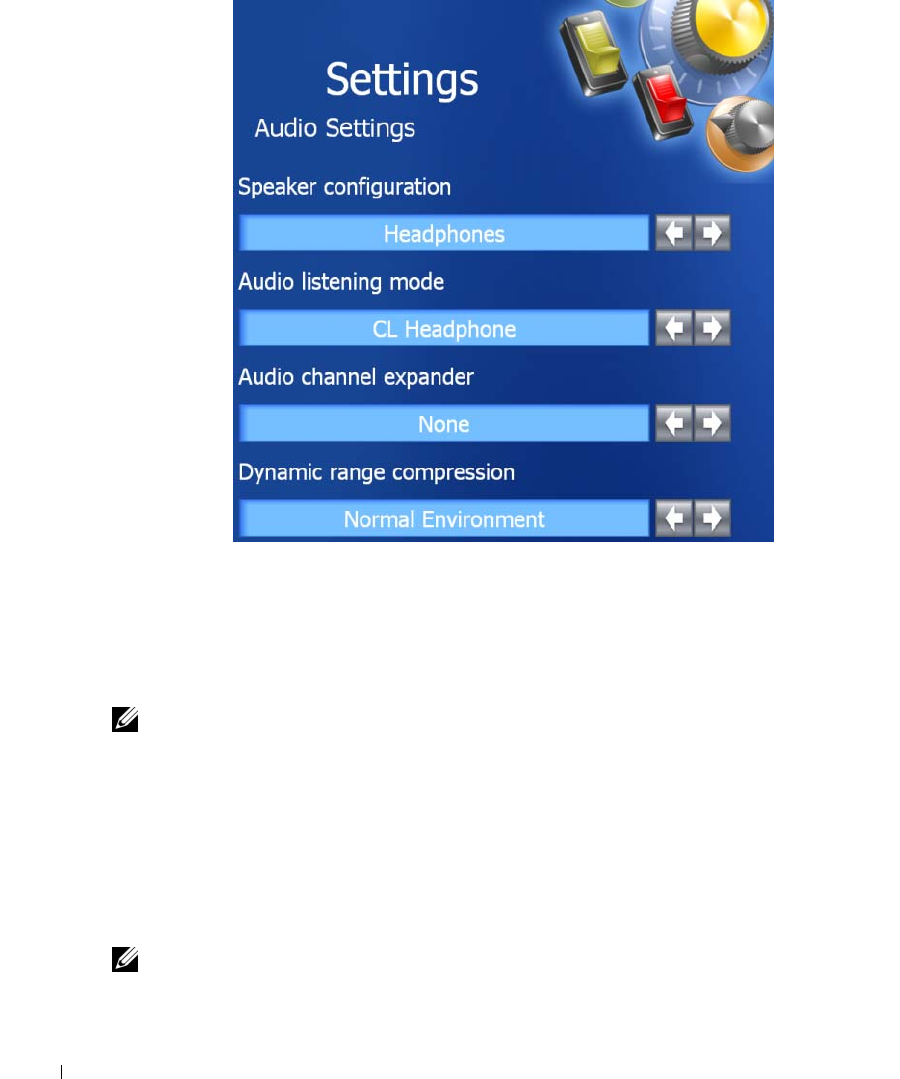
66 Using CDs, DVDs, and Other Multimedia
www.dell.com | support.dell.com
9
Click the
Back
button once, and then click the
Back
button again to return to the main menu
screen.
Enabling the Display Settings for a TV
Video Controller
NOTE: To ensure that the display options appear correctly, connect the TV to the computer before you
enable the display settings.
1
Click the
Start
button, point to
Settings
, and then click
Control Panel
.
2
Double-click
Display
and click the
Settings
tab.
3
Click
Advanced
.
4
Click the tab for your video card.
5
In the display devices section, select the appropriate option for using either a single display or
multiple displays, ensuring that the display settings are correct for your selection.
NOTE: To determine the type of video card installed in your computer, click the Start button and click
Help and Support. Under Pick a Task, click Use Tools to view your computer information and diagnose
problems and click My Computer Information.
book.book Page 66 Wednesday, October 26, 2005 1:00 PM


















