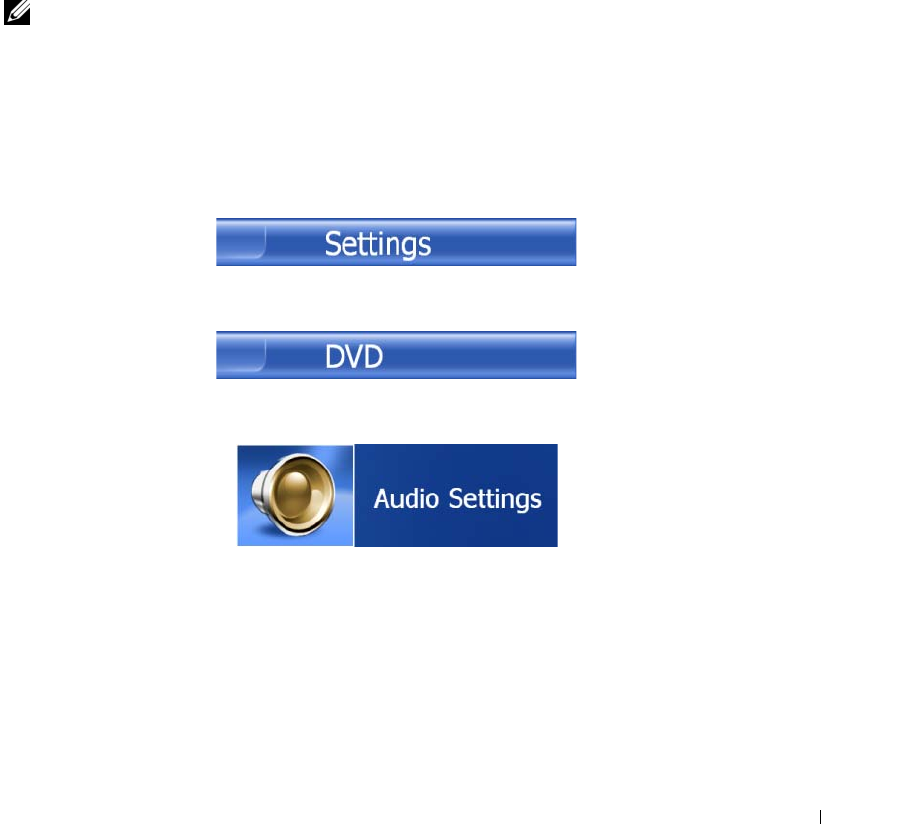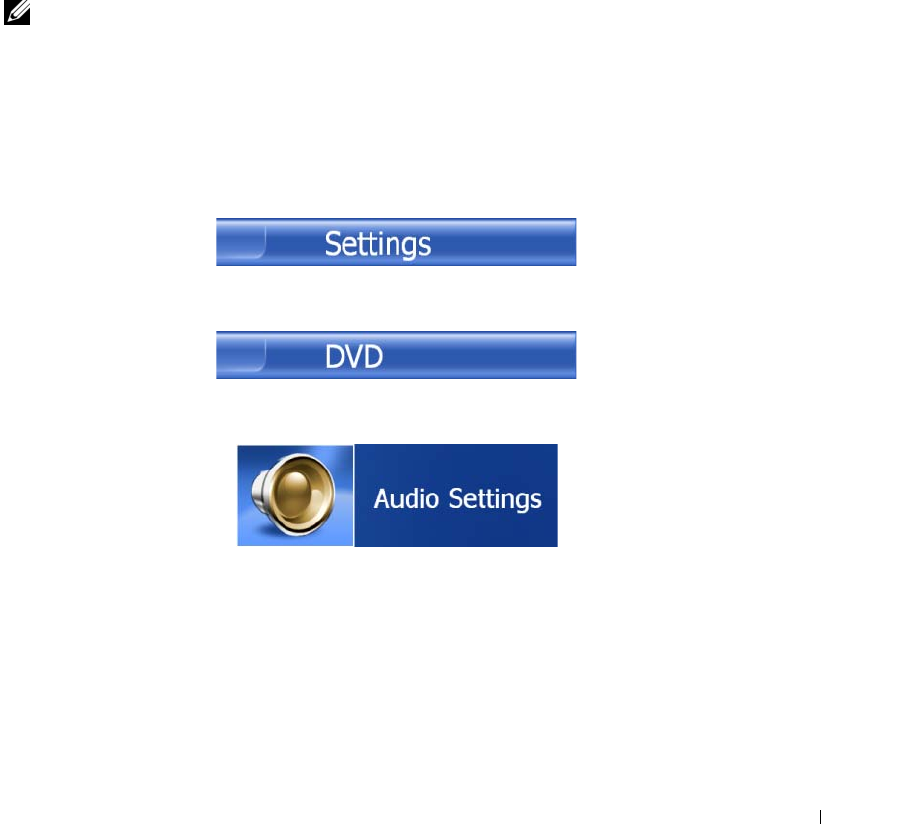
Using CDs, DVDs, and Other Multimedia 65
Enabling S/PDIF in the Windows Audio Driver
1
Double-click the speaker icon in the Windows notification area.
2
Click the
Options
menu and then click
Advanced Controls
.
3
Click
Advanced
.
4
Click
S/PDIF Interface
.
5
Click
Close
.
6
Click
OK
.
Setting Up the Cyberlink (CL) Headphones
NOTE: The CL headphone feature is available only if your computer has a DVD drive.
If your computer has a DVD drive, you can enable digital audio for DVD playback.
1
Click
Start
→
Programs
→
PowerDVD
to launch the
Cyberlink PowerDVD
program.
2
Insert a DVD into the DVD drive.
If the DVD begins playing, click the stop button.
3
Click the
Settings
option.
4
Click the
DVD
option.
5
Click the
DVD Audio Setting
icon.
6
Click the arrows beside the
Speaker Configuration
setting to scroll through the options, and
select the
Headphones
option.
7
Click the arrows beside the
Audio listening mode
setting to scroll through the options, and
select the
CL Headphone
option.
8
Click the arrows beside the
Dynamic range compression
option to select the most suitable
option.
book.book Page 65 Wednesday, October 26, 2005 1:00 PM