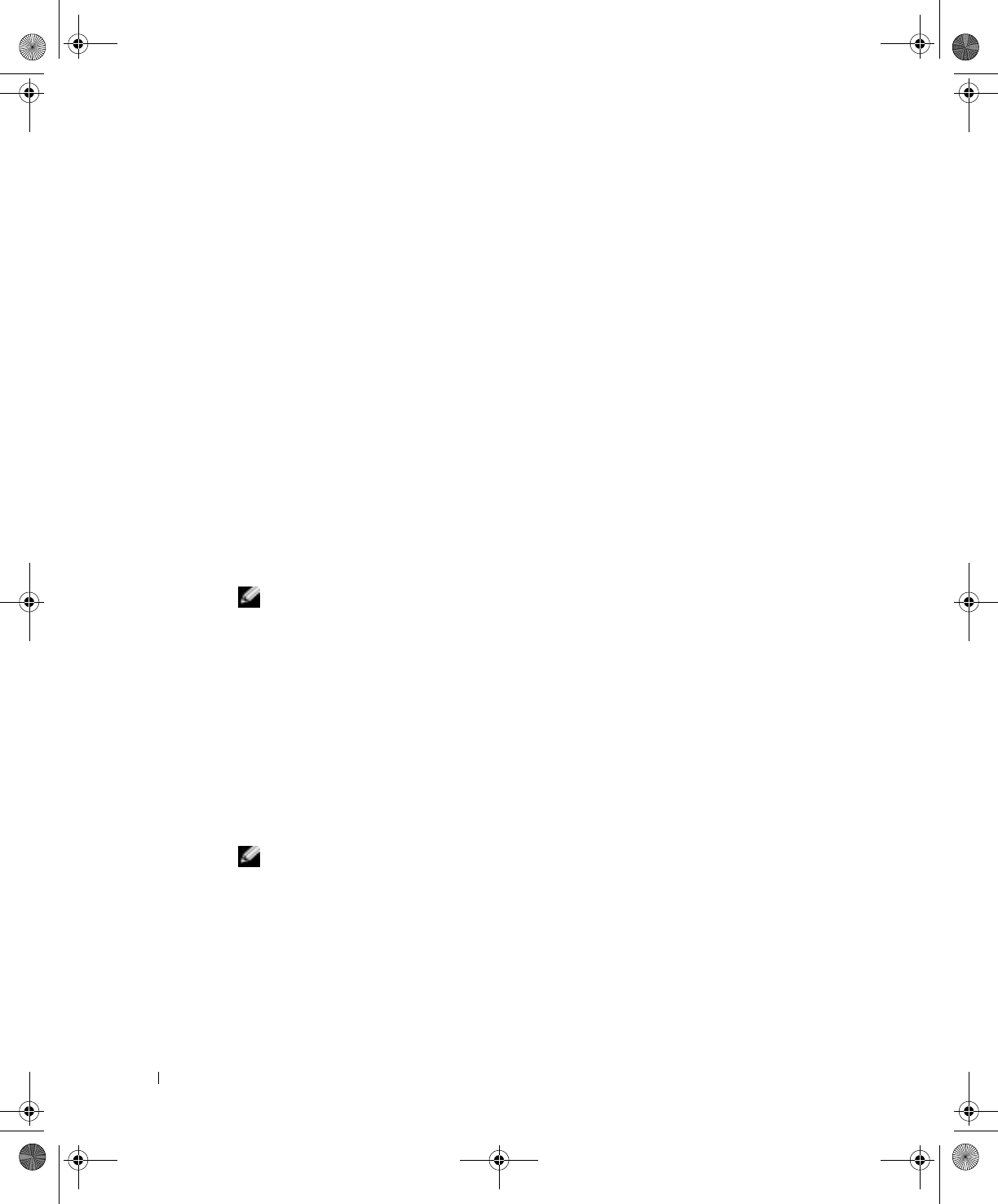
24 Setting Up and Using Your Computer
www.dell.com | support.dell.com
If you do not have an MSN Explorer or AOL icon on your desktop or if you want to set up
an Internet connection with a different ISP:
1 Save and close any open files, and exit any open programs.
2 Click the Start button and click Internet Explorer.
The New Connection Wizard appears.
3 Click Connect to the Internet.
4 In the next window, click the appropriate option:
• If you do not have an ISP and want to select one, click Choose from a list of
Internet service providers (ISPs).
• If you have already obtained setup information from your ISP but you did not
receive a setup CD, click Set up my connection manually.
• If you have a CD, click Use the CD I got from an ISP.
5 Click Next.
If you selected Set up my connection manually, continue to step 6. Otherwise, follow
the instructions on the screen to complete the setup.
NOTE: If you do not know which type of connection to select, contact your ISP.
6
Click the appropriate option under How do you want to connect to the Internet?, and
then click Next.
7 Use the setup information provided by your ISP to complete the setup.
If you are having problems connecting to the Internet, see "E-Mail, Modem, and Internet
Problems" on page 35. If you cannot connect to the Internet but have successfully
connected in the past, the ISP might have a service outage. Contact your ISP to check the
service status, or try connecting again later.
Copying CDs and DVDs
NOTE: Ensure that you follow all copyright laws when you create CDs.
This section applies only to computers that have a CD-R, CD-RW, DVD+RW, DVD+R,
or DVD/CD-RW combo drive.
J2936bk0.book Page 24 Tuesday, September 2, 2003 3:06 PM


















