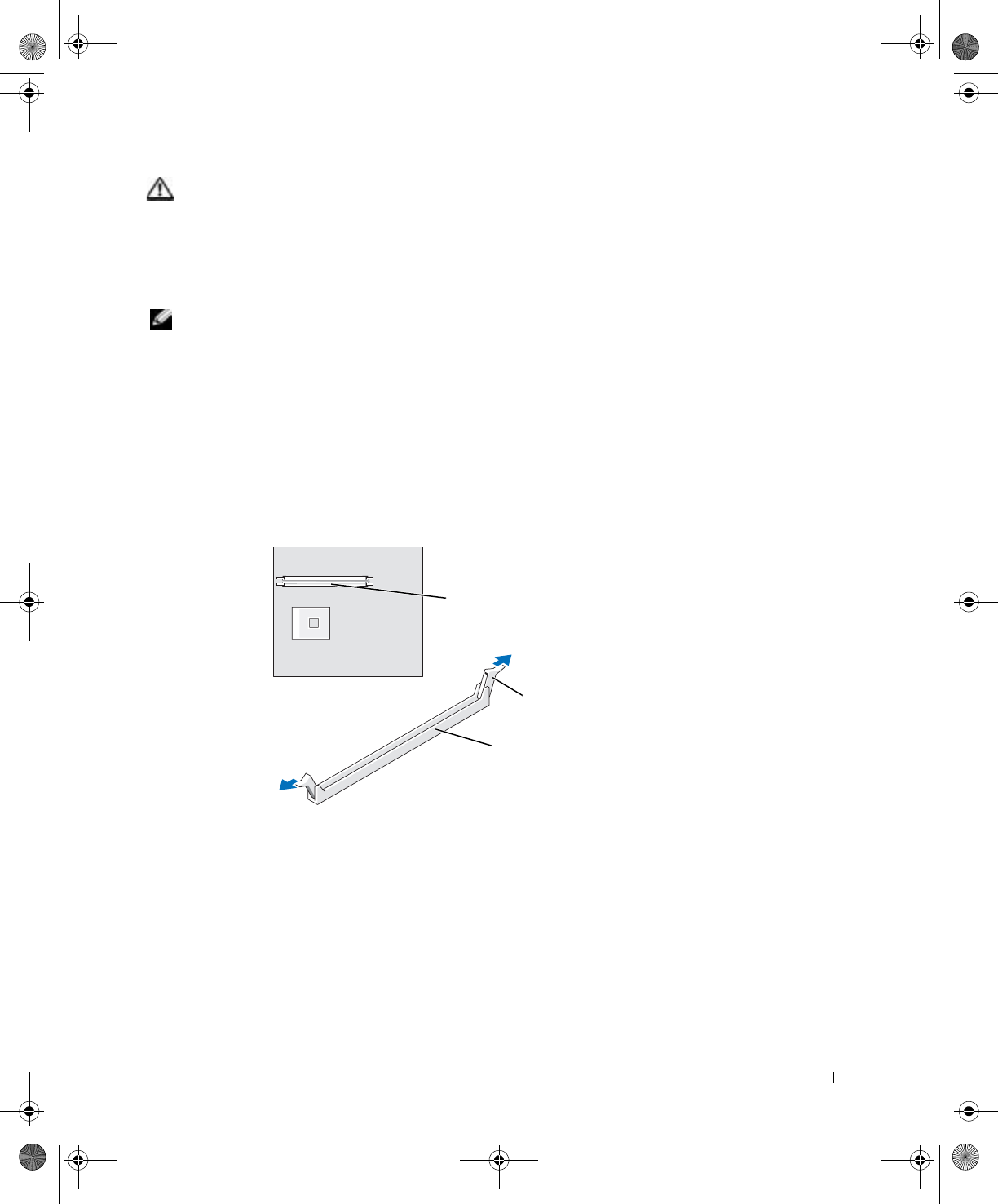
Adding Parts 97
CAUTION: To guard against electrical shock, always unplug your computer from
the electrical outlet before opening the cover.
5
Remove the computer cover (see page 74).
6 Lay the computer on its side so that the system board is on the bottom of the inside of
the computer.
NOTE: For easier access to the memory modules, remove the AGP card (see page 81) first.
7
If necessary, remove a memory module:
a Press out the securing clip at each end of the memory module connector.
b Grasp the module and pull up.
If the module is difficult to remove, gently ease the module back and forth to
remove it from the connector.
8 To insert a module, press out the securing clip at each end of the memory module
connector.
securing clips (2)
connector
memory connector closest
to microprocessor
J2936bk0.book Page 97 Tuesday, September 2, 2003 3:06 PM


















