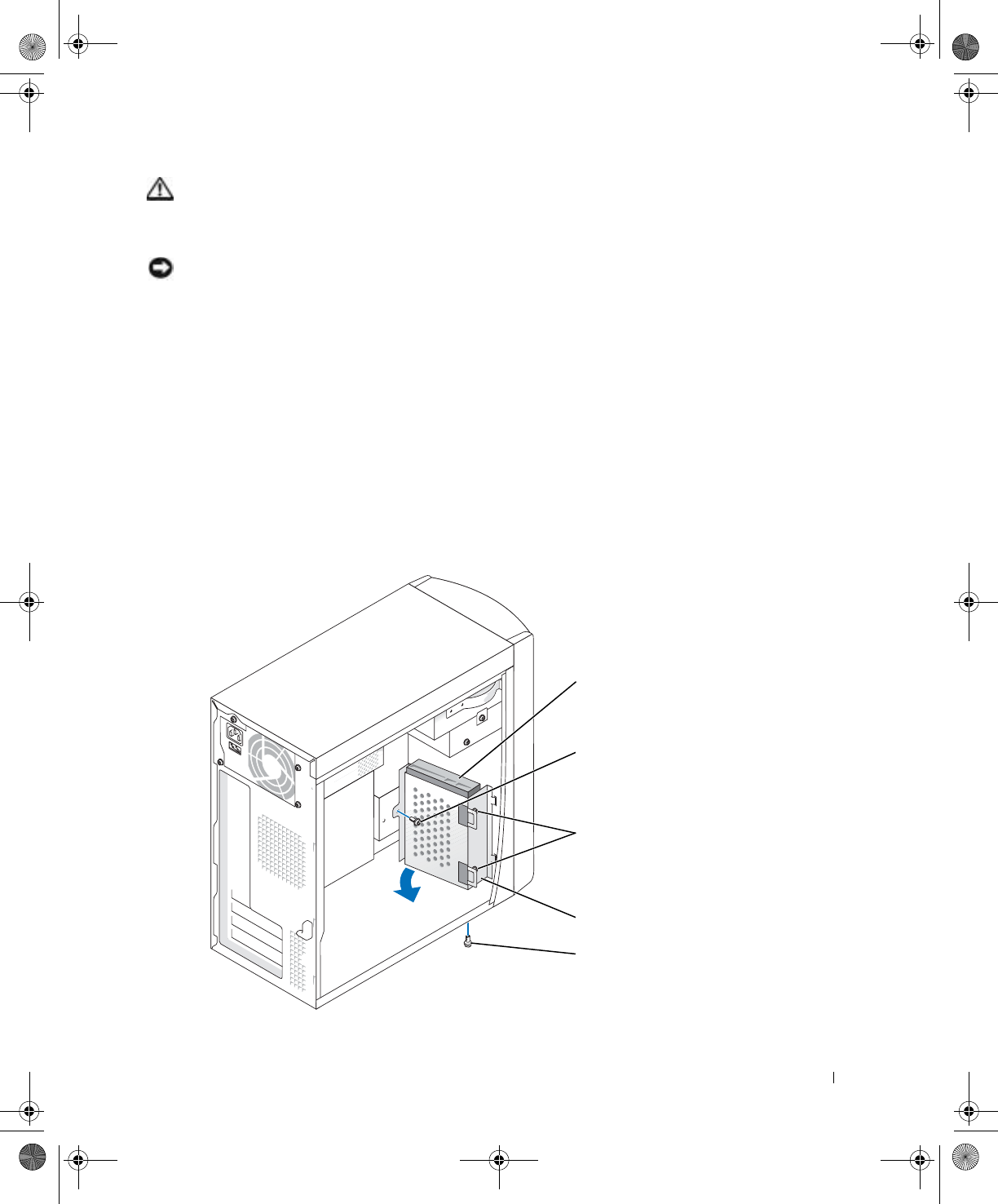
Adding Parts 83
CAUTION: To guard against electrical shock, always unplug your computer from
the electrical outlet before opening the cover.
5
Remove the computer cover.
NOTICE: Before touching anything inside your computer, ground yourself by touching an
unpainted metal surface, such as the metal at the back of the computer. While you work,
periodically touch an unpainted metal surface to dissipate any static electricity that could harm
internal components.
6
Remove the existing hard drive.
7 Remove the additional hard drive bracket from the computer:
a Remove the bracket-securing screws for the additional drive.
b Remove the bracket for the additional drive from the computer.
8 If you are replacing the additional hard drive, remove the drive from the bracket:
a Remove the hard drive-securing screws.
b Remove the hard drive from the bracket.
bracket-securing
screw
drive bracket
hard drive-securing
screws (2)
hard drive
bracket-securing
screw
J2936bk0.book Page 83 Tuesday, September 2, 2003 3:06 PM


















